Instagram Post Size is critical as the first approach to reaching your audience because this tip can help your Instagram feed look neat, professional, and consistent to capture the audience’s attention.
It can be annoying when you have your dress sewed, and after a while, you are supposed to alter the size. You might overthink your size and body. Still, sometimes you might be overwhelmed by the difficulty of consistently changing because we live in an evolving world where everything might resize or rechange.
We need to fit into changing situations to look best. Time changes everything, and size is nothing essential to mourn for it. It just burdens your shoulders to repair things like loose or tight clothes.
Now Instagram post size is one of the essential things that you might necessarily face changing the dimensions for several reasons, like platform optimization.
Now to get rid of pixelated and wrong Instagram and posts size and follow cohesive aesthetics and user preference, we prepare a complete guide to Instagram Post size, Reels size, and more. Let’s face it.
Table of Contents
ToggleWhat is Instagram Aspect Ratio or Dimensions?
In simple words, the aspect ratio shows the picture’s or video’s width in compression to its height.
For instance, in a ratio such as 9:16, the first number (9) represents the width of the image or video, and the second one(16) represents the height of the image or video.
The important reason for knowing and considering the Instagram aspect ratio is to showcase your photos and videos in the best-fitted format; otherwise, they can be cropped automatically by the Instagram app, and you may encounter cropping, which means the parts of your video or image being cut off or displayed with black bars.
What is Instagram Image Size or Resolution?
Size or resolution defines the number of pixels that could form the width and height of the image or video. Its calculation is as same as the aspect ratio, e.g.,, 1080 PX * 1080 PX.
What are the best Instagram Photo Sizes?
Instagram images are available in a variety of formats and for different uses; in this way, you need to know every format and usage size separately to maintain cross-platform consistency to not only improve the user experience but also have a brilliant and aesthetic Instagram feed look and design.
When sharing photos and videos on Instagram, two main things ring the bell: aspect ratio and size.
Instagram profile picture size
The first and most important note about Instagram profile pictures is that it is correct that they are shown in 110*100 pixels and displayed in circle form but stored in 320*320 pixels.
With this in mind, it is recommended to set your Instagram profile photo to 320*320 pixels.
Ensure your profile picture is dead center to avoid having important parts of your photo cut off by the frame.
Instagram post sizes (Feed Photos)
The best aspect ratio for Instagram posts is 1.91:1 and 4:5. On the other side, the optimal size for feed posts are:
- Height: between 566 and 1350 pixels (Based on the Instagram post landscape or portrait)
- Width: 1080 pixels
Note: If you want your Instagram post photos to look best on your Instagram feed, you should set the image width to 1080 pixels.
o Instagram Square Photo Size
1080 x 1080 pixels
o Instagram Portrait Size
1080 x 1350 pixels
o Instagram Horizontal Photo Size
66 pixels
Note1: If you share an image with a width greater than 1080 pixels, Instagram will reduce the image’s width to 1080 pixels.
Note2: If you share a photo with a width of less than 320 pixels, Instagram will increase the image’s width to 320 pixels
o Instagram carousel image sizes
When it comes to Instagram carousel image sizes, you have to know specific dimensions to give the perfect view of multiple photos of a particular product or a place visually appealing and enhance the impact and engagement of your posts.
The most appropriate aspect ratio for Instagram carousel images is divided into three categories, including landscape (1.91:1), square (1:1), and vertical (4:5).
Here are the best-size photos you can use for carousel images depending on your desired image type.
- Landscape: 1080 x 566 pixels
- Portrait: 1080 x 1350 pixels
- Square: 1080 x 1080 pixels
Recommended image size: Width of 1080 pixels, height between 566 and 1350 pixels (depending on whether the image is landscape or portrait)
Instagram video posts
The best aspect ratio for posting Instagram videos are same as the Instagram posts ratio. (1.91:1 and 4:5)
Instagram videos are an important type of post that can convert many visitors into followers and then customers, so uploading the right size of video post play a crucial role in attracting users’ attention and letting them experience a great user experience.
Here are the best size of Instagram video posts to help you deliver high-quality content to your audience:
- Square and Carousel: 1080px x 1080px
- Portrait:1080px x 1350px
- Landscape: 1080px x 608px
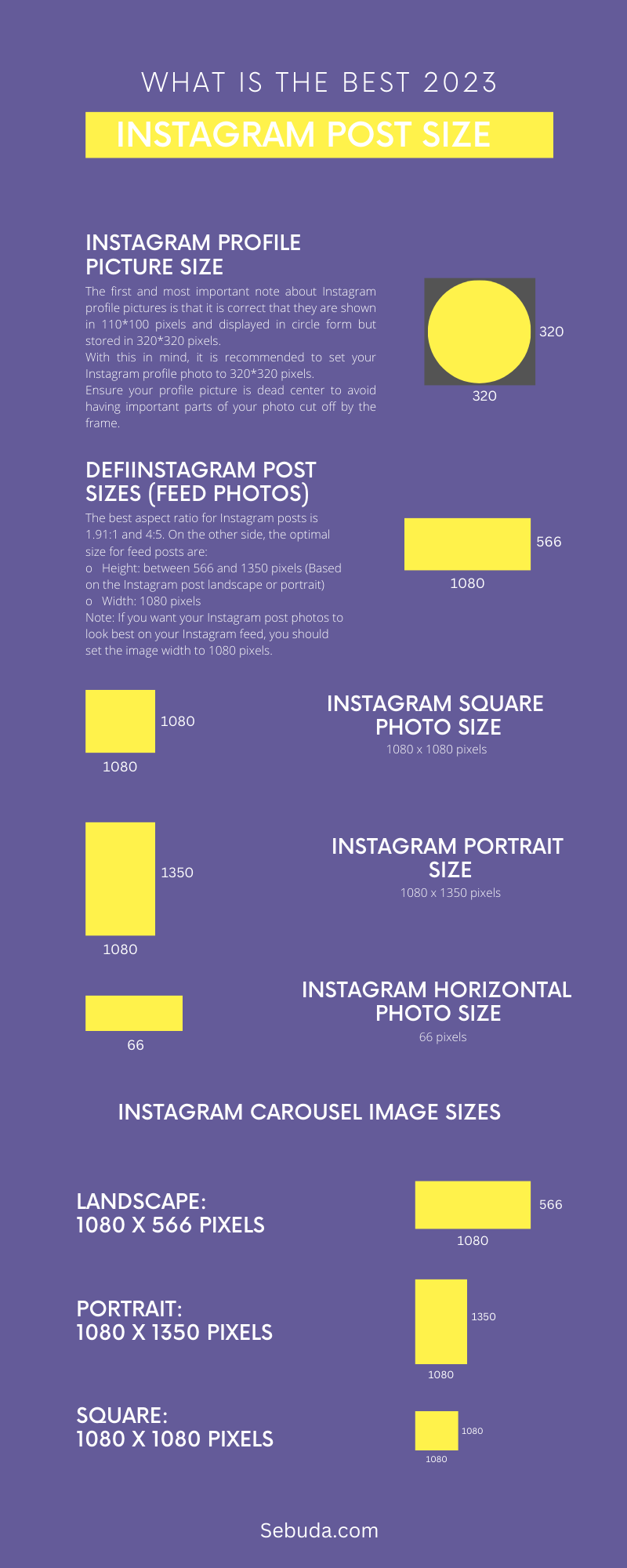
What is the best size for Instagram stories?
Instagram Stories image size:
The best size for Instagram stories is 1080 x 1920 pixels.
The aspect ratio of Instagram posts is 9:16; however, If you upload a picture with fewer pixels but the same height-to-width ratio, the Story will load faster.
If you do not want to use this aspect ratio, your Story will be uploaded stretched, zoomed, or with big areas of the screen blank.
Instagram Story highlight Size
It is expressed that the optimal size for Story highlights you can use is 1080 x 1920 pixel size.
And one of the best things you can do with your cover photo is to zoom the part of the photo you want to locate at the center of the cover photo.
Instagram Reels sizes
The ideal Instagram reel sizes are 1080 x 1920 pixels with an aspect ratio of 9:16. The most significant point about Instagram reels is the cover photo to respect your audience’s eyes with the dimensions of 1080 x 1920 pixels.
The noticeable tip about Reels is that they are cropped to different ratios according to where they appear, for example, a 1:1 image in the user feed and a 4:5 image in the home feed (timeline).
What are the Instagram Ad Sizes in 2024?
The impressive statistics show that Instagram business accounts can reach more audiences with Instagram ads!
Advertising is one of the key ways to benefit from increasing your sales on Instagram’s competitive platform. So, you can get more out of Instagram advertising tools to improve your sales and shine the best.
Here we list the best practice for posting Instagram ads photos of different types.
Instagram ads image sizes
Ensure to design your Instagram ad images accordingly to fit the desired aspect ratio between 1.91:1 and 4:5
You need to consider these recommended ad image sizes to ensure ads images display properly and have optimal image quality.
- Landscape: 1080 x 566 pixels
- Square: 1080 x 1080 pixels
- Minimum width: 320 pixels
- Maximum width: 1080 pixels
Image sizes for Instagram Stories ads:
The ideal resolution for an Instagram story is 1080 pixels * 1920 pixels. In addition, the best ratio for Instagram Stories ads is 9:16, which prioritizes the image hights rather than the width of the entire screen and delivers a user-friendly view.
The importance of previewing Instagram ads on various devices and screen sizes will materialize here to evaluate their efficacy and quality, as they are crucial to your brand’s marketing, authenticity, and reputation.
Note: Remember not to dedicate more than 14% (250 pixels) for text and logos from the top and bottom of the image.
What’s the Best Instagram Reels Size in 2024?
Instagram reel size is 1080 x 1920 pixels with an aspect ratio of 9:16. The Instagram Reel cover Photo size is the same as the Instagram reel size. The Instagram reels ratio is square 1:1 in your profile feed and 4:5 in the home feed.
Instagram Reels Specs
If you want to publish your Instagram video post, do not forget to consider some essential prerequisites, including optimal playback and quality.
Now Instagram opens the opportunity of uploading videos up to 60 seconds which already were limited to 15 and 30-second maximum lengths.
For video export settings, it is recommended to use the H.264 video file format with a bitrate target of around 2-3 Mbps.
This helps maintain a balance between file size and video quality. As for audio export settings, using the AAC codec with a sample rate of 44100 Hz provides compatibility and good audio quality. Setting the audio channels to Mono ensures consistent playback across devices, while a bitrate of 160 kbps strikes a balance between audio quality and file size. By adhering to these export settings, you can optimize your videos for Instagram, ensuring they are within the allowed duration and deliver an optimal viewing experience for your audience.
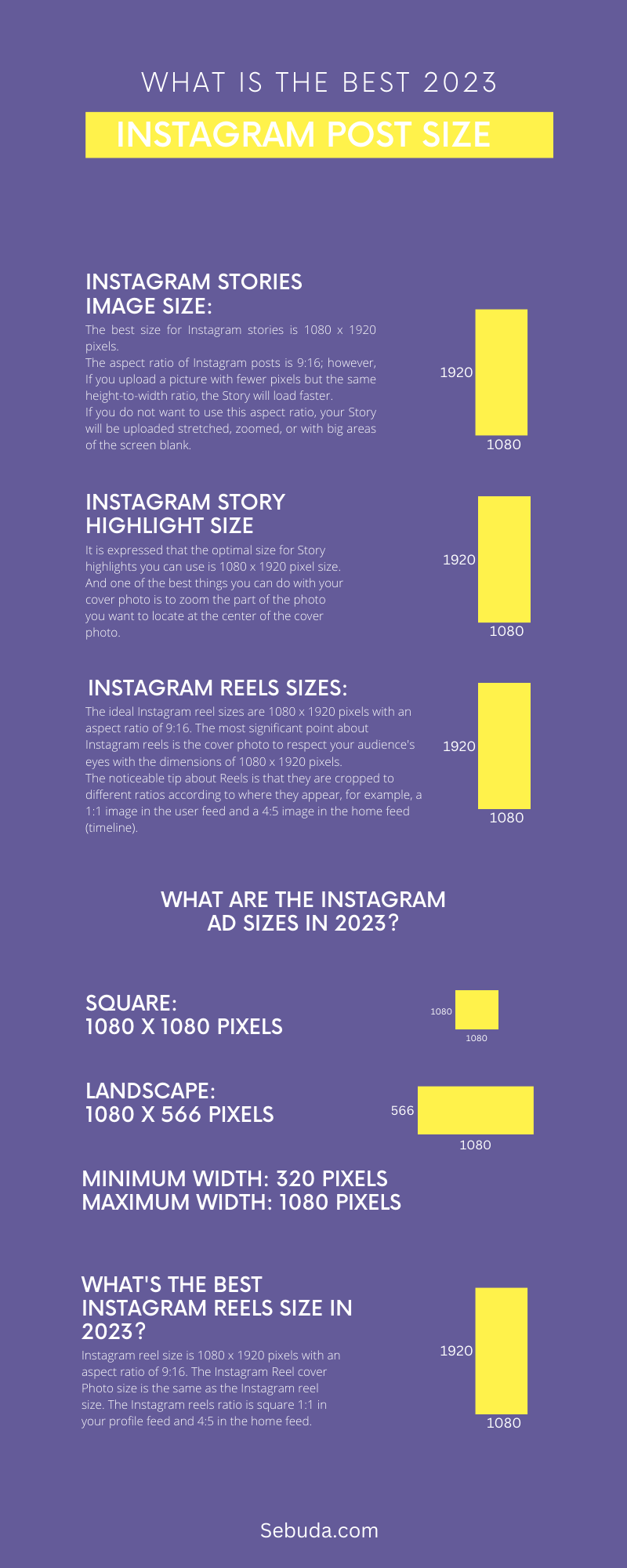
Conclusion
We explained how important Instagram photo sizes can be to appear on the top of the Instagram timeline. To help you with such dimensions and aspect ratios, we prepared an all-in-one infographic to access each photo and video size as easily as possible.
By the way, if you are in the dilemma of whether to use portrait, landscape, or square photos, you should know it will be cropped to a 1:1 square preview.
Stay ahead of the game in your Instagram marketing journey with Sebuda to grow fast and right!

