Table of Contents
ToggleIntro
So, you may have heard that changing your YouTube email address is possible. But it is not just about email address; you can also change your name, profile picture, banner, and channel layout.
There might be various reasons behind this question:” Can I change my YouTube email address?” whether for personal presence or security & and privacy, but you need to know important tips here.
It is good to feel free to change your YouTube channel settings, but it is important to know that you can change your YouTube email in some situations.
- If you have a Gmail address connected to your YouTube channel, you can not change the Gmail.
- You can change your YouTube channel email only if you have a non-Gmail address.
- If you persist in changing your YouTube Gmail address, you can not do it unless you create a new YouTube channel.
but there is still another reason which can bring this opportunity of
Let’s see how you can do it successfully right here.
How do I change my YouTube email address?
Except for the possibility of changing your Email to a Gmail address, you can also change your current email address unless you have a brand name or are part of the YPP.
- Sign in to your YouTube channel with the current Email & and password.
- Head to your YouTube Profile picture on the top right of the screen
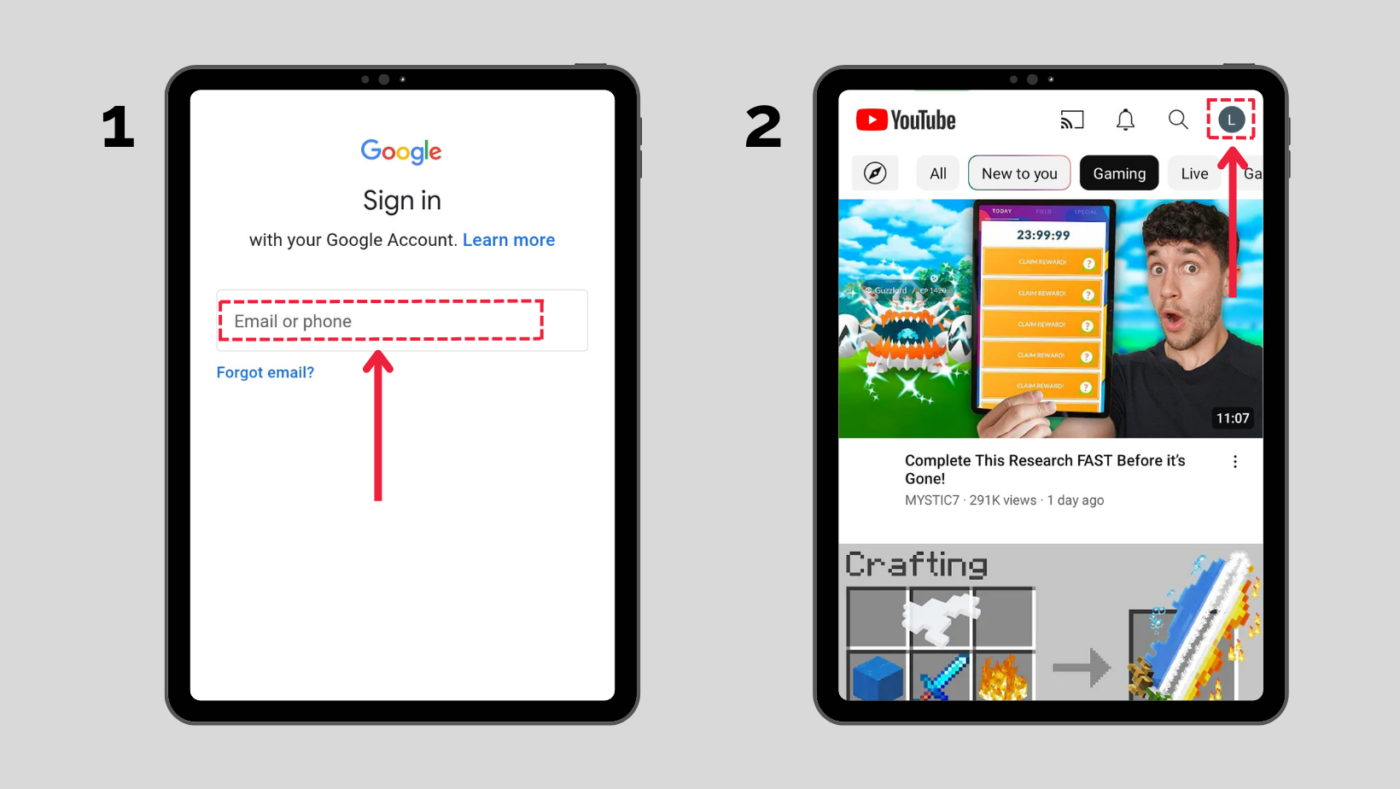
3. Click on Manage Your Google Account from the drop-down menu below your username.
4. You’ll be directed to your email or Gmail settings; click on Personal information from the left panel/ Top menu.
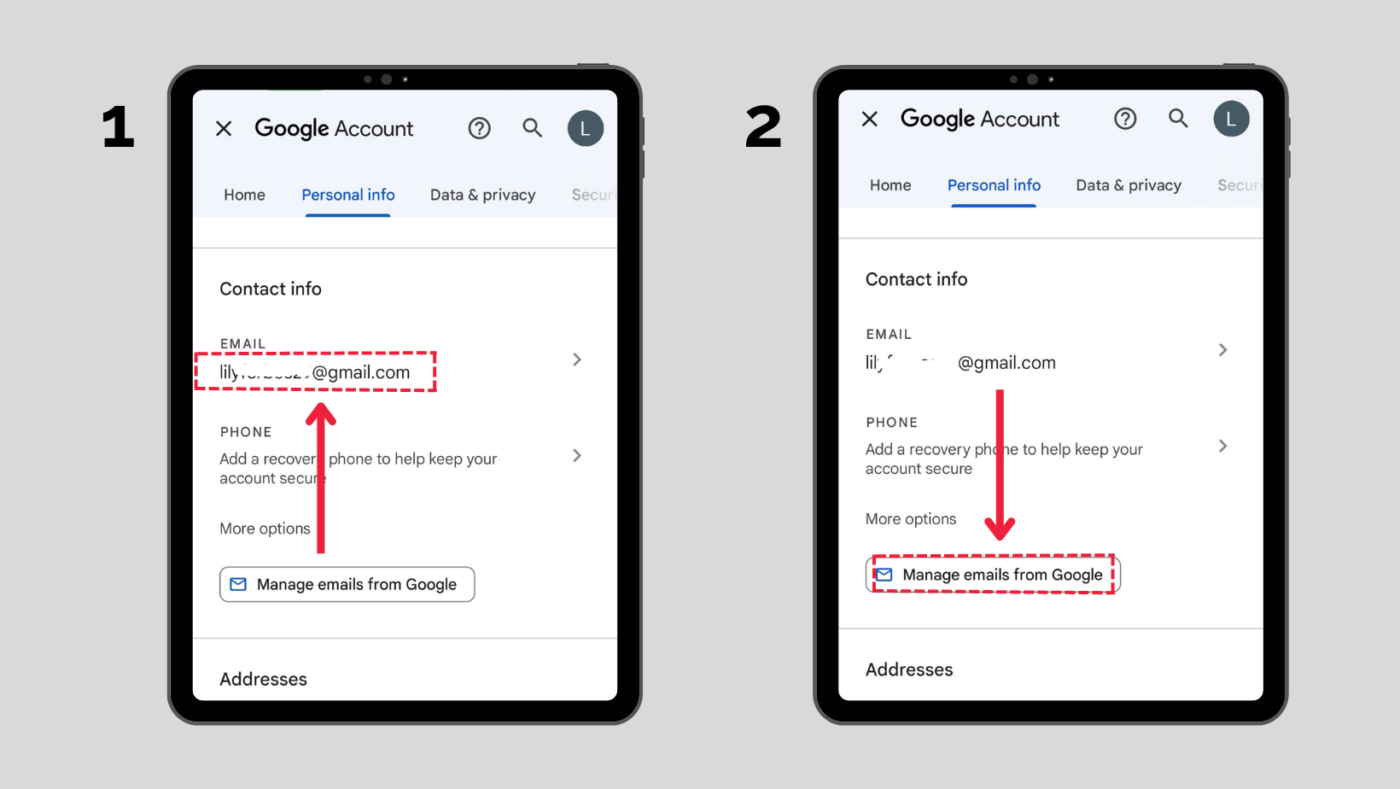
5. Click on Email in the Personal Info section.
6. Select Manage emails from Google.
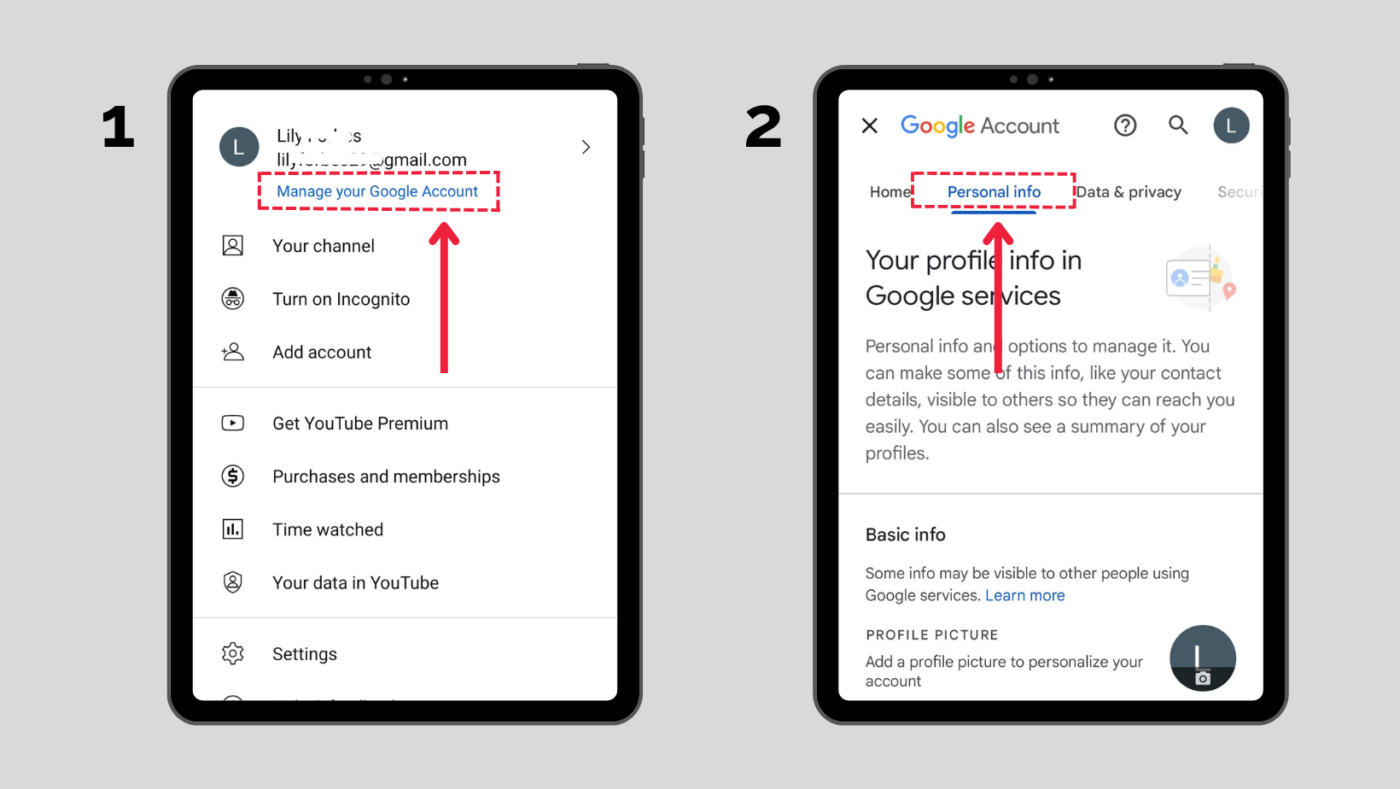
Note: According to Google, you can not change your “Google Account email” unless you create a new YouTube channel or find another email.
How to Transfer a YouTube Account to Another Email?
It is interesting that you can sell your YouTube channel from the most reliable buying and selling social media marketplace. It is time to earn money from the channel that you can not accept the growing responsibilities for any reason.
- Login to your YouTube channel
- Click on your Profile picture at the top right of the screen
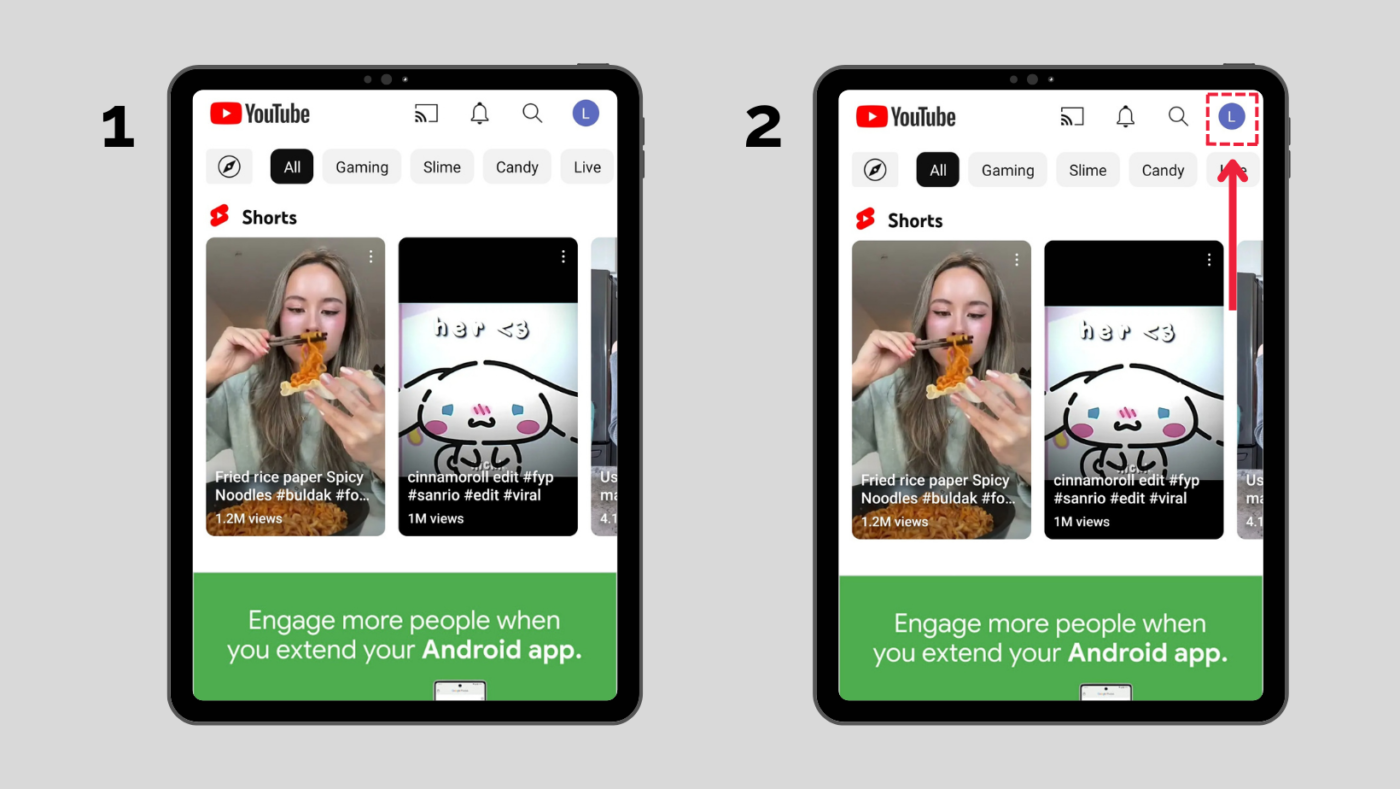
3. Choose YouTube Studio from the drop-down menu
4. Choose Settings from the drop-down menu
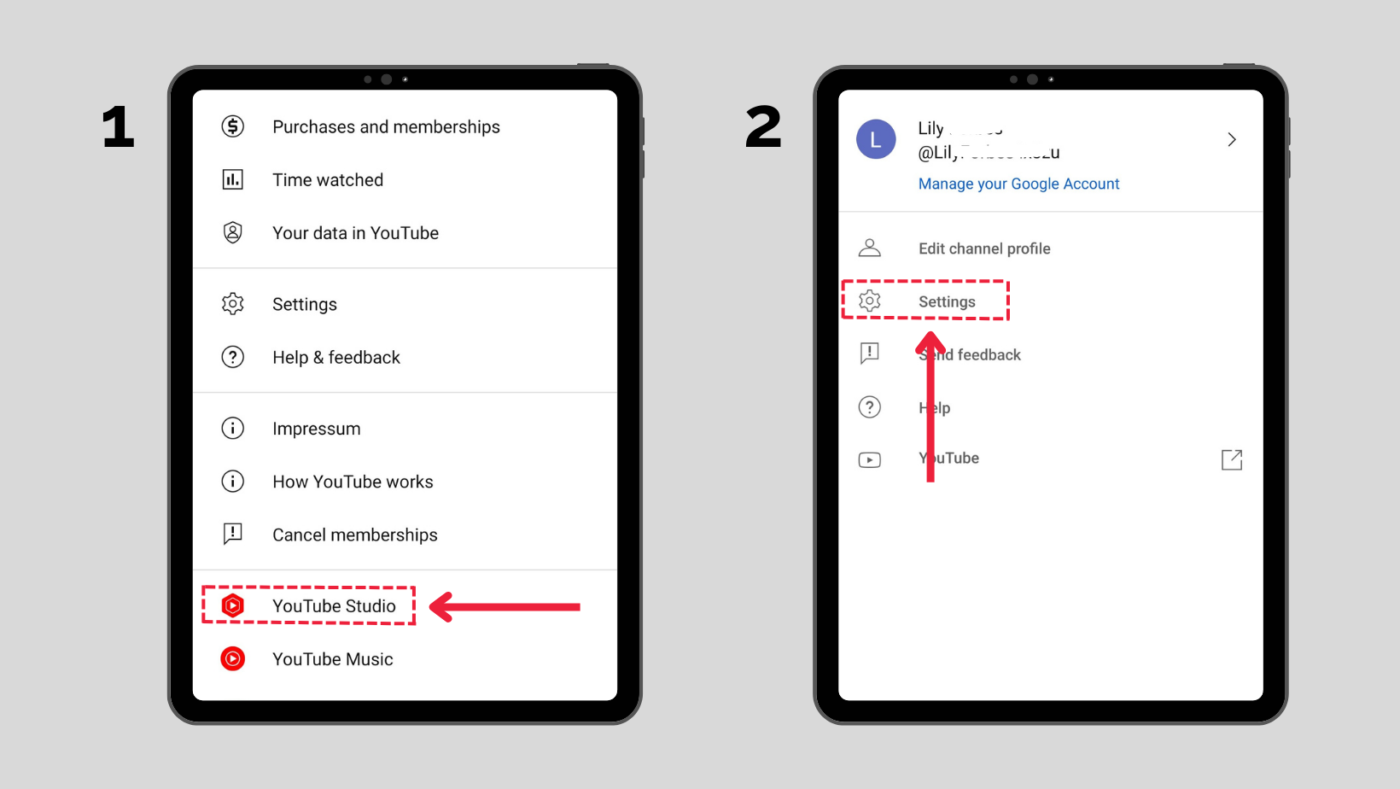
5. From the Channel section, click on Permission
6. In the permission list, click onthe invite button below
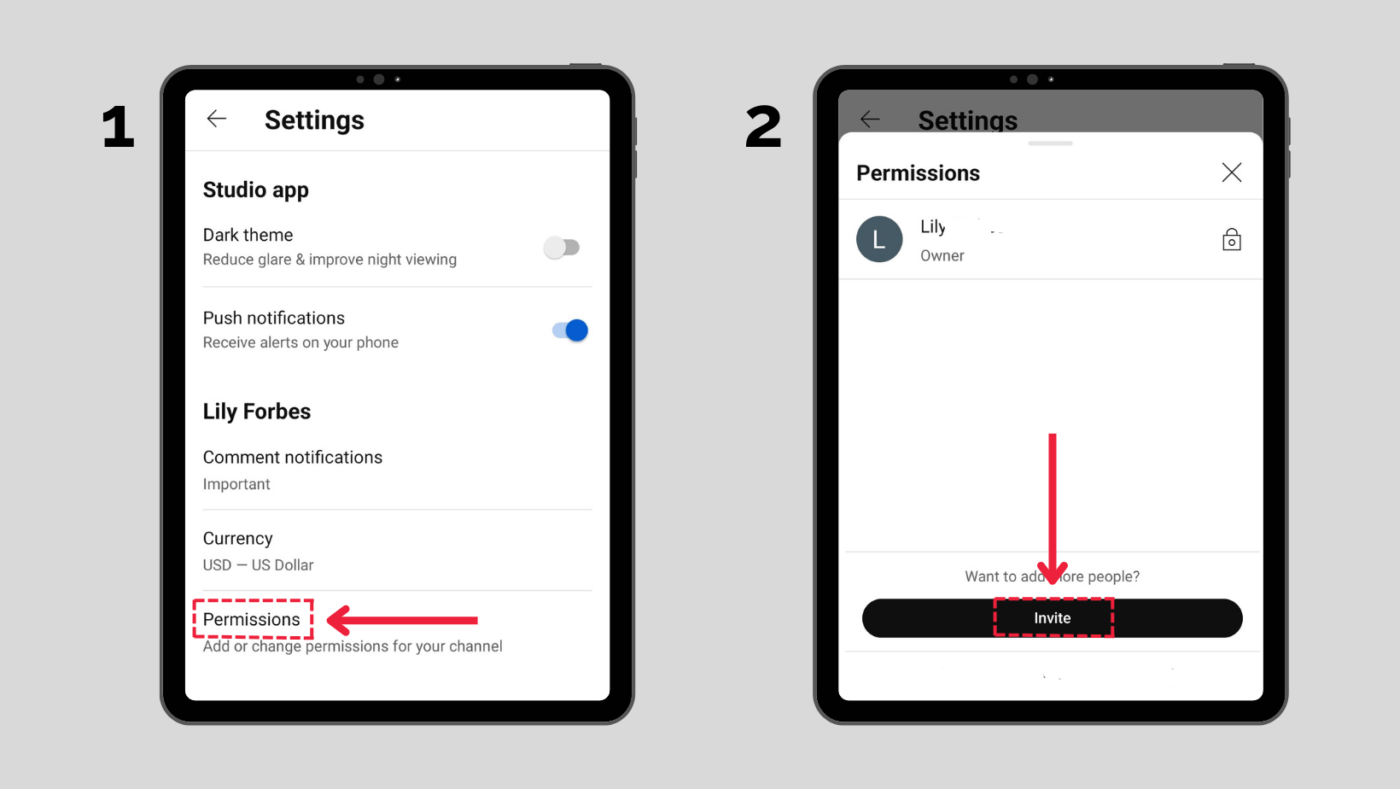
7. Enter the email address and click on Send invitation
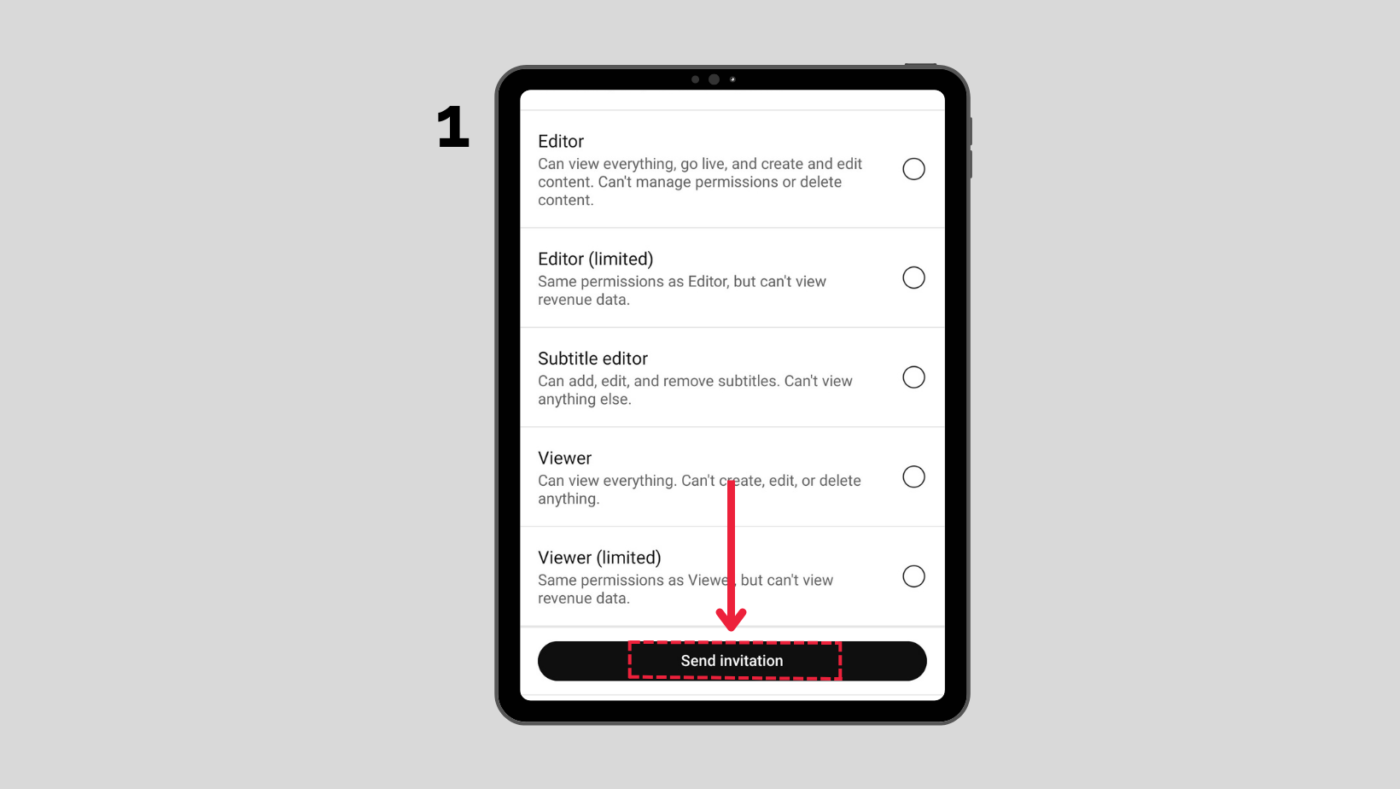
In this way, you can delegate your YouTube channel ownership to a third person; after 7 days, the person can access the YouTube channel.
Note: if the email address for the Permission had already been attached to another YouTube channel, it is impossible to transfer the ownership to that email address.
How To Change Your YouTube Channel Name, Handle, Description
- Navigate to your YouTube channel
- Click on the profile picture on the right top of the screen
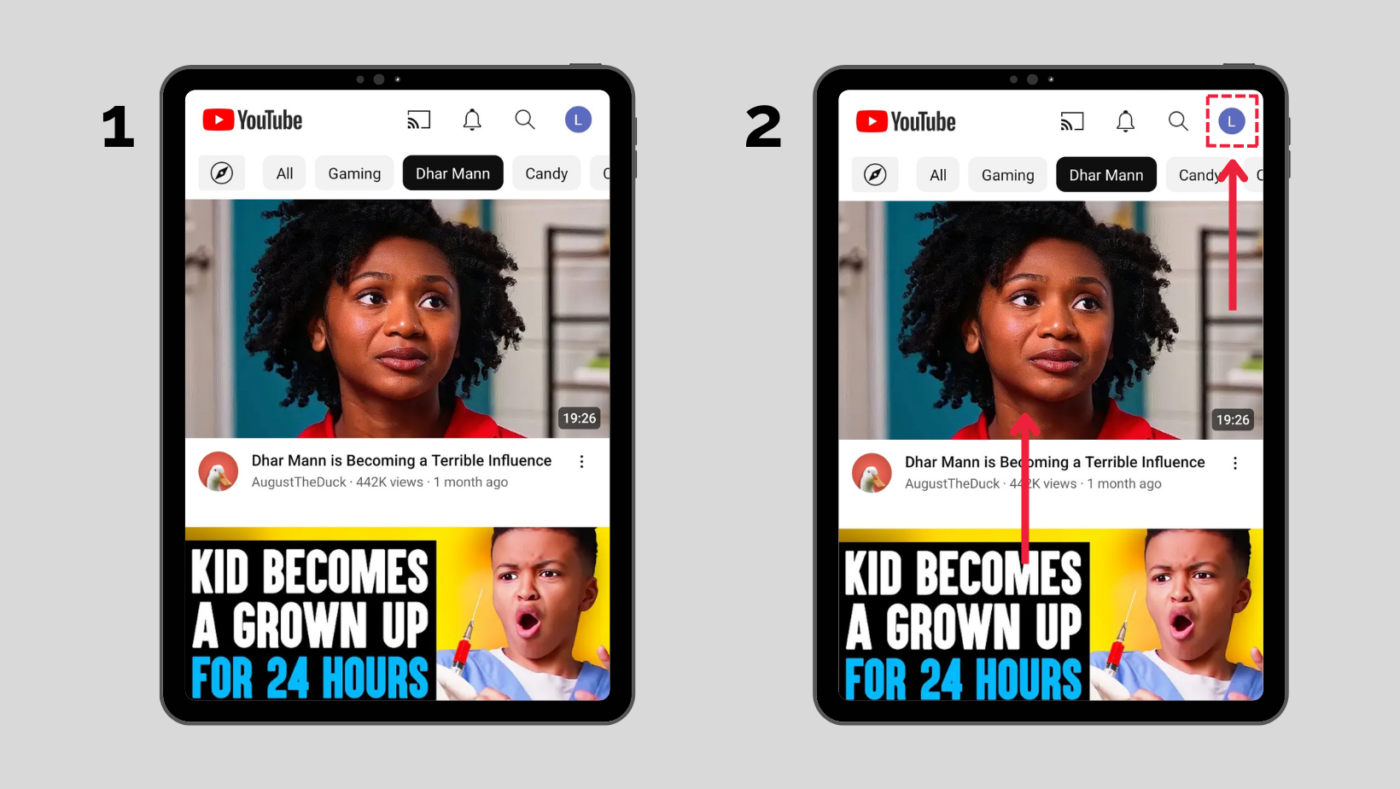
3. Below your YouTube profile picture, click on your YouTube username
4. A window appears; click on Edit Channel written in blue
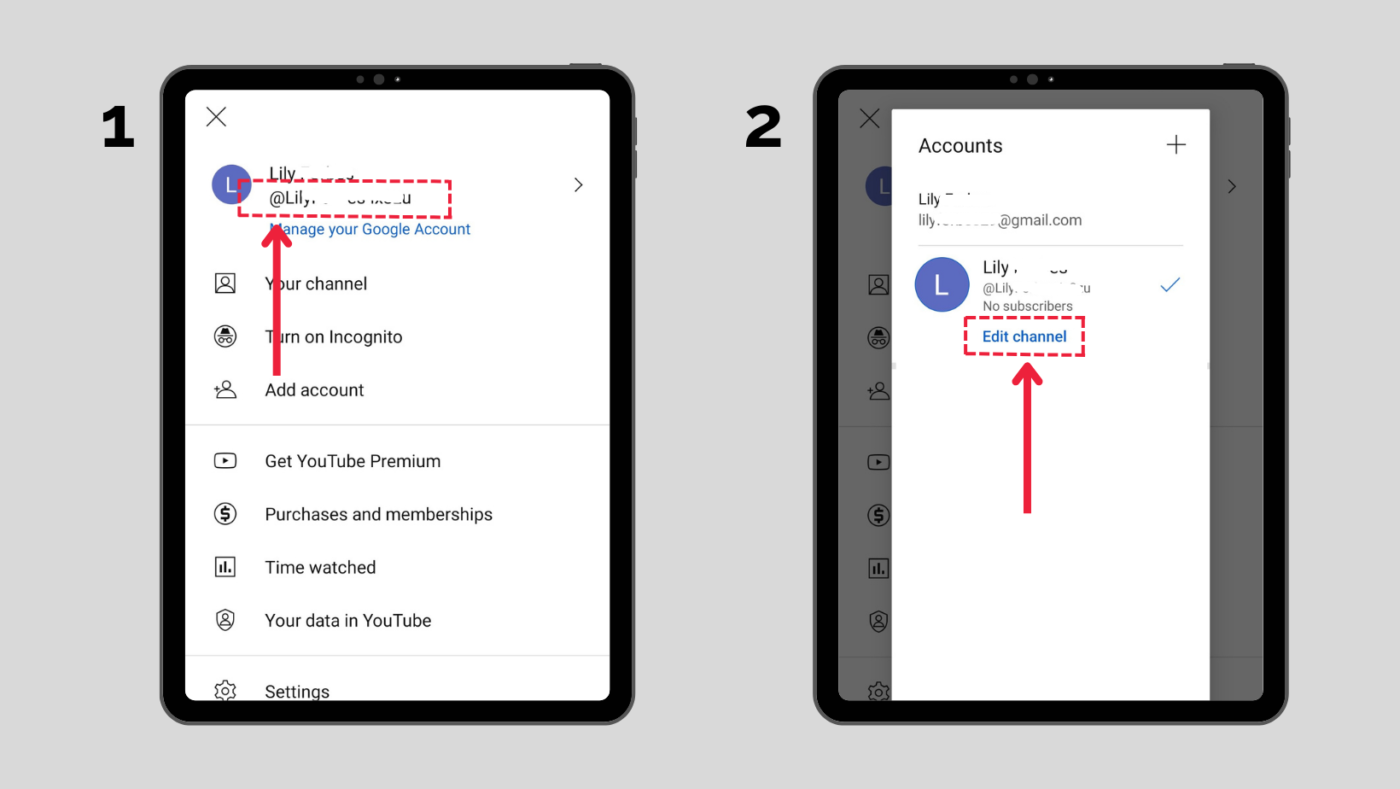
5. Now, you can change your YouTube channel Name or Handle Description.
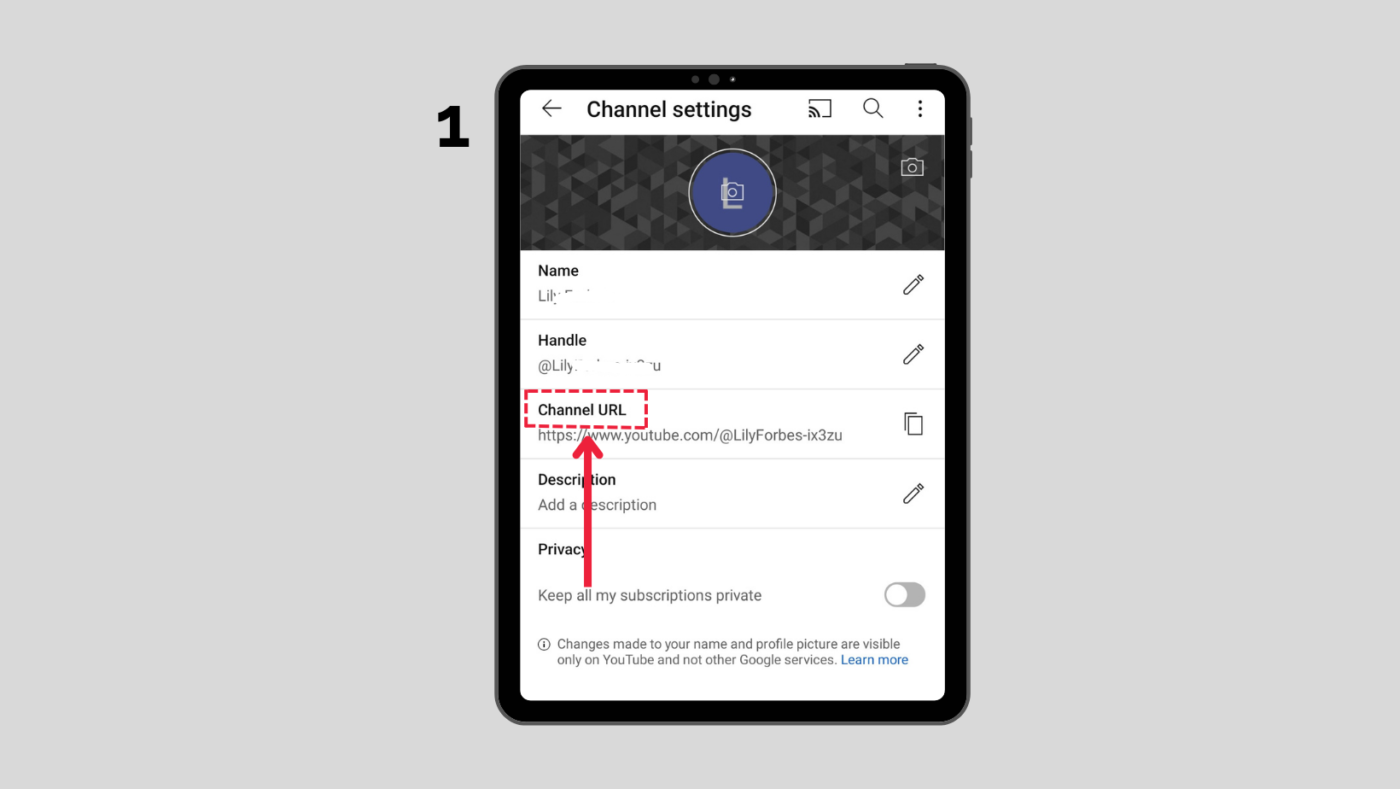
How To Change Your YouTube Banner & Profile Picture
To adjust the YouTube channel banner:
- Sign -into the YouTube channel
- Click on your profile icon or thumbnail image at the top-right corner of the YouTube homepage.
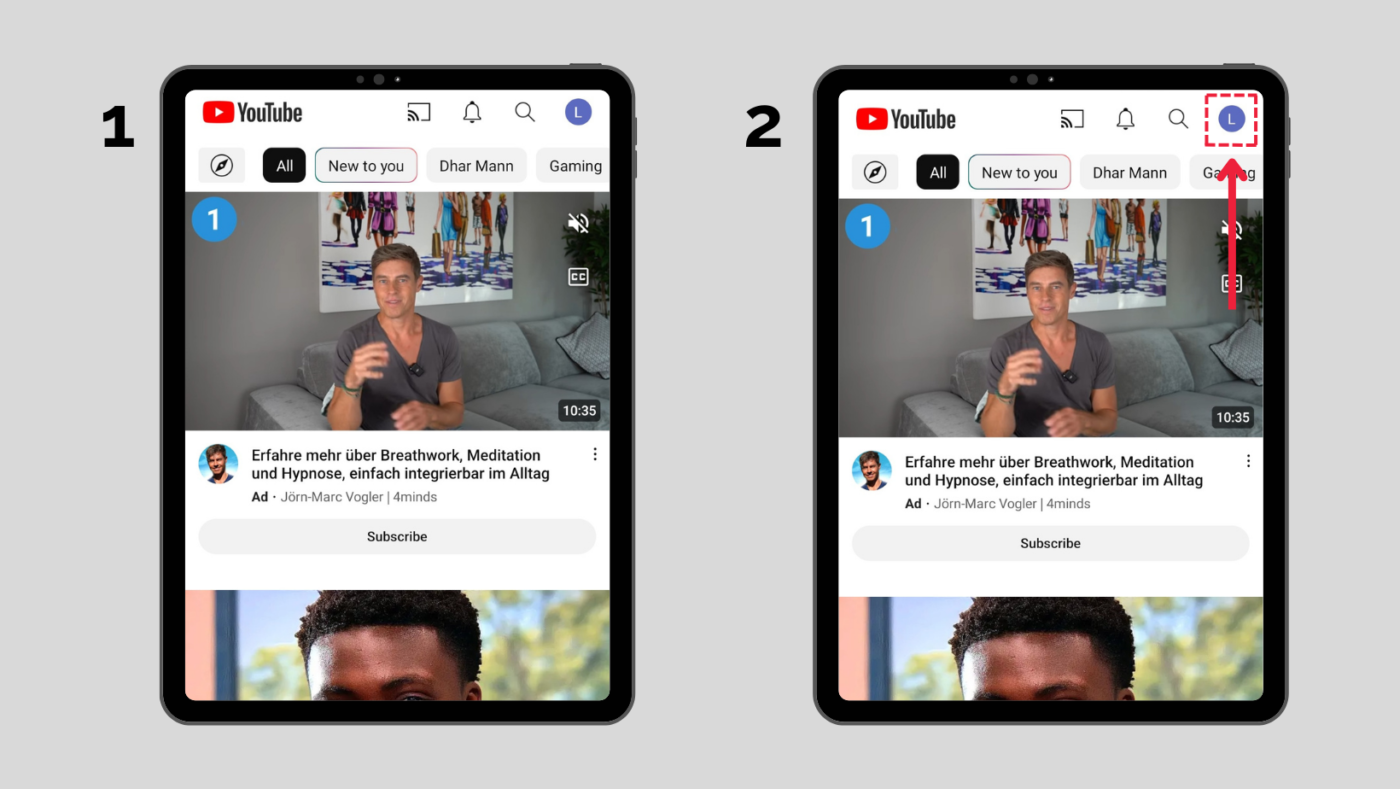
3. Go to Your channel from the drop-down menu
4. Click on the Pencil icon
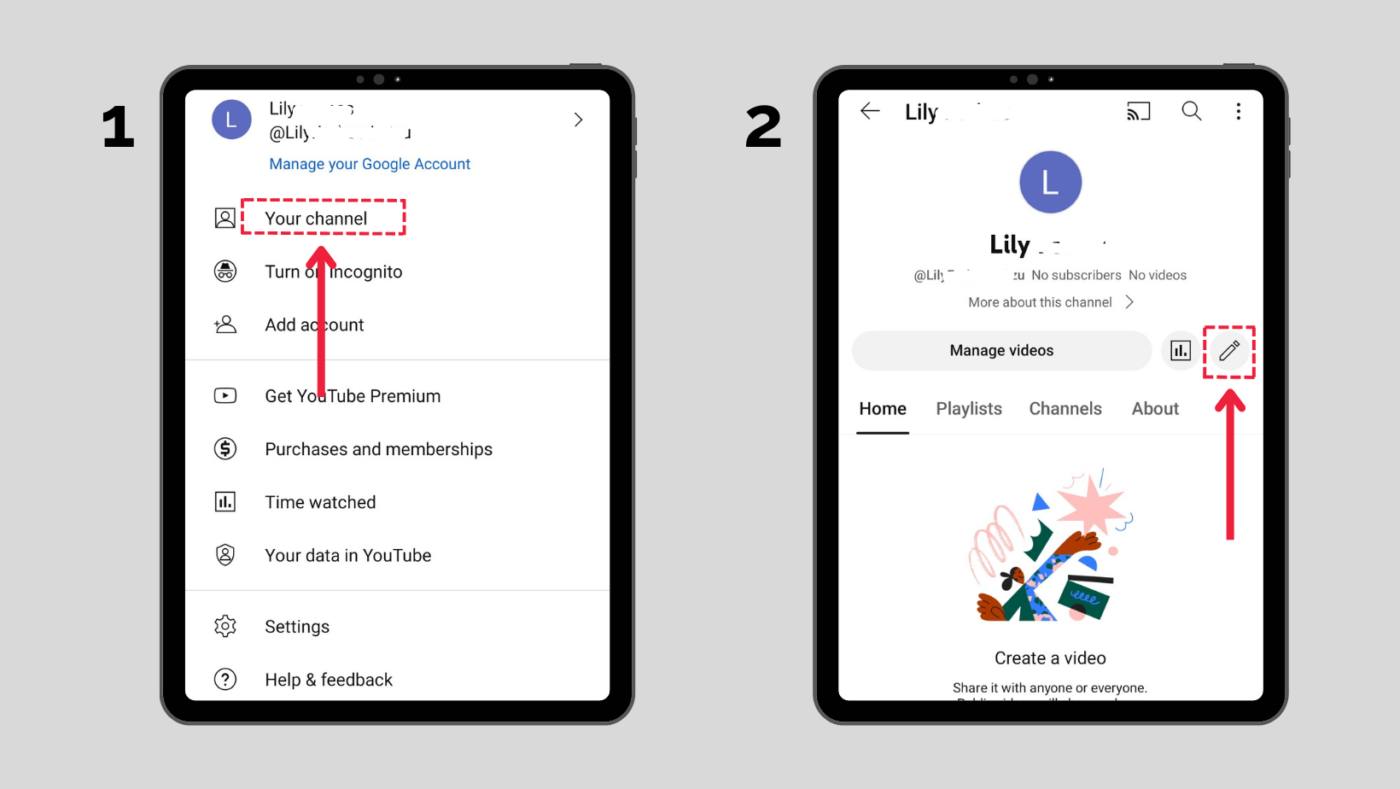
5. In the Channel Settings, click on the Camera icon on the top right of the screen.
6. Click on Choose photos from the gallery
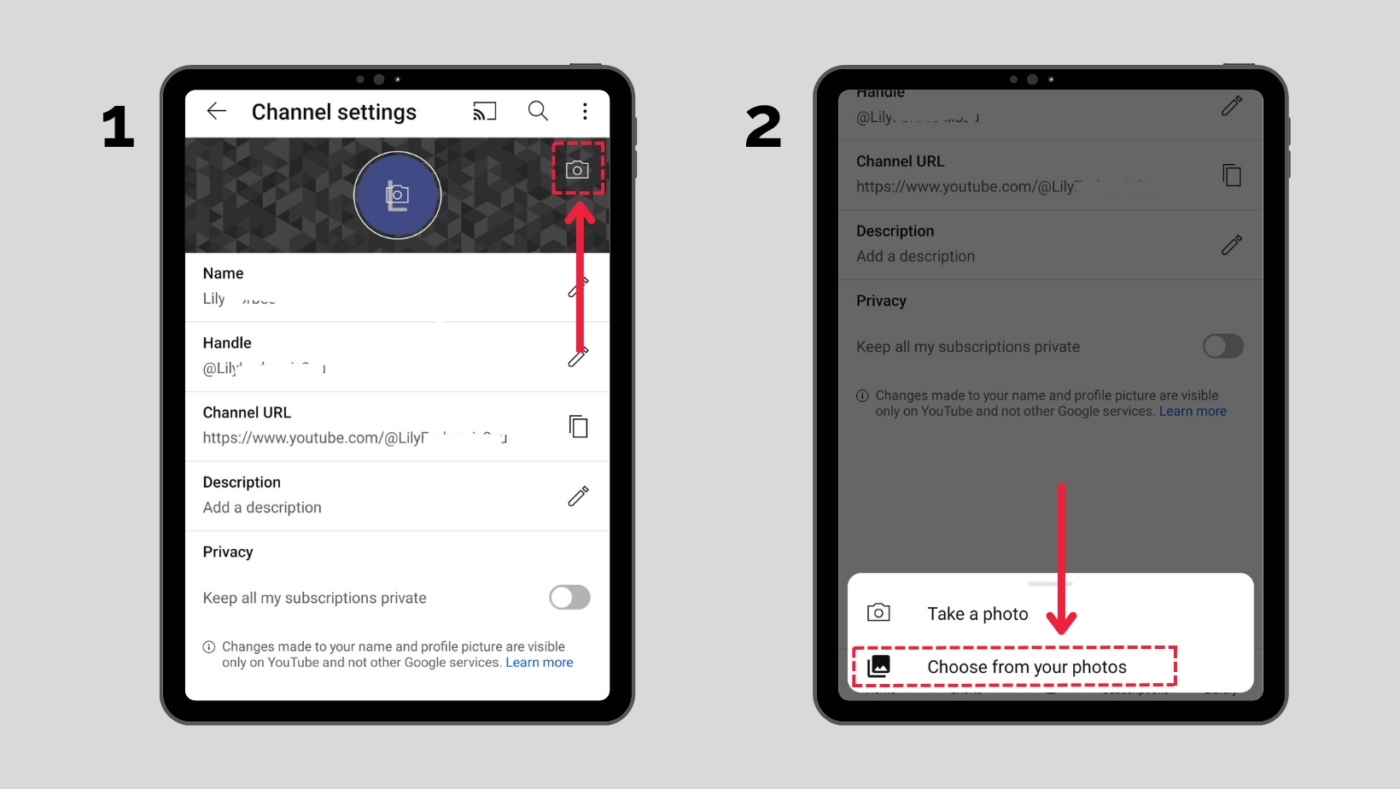
7. Crop the banner image, hit Save
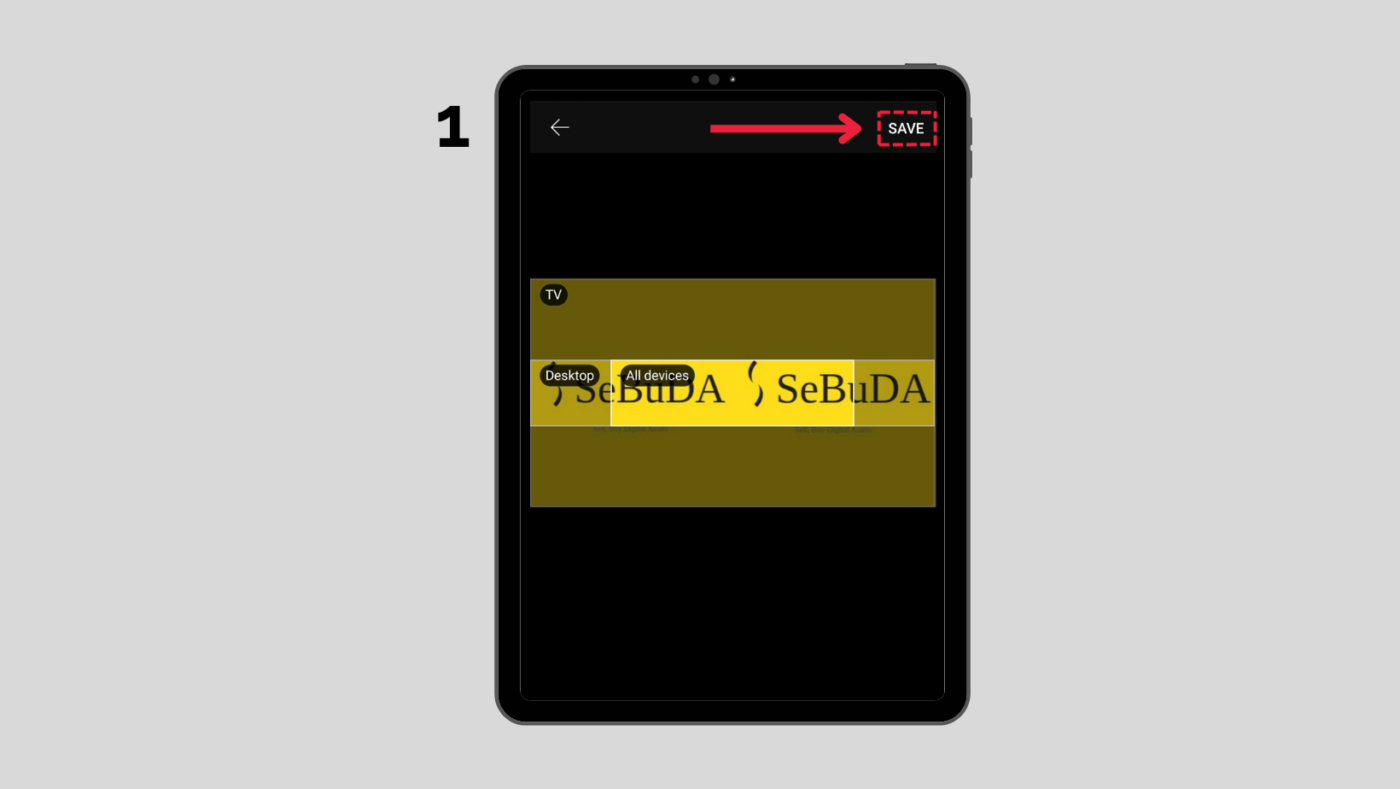
Conclusion
In response to the question, can I change my YouTube email address? I should say that it depends on your purpose for doing it. We outline 3 critical things that allow you to change your YouTube email address. Changing your YouTube email may mean more or less depending on your particular goals.
If you have not set up a Gmail address on a YouTube channel or have a brand account, adding a manager to that channel, you can use this possibility of YouTube.
But the big one is transferring your YouTube ownership to another person. It is about adding and finding a reliable marketplace to transfer the YouTube channel process smoothly.
You are not just transferring your channel to someone else but shaping the person’s business future when selling your YouTube channel. Learn how to do it to avoid probable big mistakes and leverage this power to others. Sebuda is here for buyers to achieve their channel monetization correctly and for sellers to delegate their YouTube channel peacefully.
FAQ
1. Why can’t you change your YouTube email?
There are many reasons for not changing the YouTube channel. Most importantly, you have already set the Gmail address, and now you can not change it to a new one. Interestingly, you can add a new email address to your account from a manager from your team.
2. Does changing your YouTube name change Gmail?
The YouTube name change does not affect your Gmail. If you change your YouTube name, only the name displayed publicly will change. However, this changing name won’t affect the YouTube algorithm. The negative point is that verified YouTube channels can lose their checkmark status when rebranding.
3. How to Transfer a YouTube Account to Another Email?
Transferring a YouTube account to a new email address might happen for 2 crucial reasons: when selling a YouTube channel, you delegate the channel ownership to the buyer. The second one is when your channel is connected to a brand account, you can change channel owners and managers.

