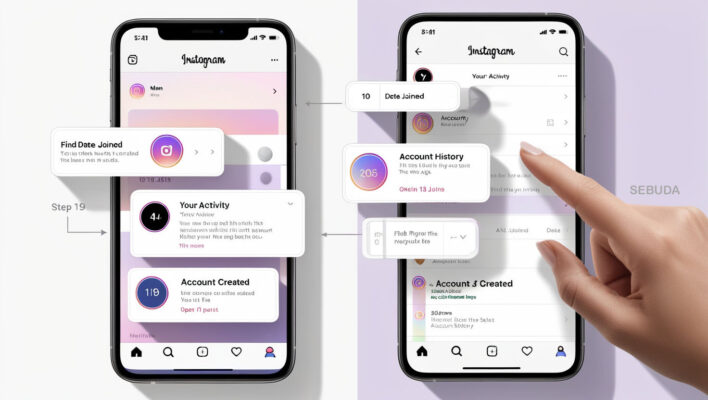Date of the day your Instagram page was created on Instagram is DATE JOINED.
Follow the instructions below to find the date of joined (Date of account creation)
1. Open MENU on Instagram account

2. Tap on YOUR ACTIVITY

3. Tap on ACCOUNT HISTORY

4. Tap on SORT & FILTER

5. Change newest to oldest to OLDEST TO NEWEST

6. APPLY the changes

7. You will see ACCOUNT CREATED date here.

Tap on Account created date to see the Instagram video.