When Instagram currently has 2 billion monthly active users. (Source: Sproutsocial) This app is still among the most popular social media apps worldwide, offering various advantages for brands, online shops, bloggers, celebrities, and Instagram users with different goals and requirements.
How to create an Instagram account might sound both funny and mundane, but it is the first step to joining this amazing and competitive world of connecting thousands of brands, finding old friends, connecting new people, following influencers, engaging with news, and learning education.
It is a simple method to create an Instagram account and make your following list as soon as possible.
Table of Contents
Toggle4 Pre-requisites of How to create an Instagram account
First, the Instagram announcement states, “You must be at least 13 years old to create an Instagram account.”
Second, you can sign up for Instagram from either the Instagram website or the Instagram mobile app.
Third, to set up your account through the app, you must download Instagram from Play Store or apple store, depending on your device’s operating system.
If you want to create your account using your pc or desktop, you can go to www.instagram.com and register.
Forth, if you have an Instagram or Facebook account right now and want to make a new one agian, you can easily create your new Instagram account using your existing account.
A Step-by-Step Guide to How to create an Instagram account
There are two different methods for creating an Instagram account:
1) when you are new to Instagram and do not have a Facebook account too.
2) when you have at least one Instagram or Facebook account
How to create an Instagram account from scratch on mobile
If it is your first time that make your Instagram account, follow up this instruction which is the same on all devices.
Step #1: Download the Instagram app
The Instagram app is free for both the Play Store and Apple Store.
Step #2: Open your Instagram app
In this step, you will see Sign Up at the bottom of the pagenext to Don’t Have an Account?
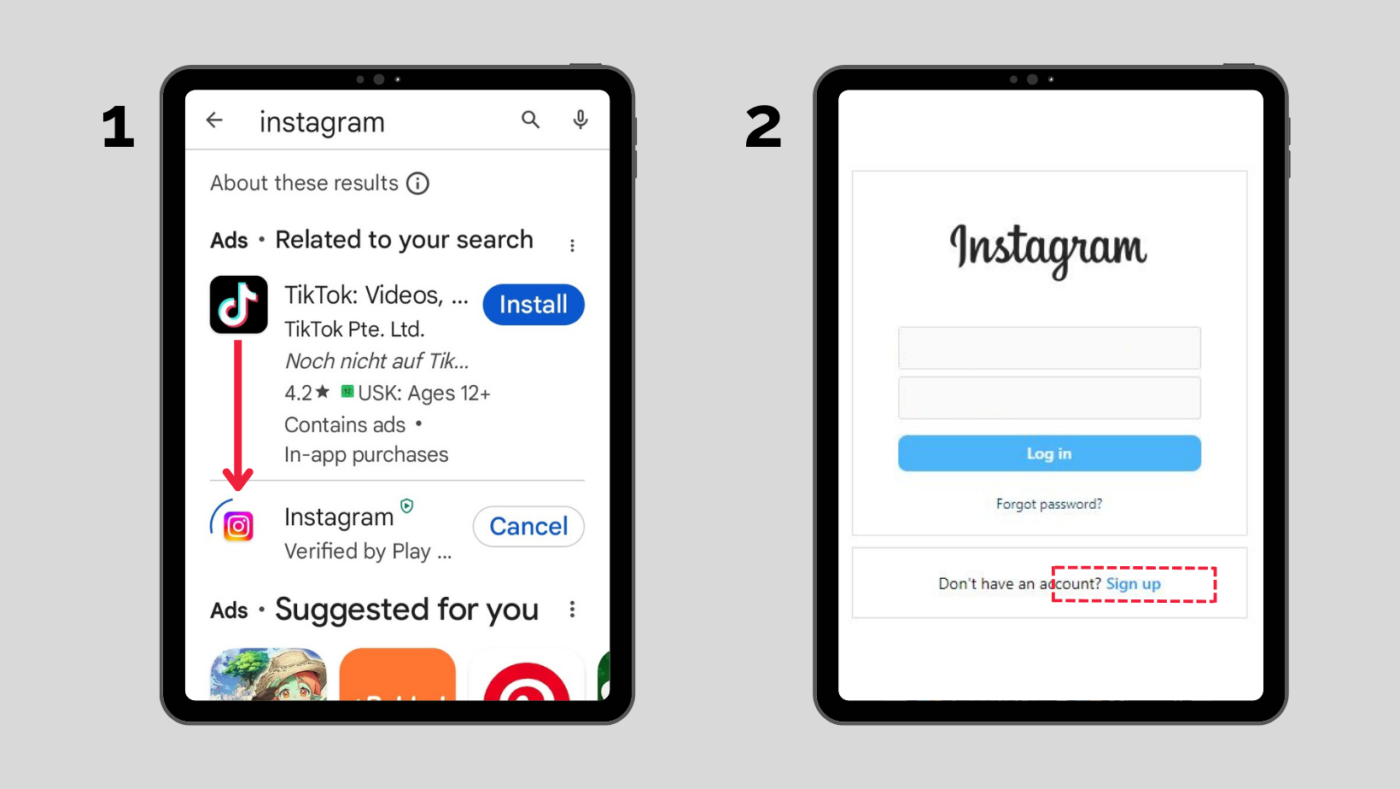
Step #3: Create your Instagram account using your Email or Phone number
You can register your Instagram account using your mobile number or email address in this step.
If you want to set up your account, ensure your Email or phone number is accessible and correct; otherwise, you won’t get a six-digit code to confirm your registration on Instagram.
Note: Also, it is recommended to remember your email password to log in from any other devices easily or if you mistakenly log out.
- After entering a phone number or an email address, tap on Next.
Step #4: Enter your Fullname
It would be best if you typed your real name and last name to appear on Instagram search results easily; however, you can enter another favorite name you like most.
Note: you can change your Instagram account name after signing up, but entering your name in your language is better.
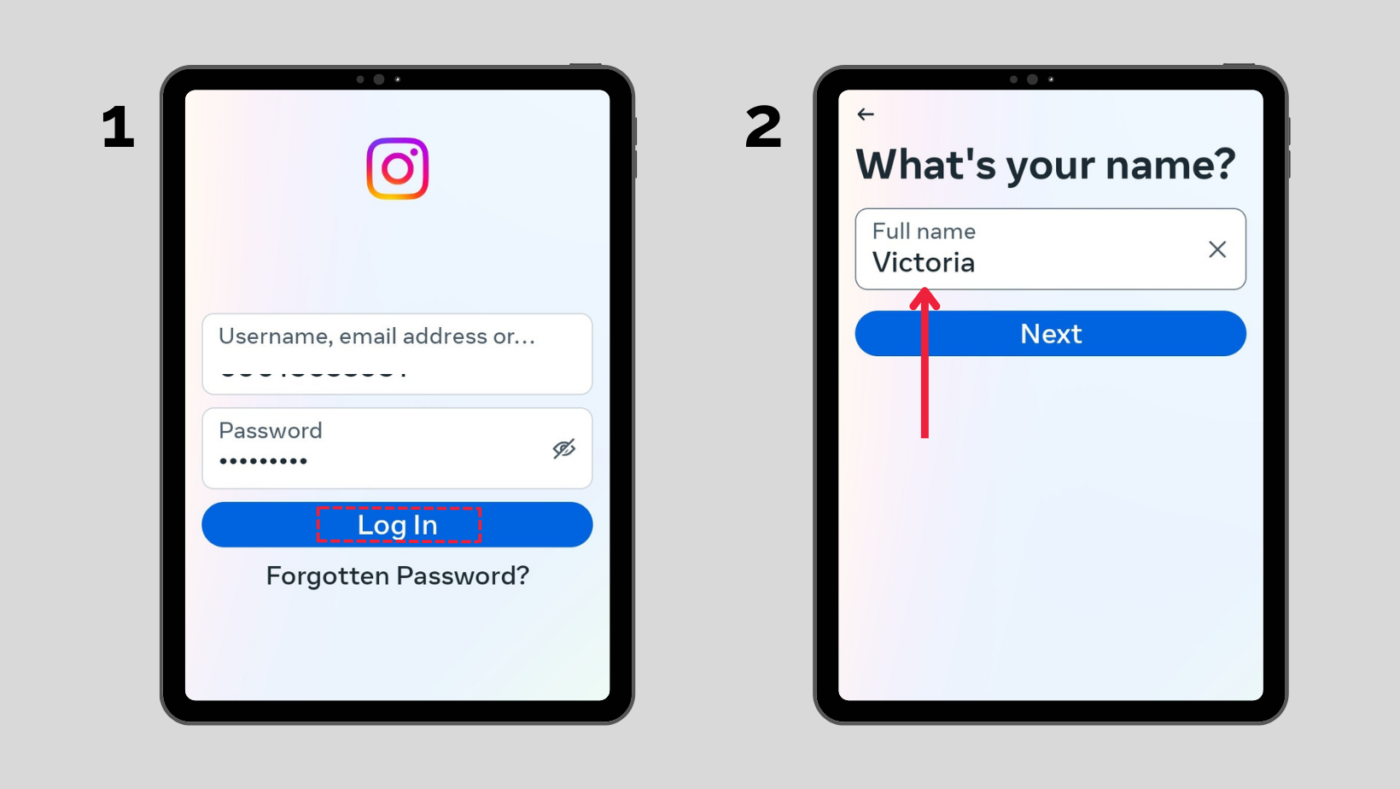
Step #5:Enter the Confirmation Number
To confirm that you are a human, not a bot, you’ll receive a code depending on the contact way you choose in Step#2. So, enter the code sent to your phone number or Email and tap Next.
Step #6: Create your instagram account passwrod
It is always best practice to set a complex password for your social media account, especially your Instagram account. This complexity includes numbers, letters, and symbols, which can protect you from probable hacks.
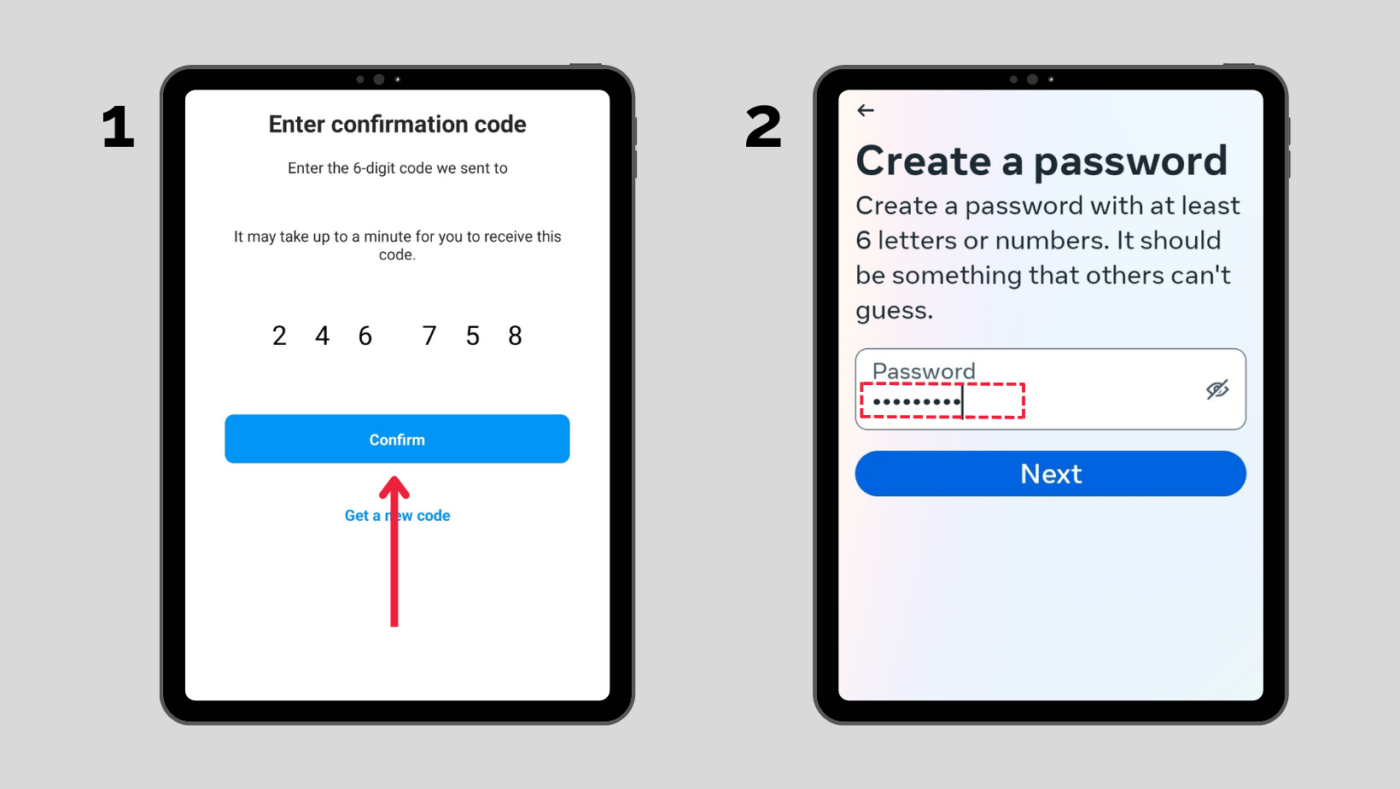
Step #7: Add your birthday
Step #8: Set your Instagram username
It is time to find a great username for your Instagram account, and you can choose this username by combining your name and family and a special date or number that is unique for you. If some usernames are unavailable, do not worry. Instagram can suggest you some other available ones.
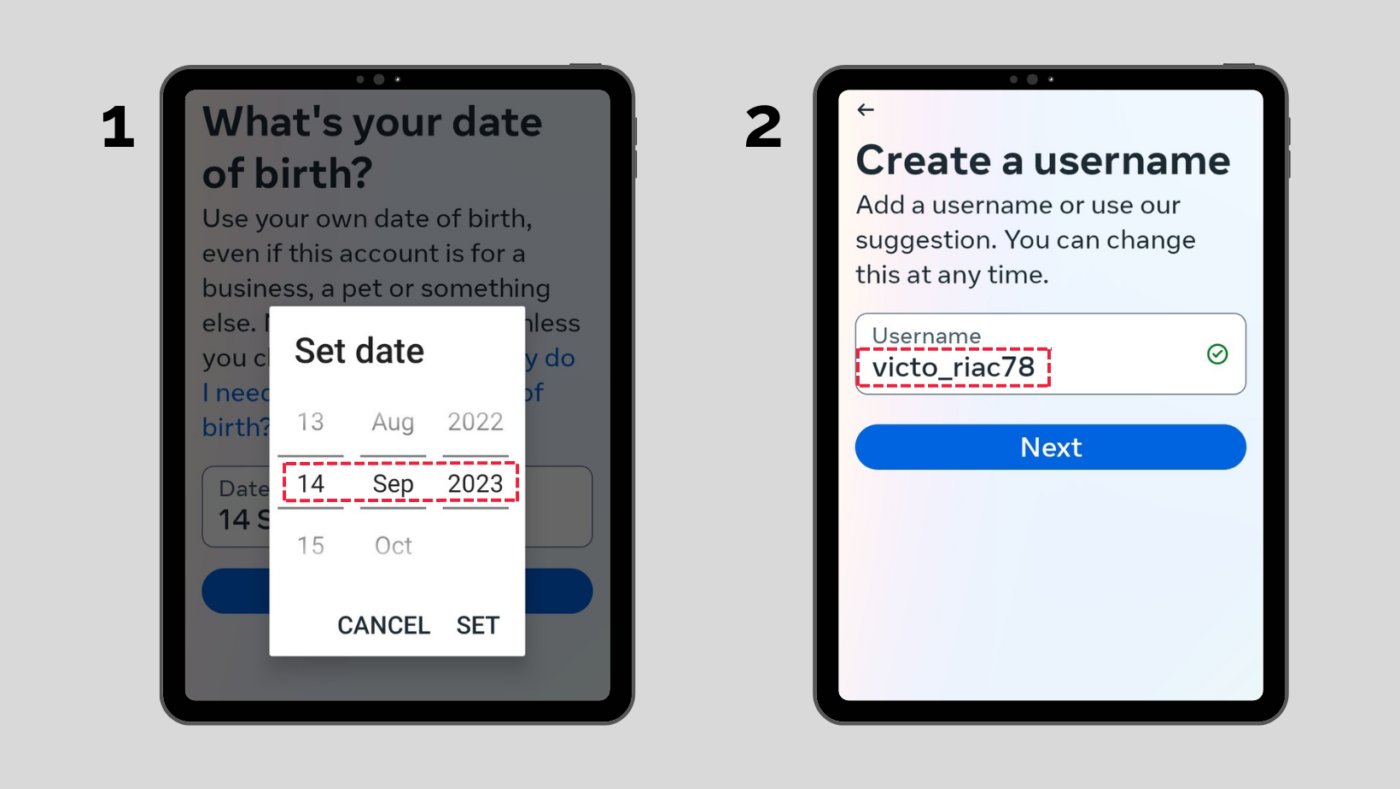
Step #9. Sync Facebook friends on Instagram
After choosing your Instagram account username, Instagram suggests you connect with your Facebook friends. You can easily skip this step and go forward to discover new people and follow them.
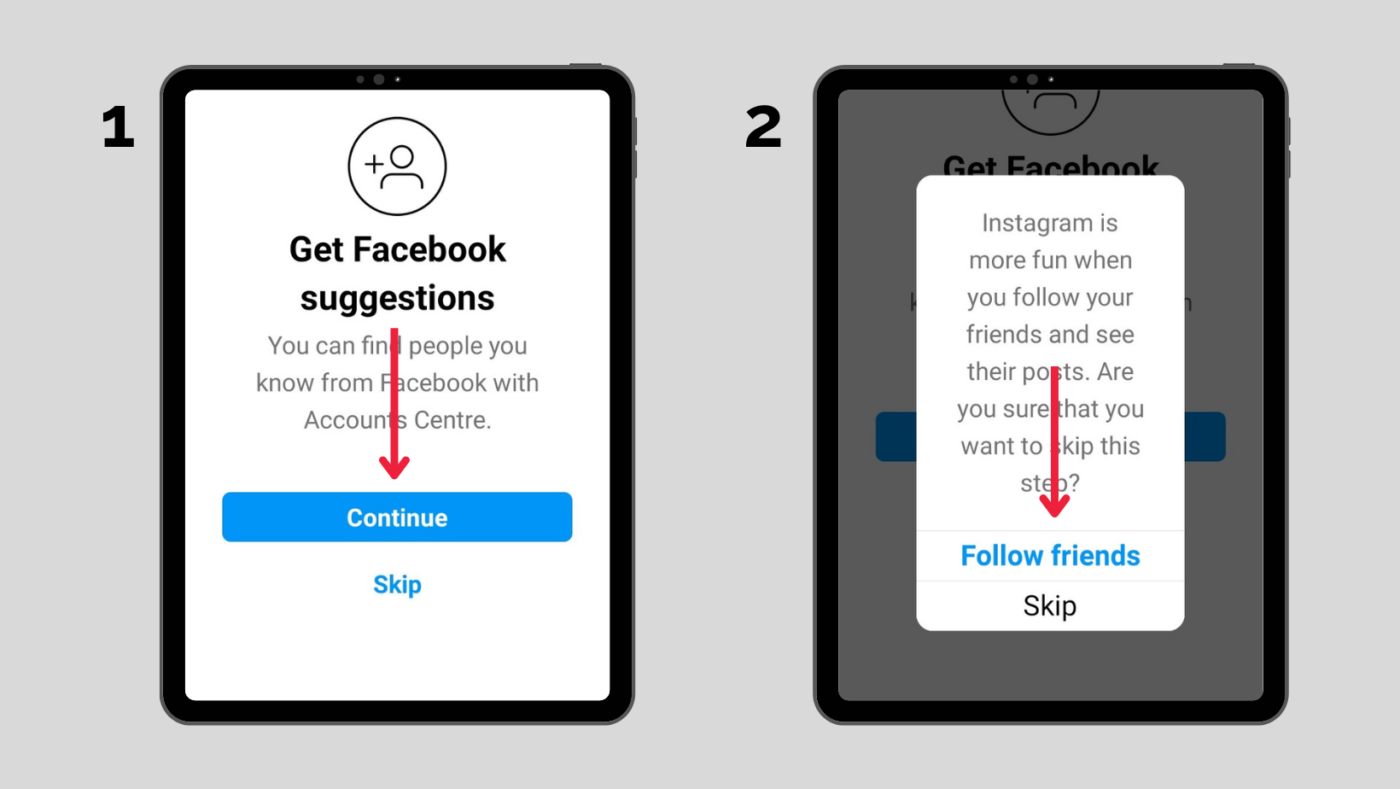
Step #10: Find friends from contact
You can allow Instagram to connect you with your contact members who have Instagram accounts, but if you do not want to do so, do not allow them to connect you with your contact list.
Step #10: Add your Instagram profile photo
Now it is time to upload a beautiful and clear profile photo which is better to be from yourself. The best profile photo size is 1080*1080 PX.
- Select your profile photo and tap on the Save Photo button.
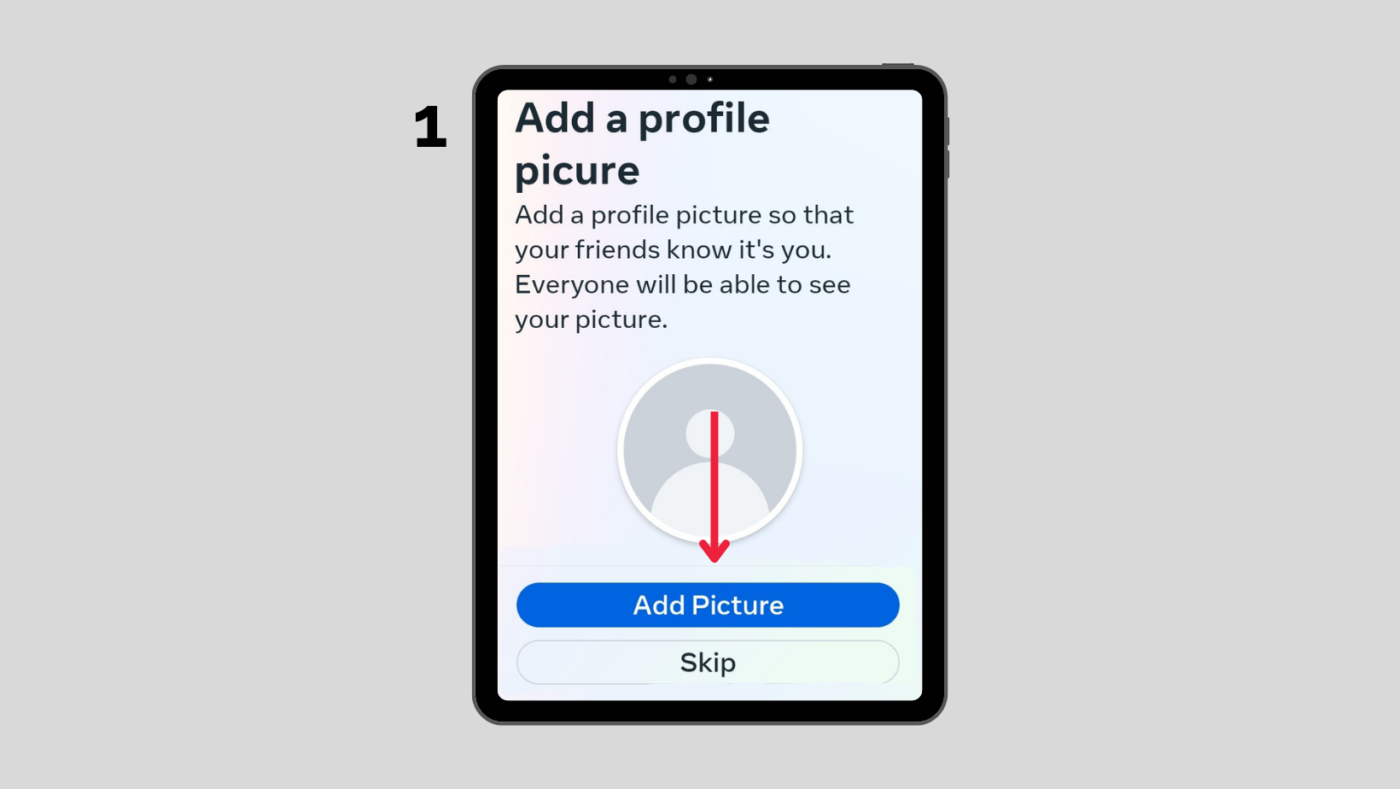
Note: if you want to publish your Instagram profile photo as your first Instagram post, you can toggle on the small button and tap Done.
- Now you have registered on Instagram and have your own account to start your adventures.
How to create an Instagram account if you have an existing Instagram account
- Open your Instagram app
- Tap on your profile icon in the right corner of the screen to see your Instagram feed.
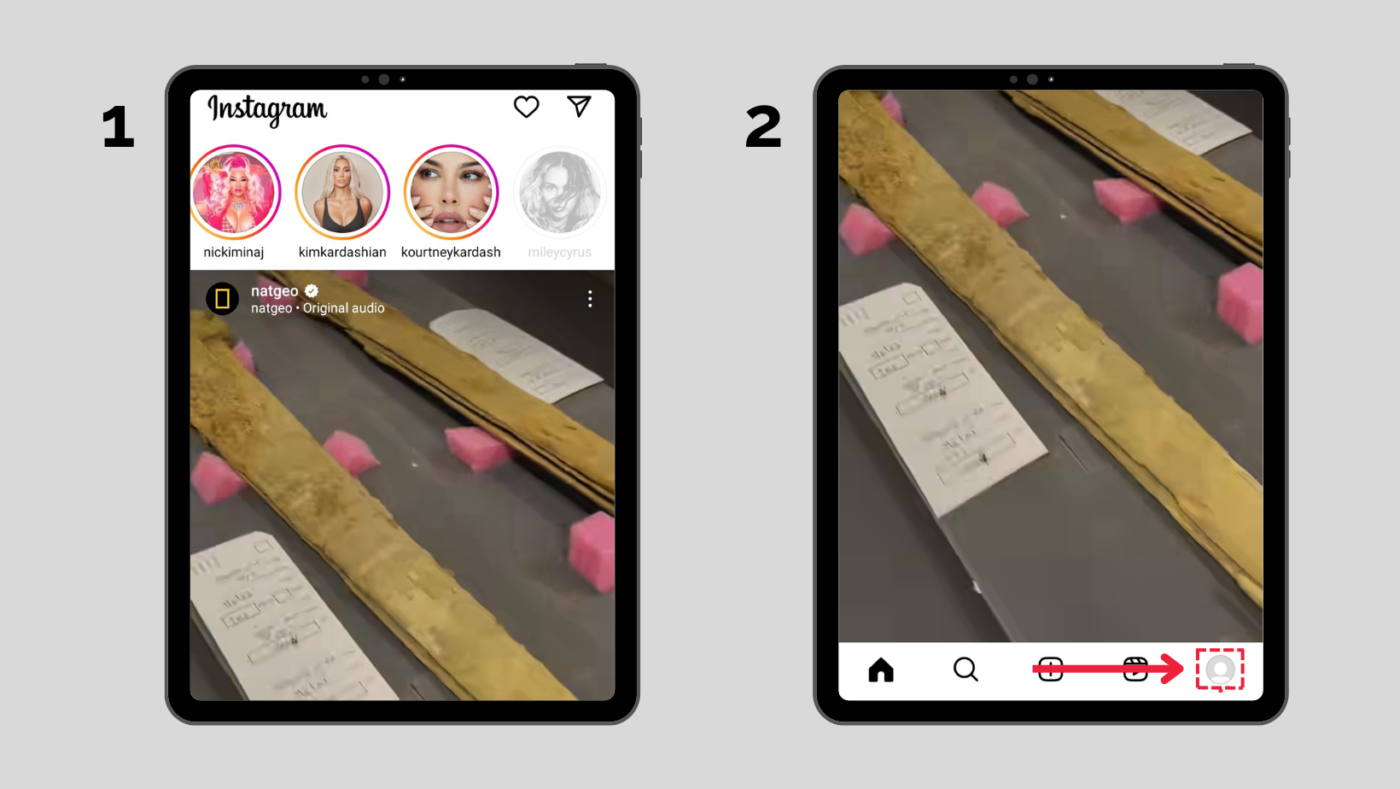
3. Tap on the arrow next to your username at the top of the screen
4. A pop-up appears with your current Instagram account; tap on Add account
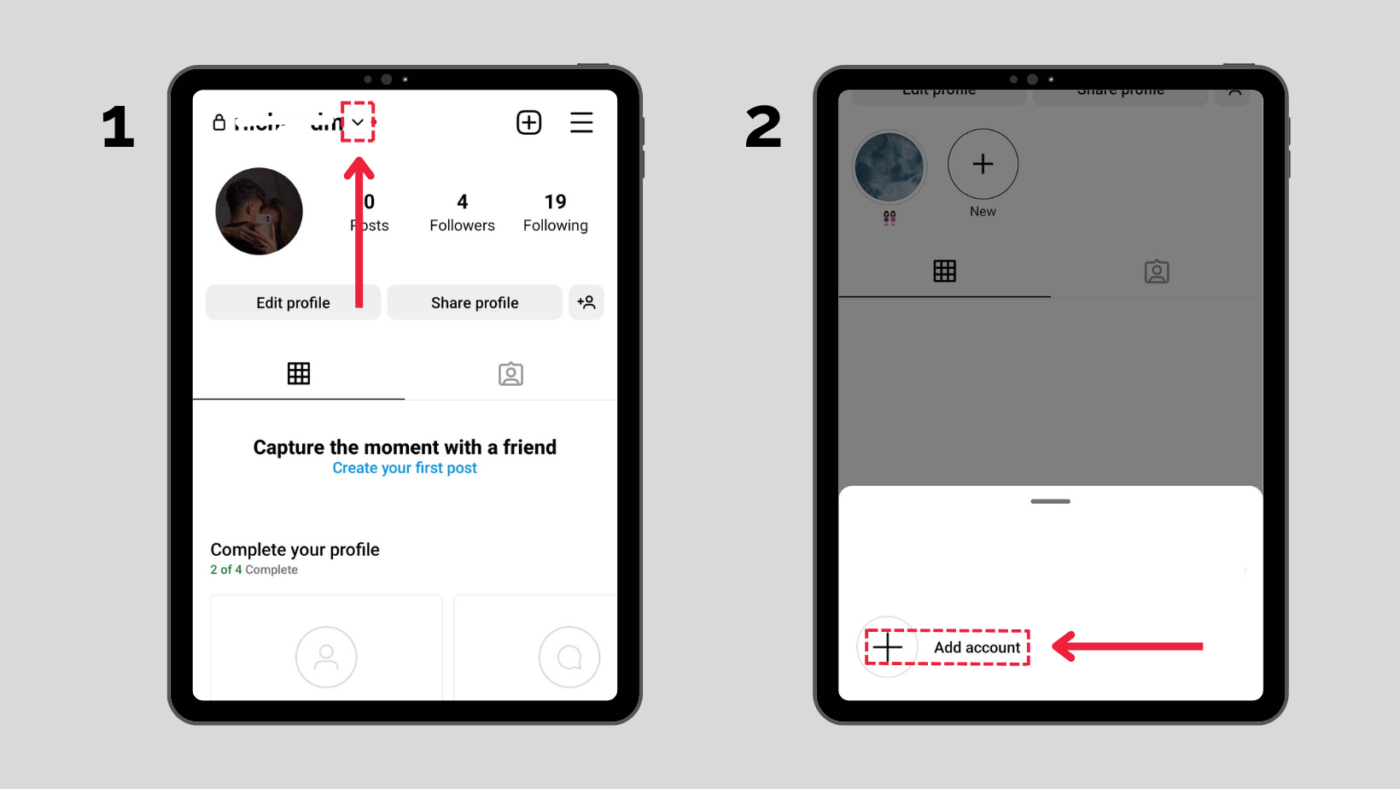
5. Add account pop-up window appears with 2 options; select Create new account
6. Select a username for this new Instagram account, and tap on Next
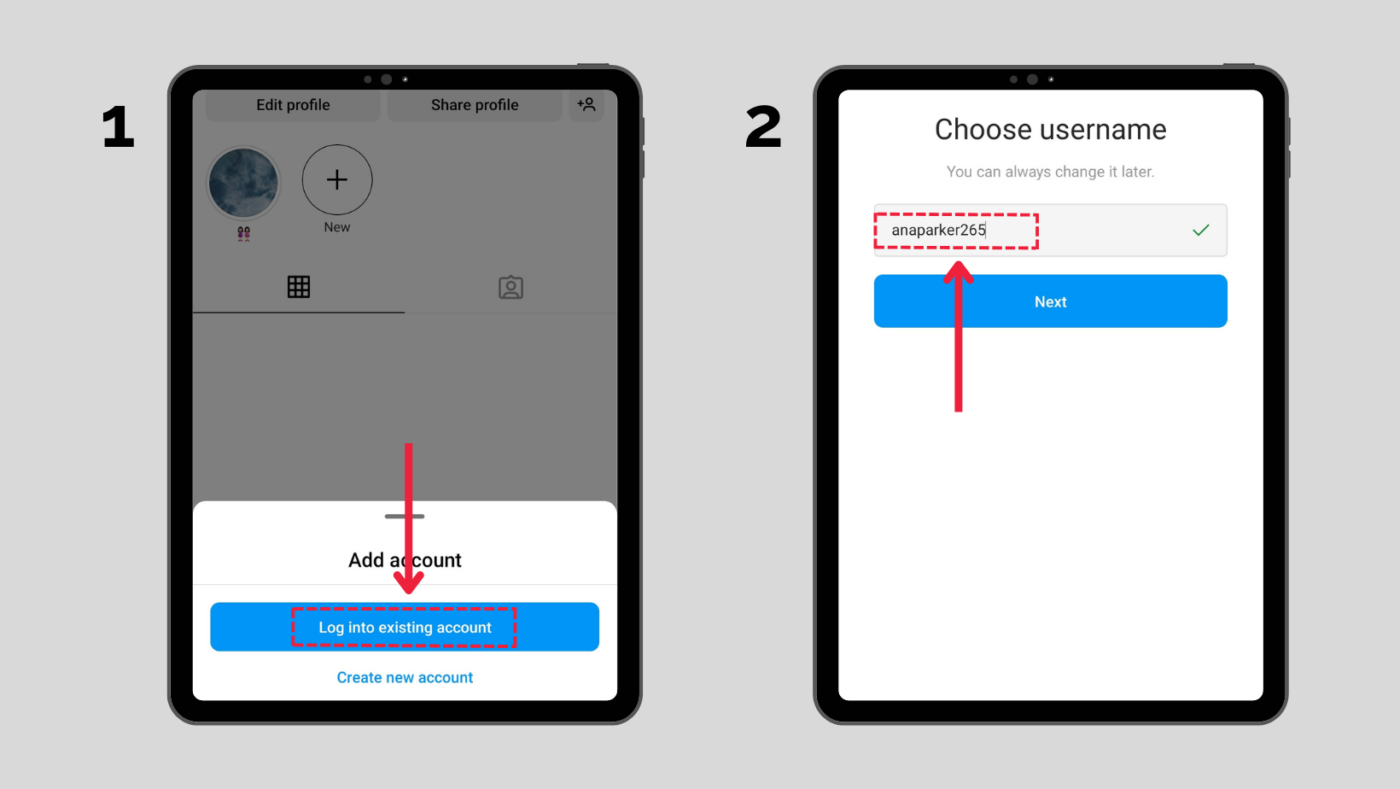
7. After that, set a password for this new account
8. Finally, tap on Complete Sign-up
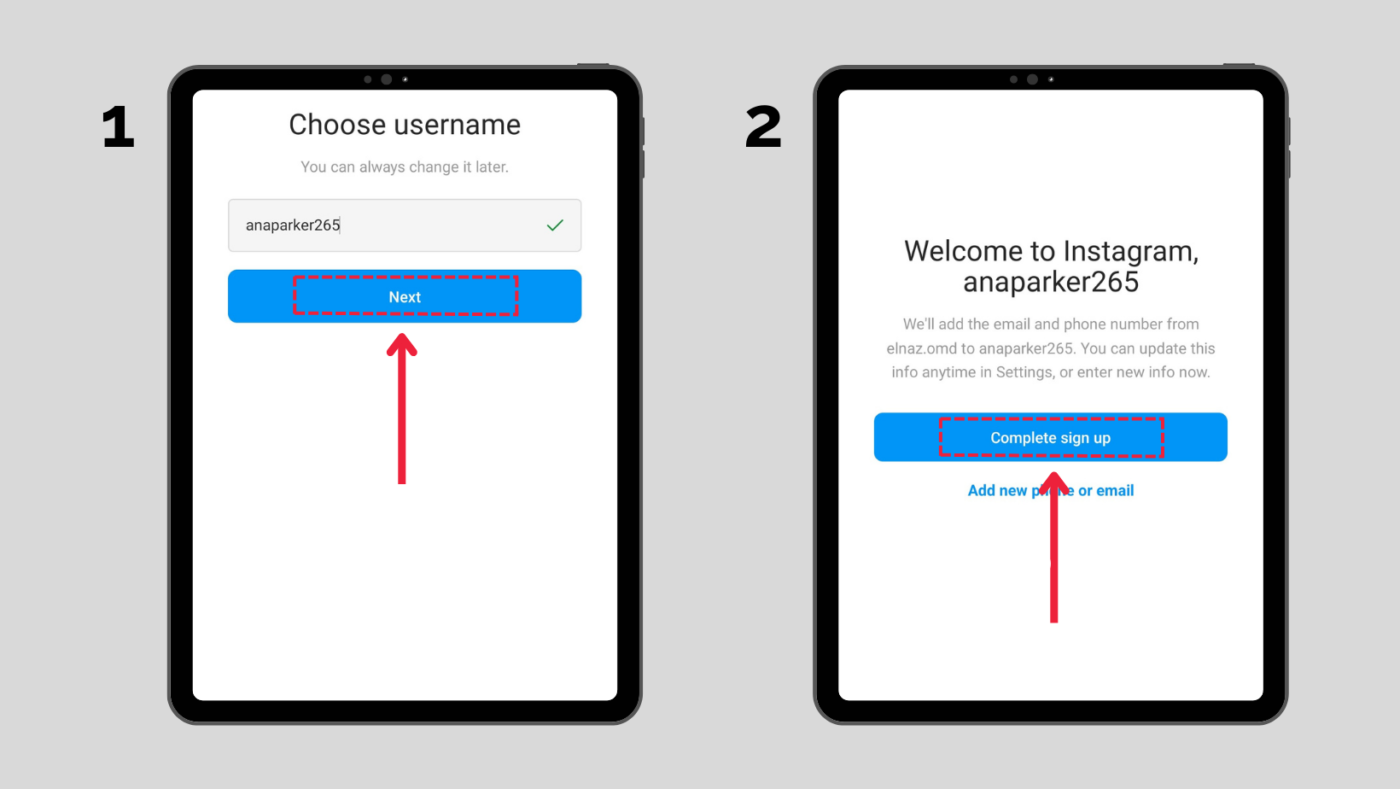
How to create an Instagram account using web browser
- Open your web browser and search for Instagram.com
- Click on sign-up written in blue
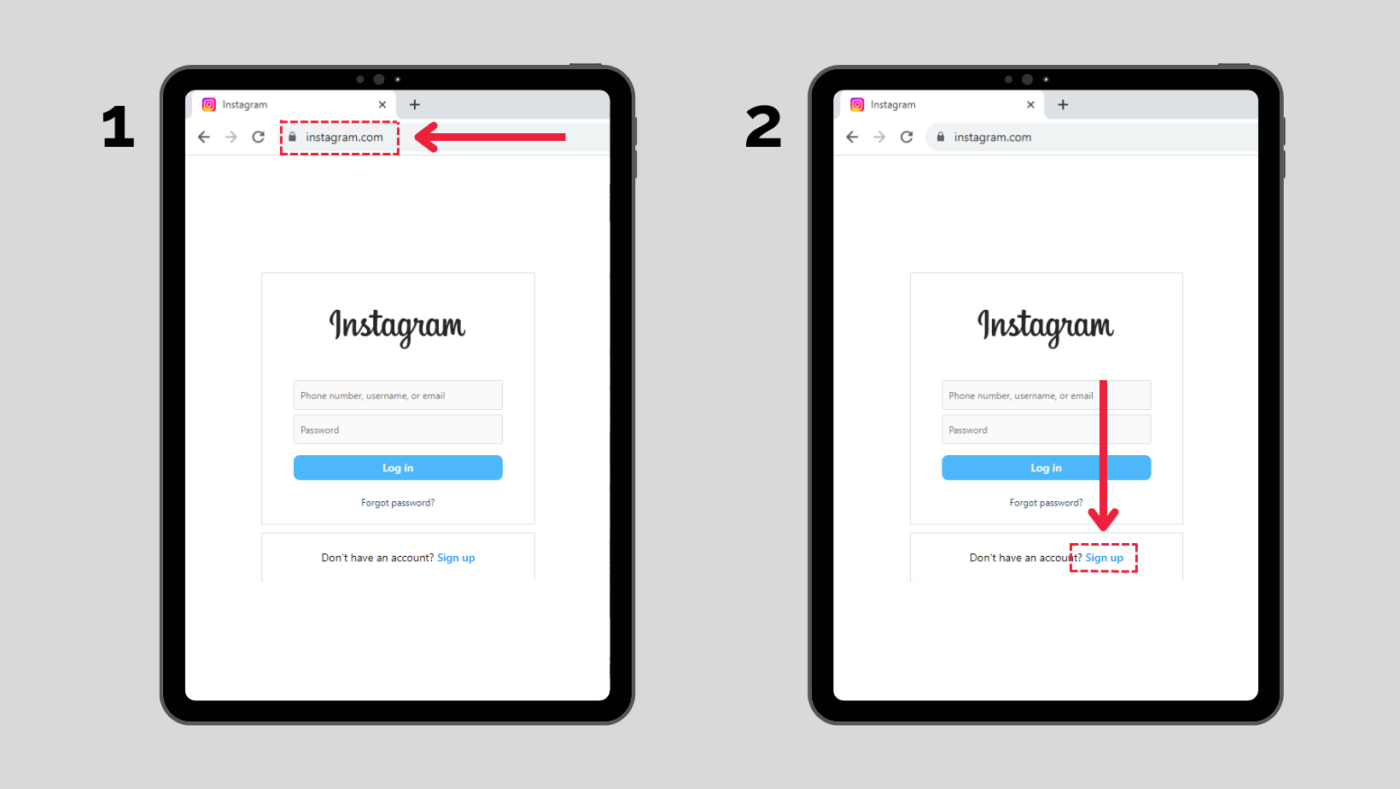
3.First, enter your Mobile number or Email
4. Second, enter your Full Name
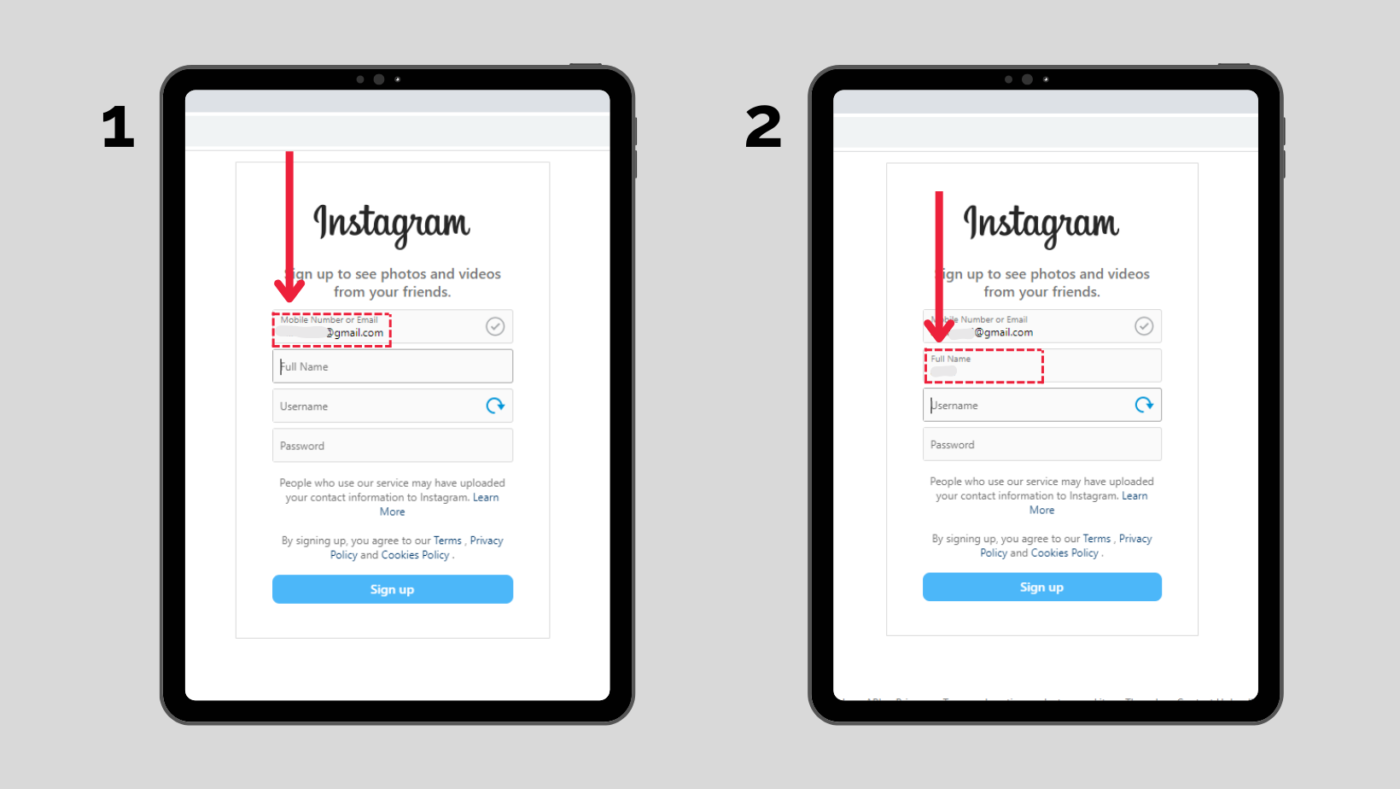
5. After that, type a unique Username
6. Next, Choose a Password
7. Finally, click on Next.
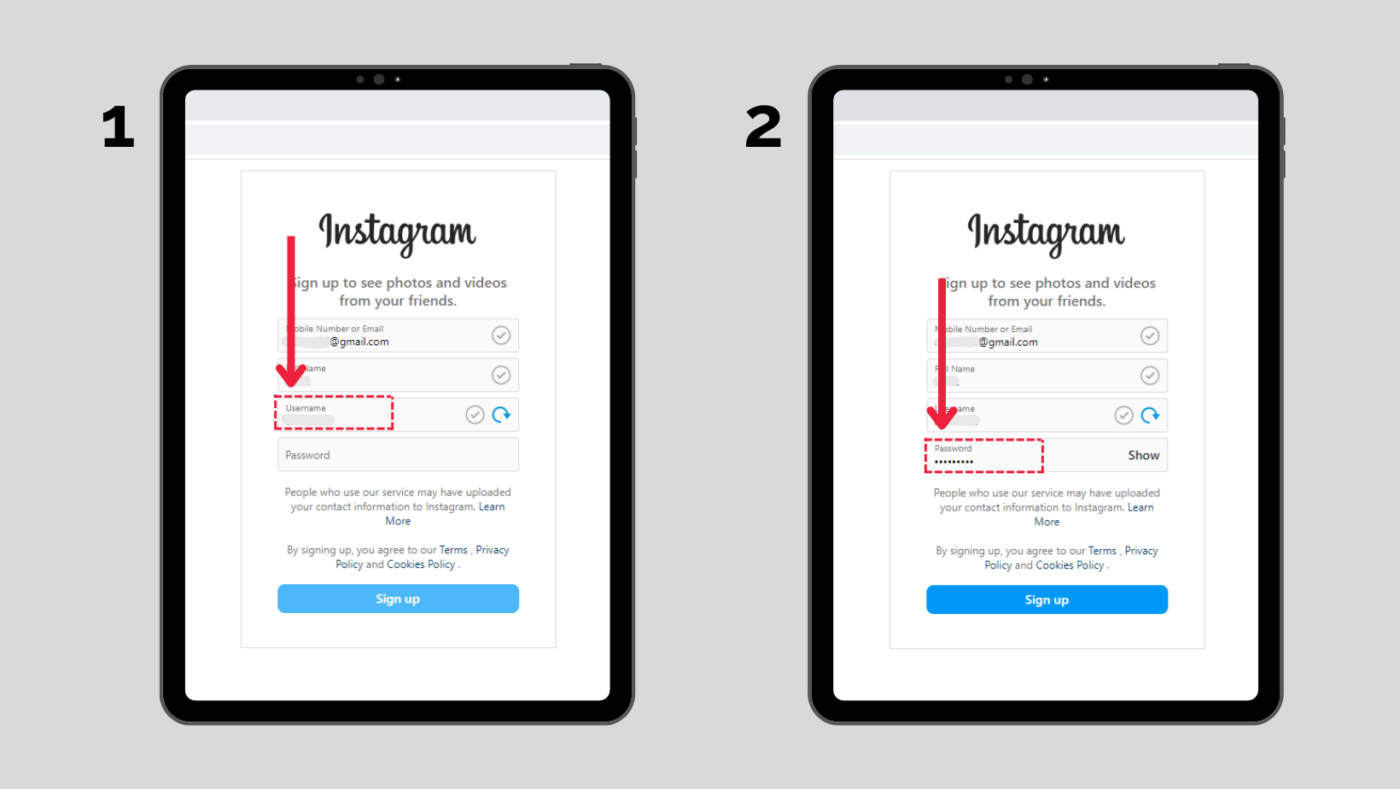
8. Now, add your birthday date.
9. Click on Next
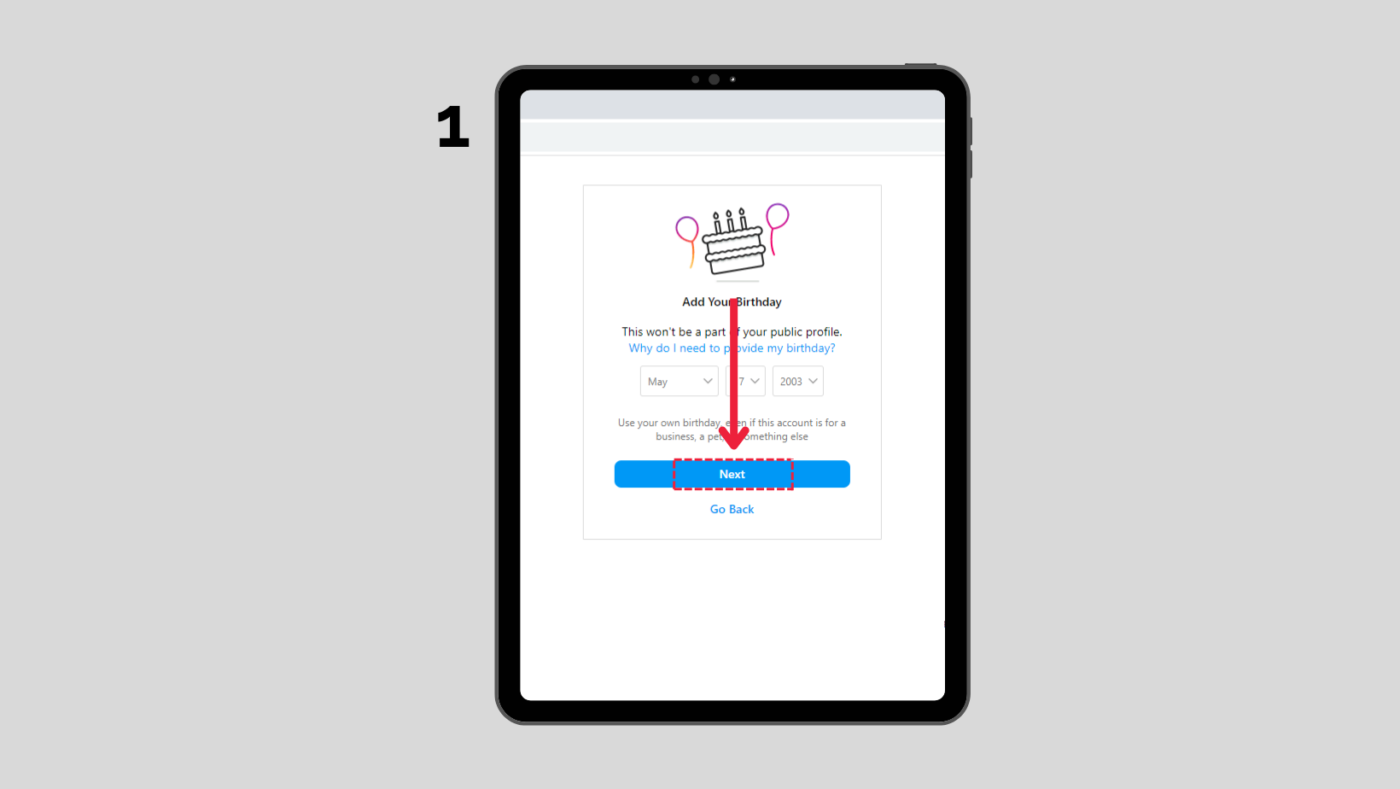
You’ve just finished making a new Instagram account through the Instagram web app. You can add more Instagram accounts if you need. Before getting started, you may now update your profile information and even turn on two-factor authentication.
Last Word
We deep into the three ways to know how to create an Instagram account, whether on mobile or the web, either the first time from scratch or the second or more times.
Since Instagram is an ever-evolving platform, consistent updates with the most recent features, trends, and community guidelines help you become an eligible Instagrammer. These qualities allow sharing your experiences, connecting with those interested in your niche, and appear on Instagram to explore your marketing and organic efforts.
If you are looking to know more about Instagram marketing, Sebuda can help you with its useful articles and tips.

