Have you ever thought about how to find TikTok accounts that best suit your interests and more engagement opportunities?
The first step after entering TikTok’s entertaining and intriguing world that engages you with inspiring creativity is knowing how to find your favorite TikTok accounts.
People have high intensity in finding TikTok accounts for different reasons, including making personal connections, discovering diverse, highly creative, funny content sources, and community engagement.
If you know how to learn more about inspirational ideas and content, you need to know how to connect with the TikTok accounts that help you. This guide offers 7 accessible methods:
How to find an account on TikTok
Let’s explore the 7 easy and effective ways to find Tiktok accounts that help you make the most of your search options and abilities to access your favorite Tiktok accounts in a few seconds.
Method1: Search via Name & Username
The easiest way to find someone on TikTok is by searching for their name or username because most names cross people’s minds.
To know how to follow the below steps:
- Open your TikTok app
- On the home screen, tap on the Add Friends icon at left top of the screen
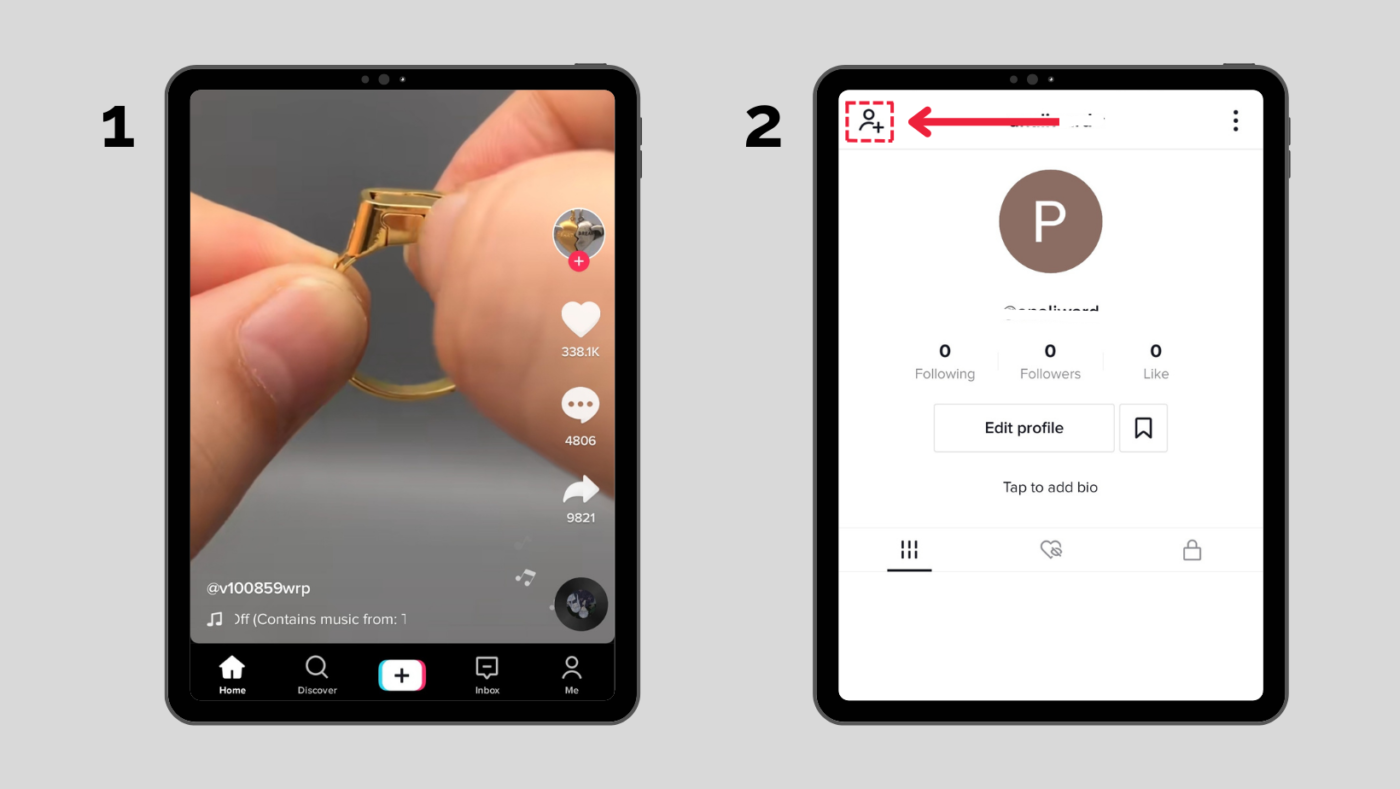
3. Tap on the Search bar
4. Type the Name or Username of the person
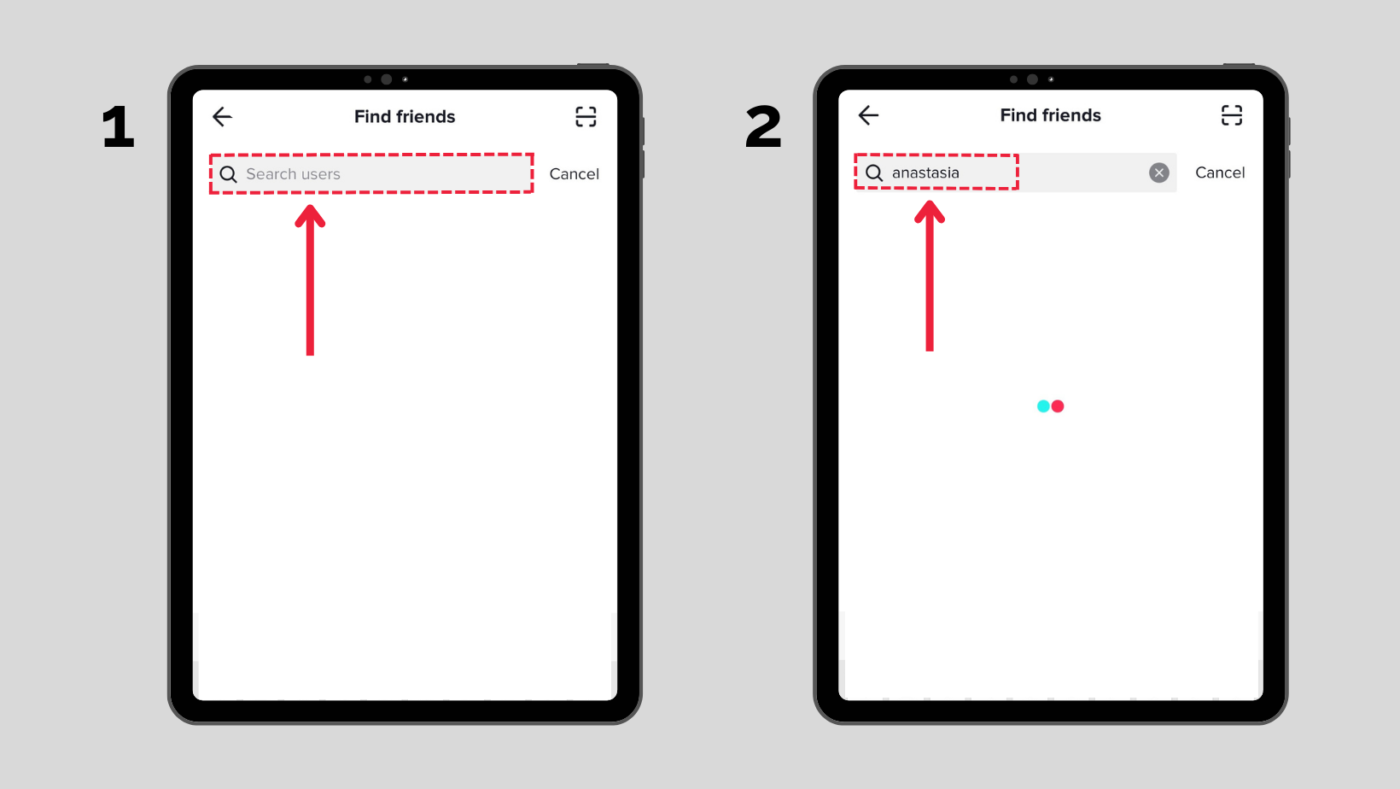
5. Tap on the Search icon beside the search bar
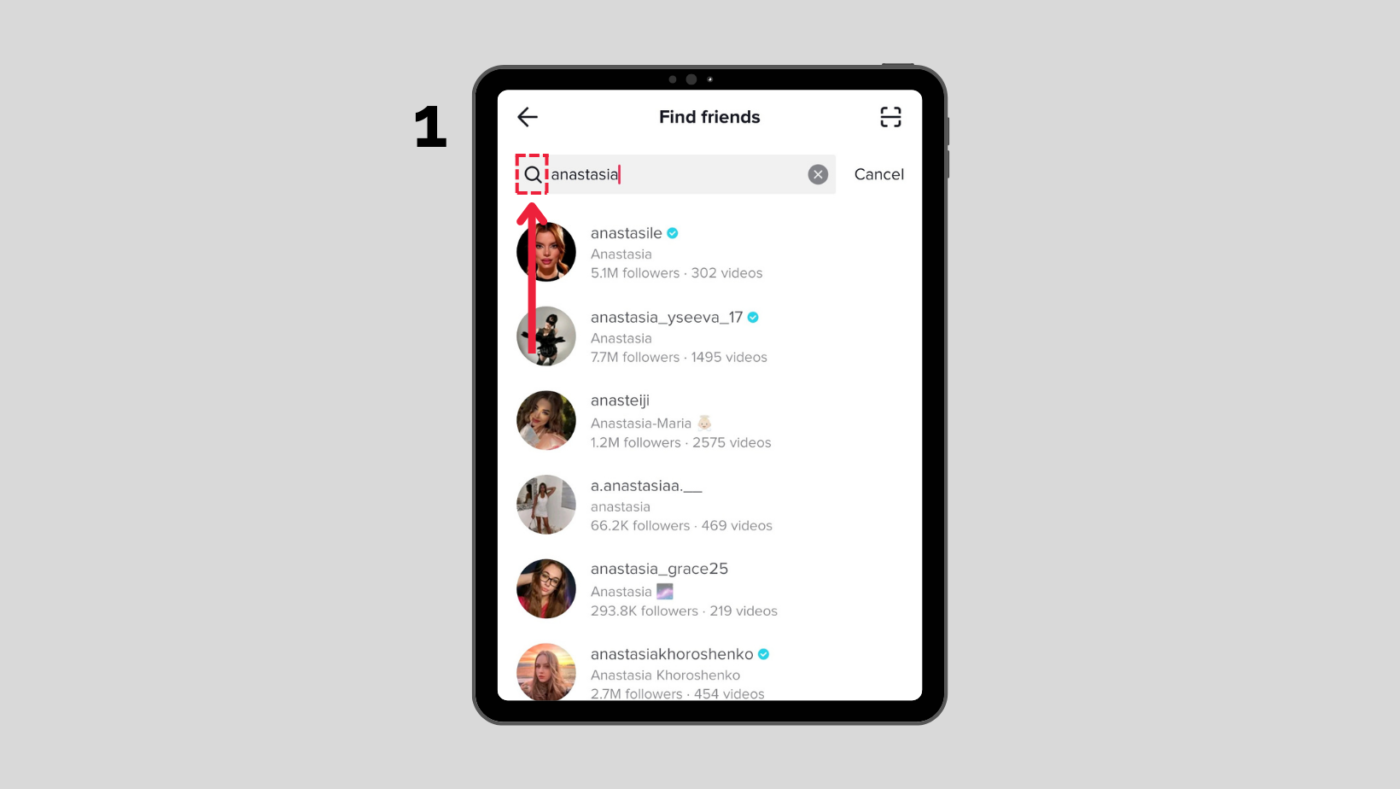
Method 2: Sync your phone contacts
Luckily, you can search for your friends on TikTok if you are unsure about their names or usernames. Phone number is an excellent alternative method of finding them as efficiently as possible,
- Navigate and login to your TikTok app
- Tap on your profile picture on the bottom right of the screen
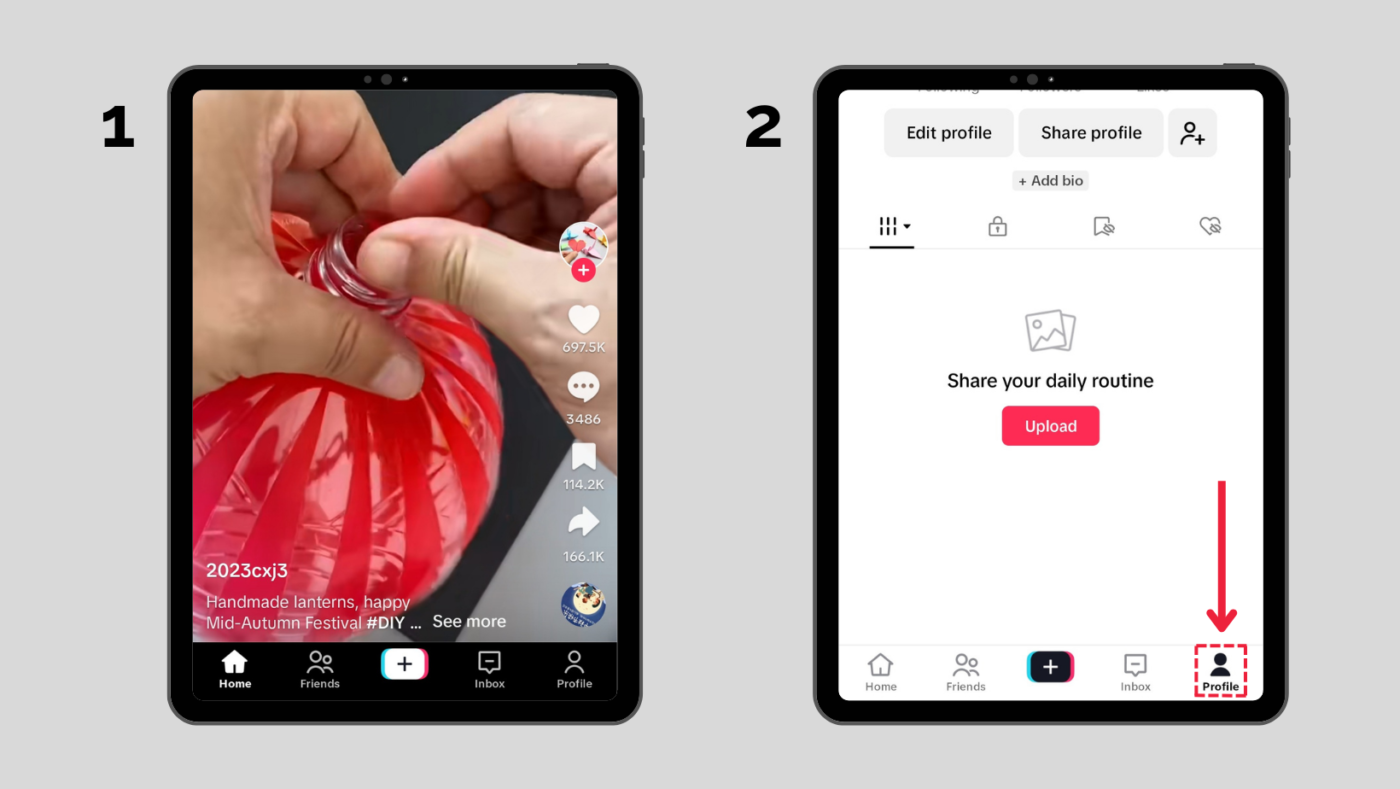
3. Tap on Add Friends icon at rigth top of the screen
4. A search bar appears; tap on Find Contacts
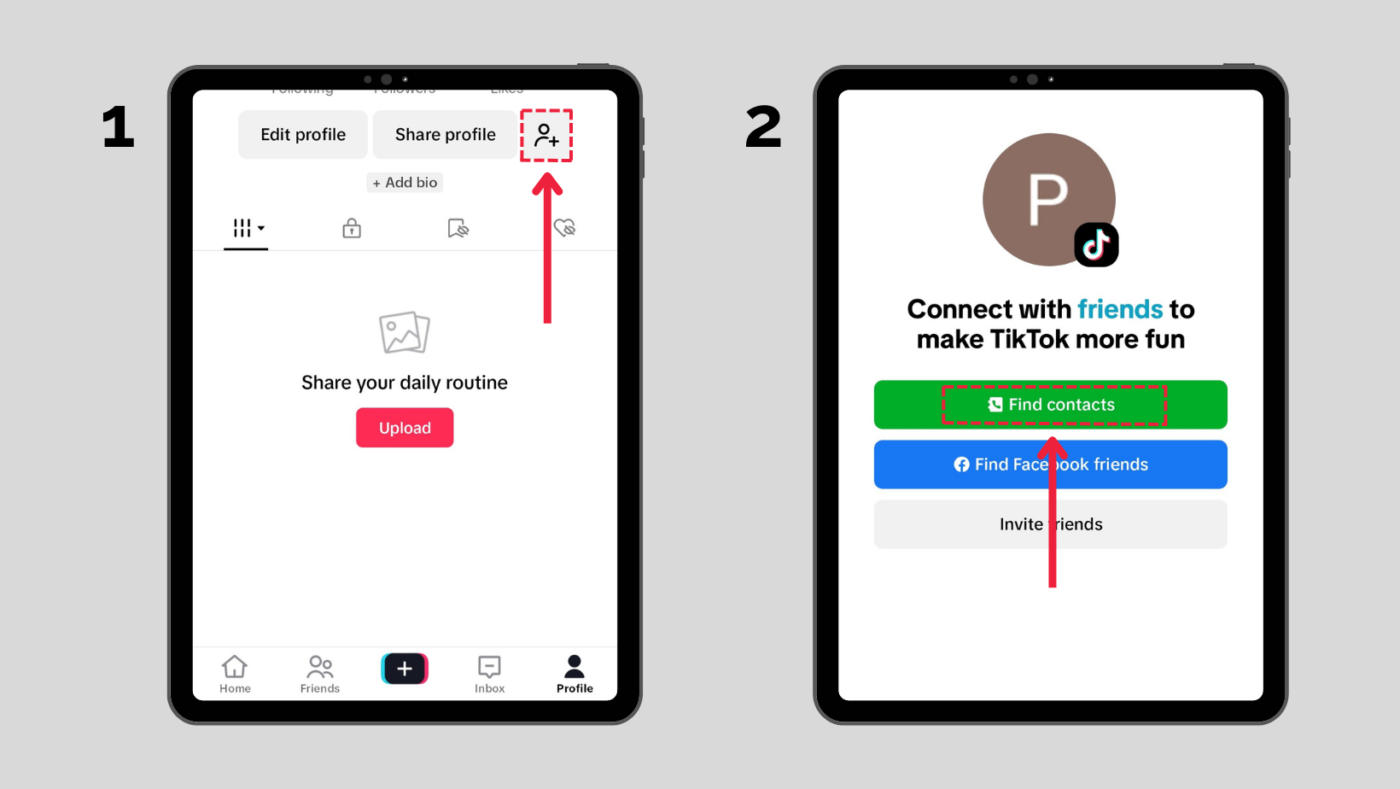
5. A list of your friends on TikTok appears, tap the Follow button for anyone you like.
Note: However, this won’t work if your friend hasn’t linked their phone number to their TikTok account.
Method 3: Search by a QR code
QR code scanning helped us get rid of searching for TikTok users to cut through the noise of the platform.
Each TikTok account has a unique identity or QR code that is shareable on every social media. You need access to the specific account QR code to go on with this method.
- Navigate to your TikTok account.
- Tap on the Friends option in the middle of the home screen
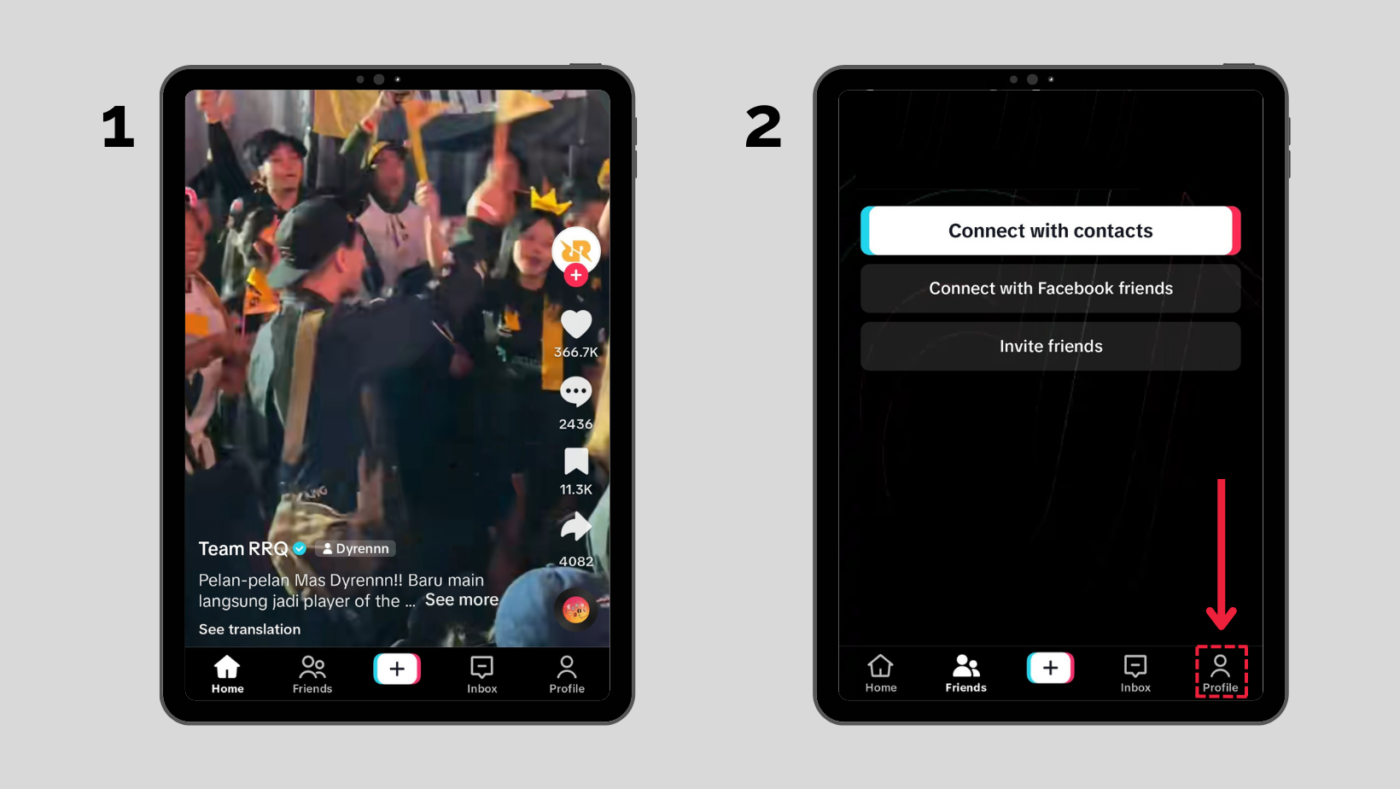
3. Tap on the Scanner icon next at left top next to the Friends search bar
4. Now, Tap to turn light on
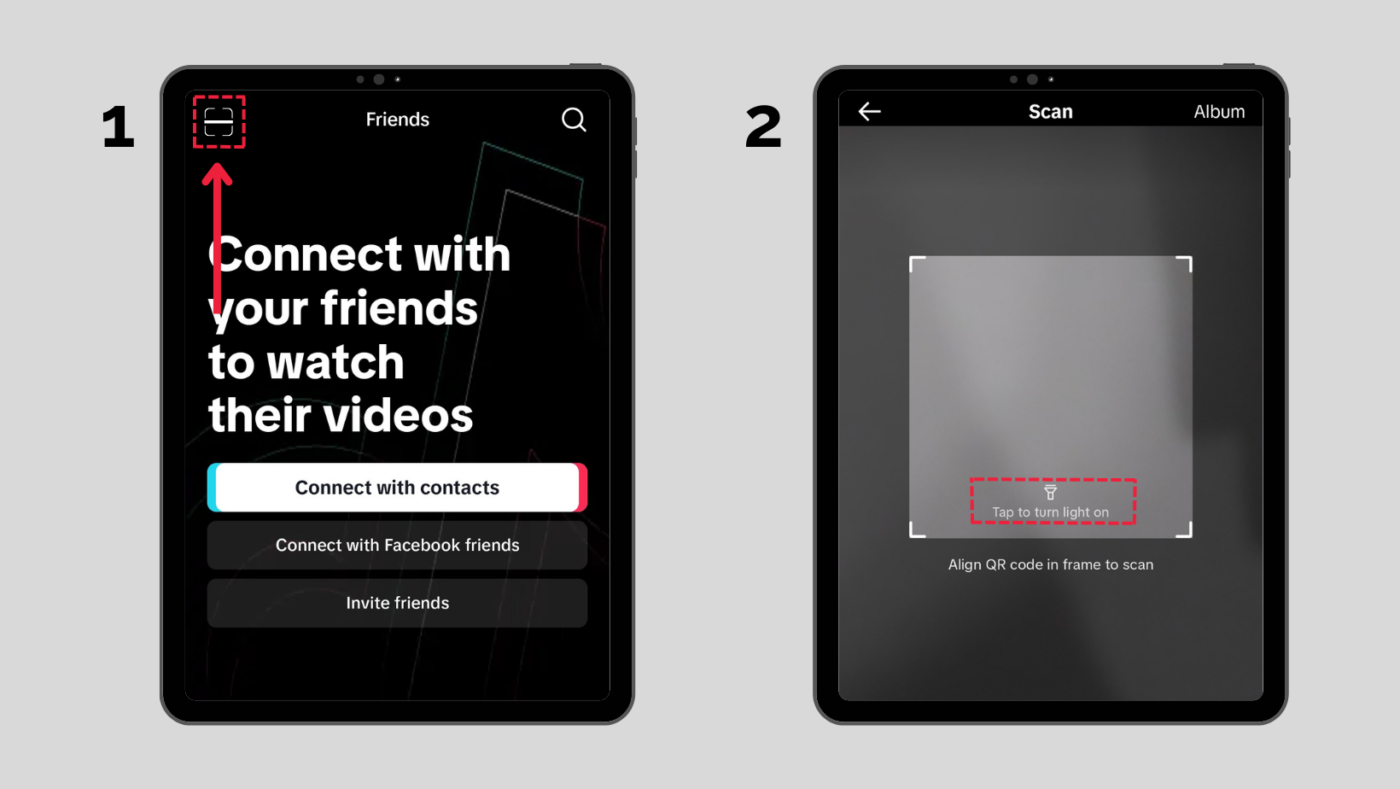
5. Now, Align QR code in frame to scan
6. After the successful scanning, tap on the Follow button
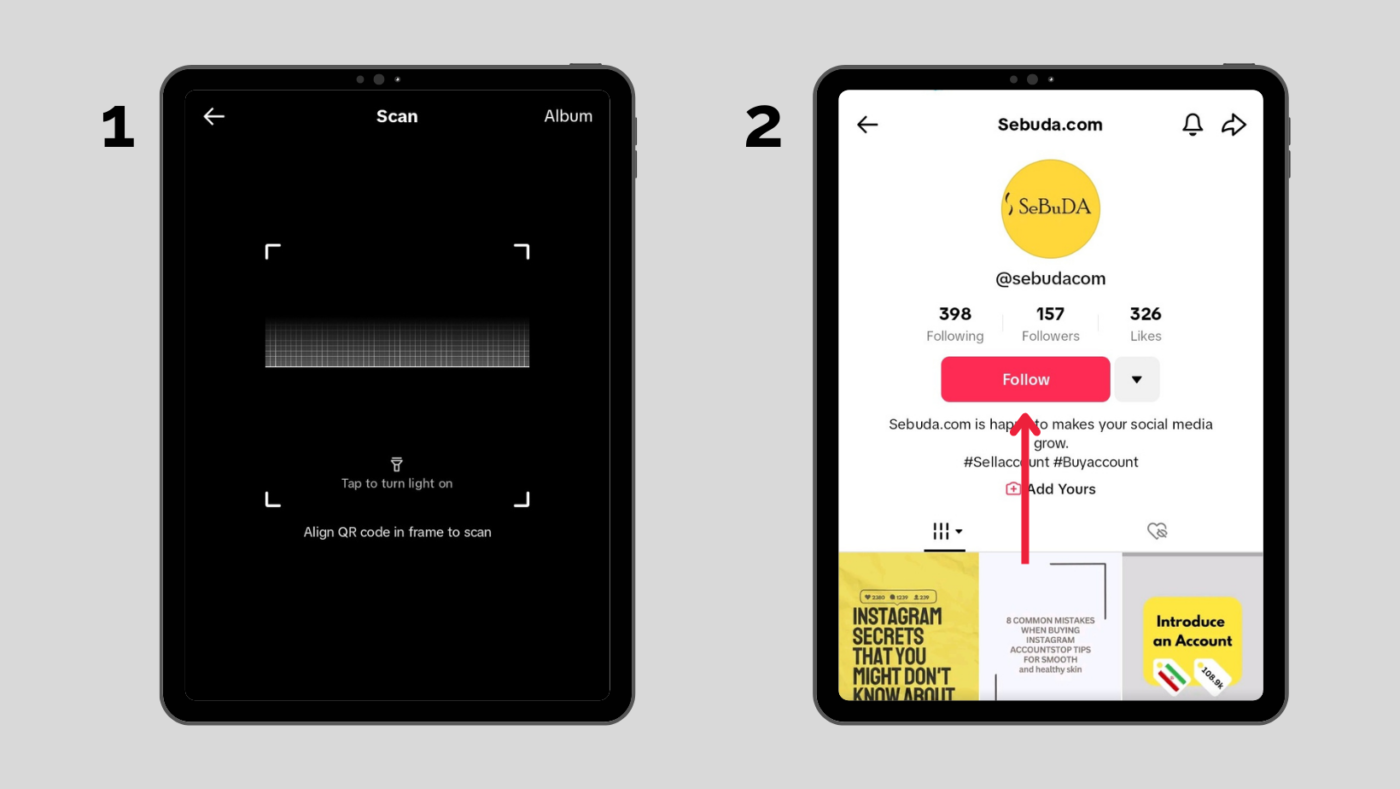
Method 4: Find from the Explore page
Scrolling down the explore page or “For you” page content on TikTok is another best way to find your favorite account on TikTok.
You can explore the additional search tabs, such as Users, Videos, Sounds, LIVE, and for relevant information to your query.
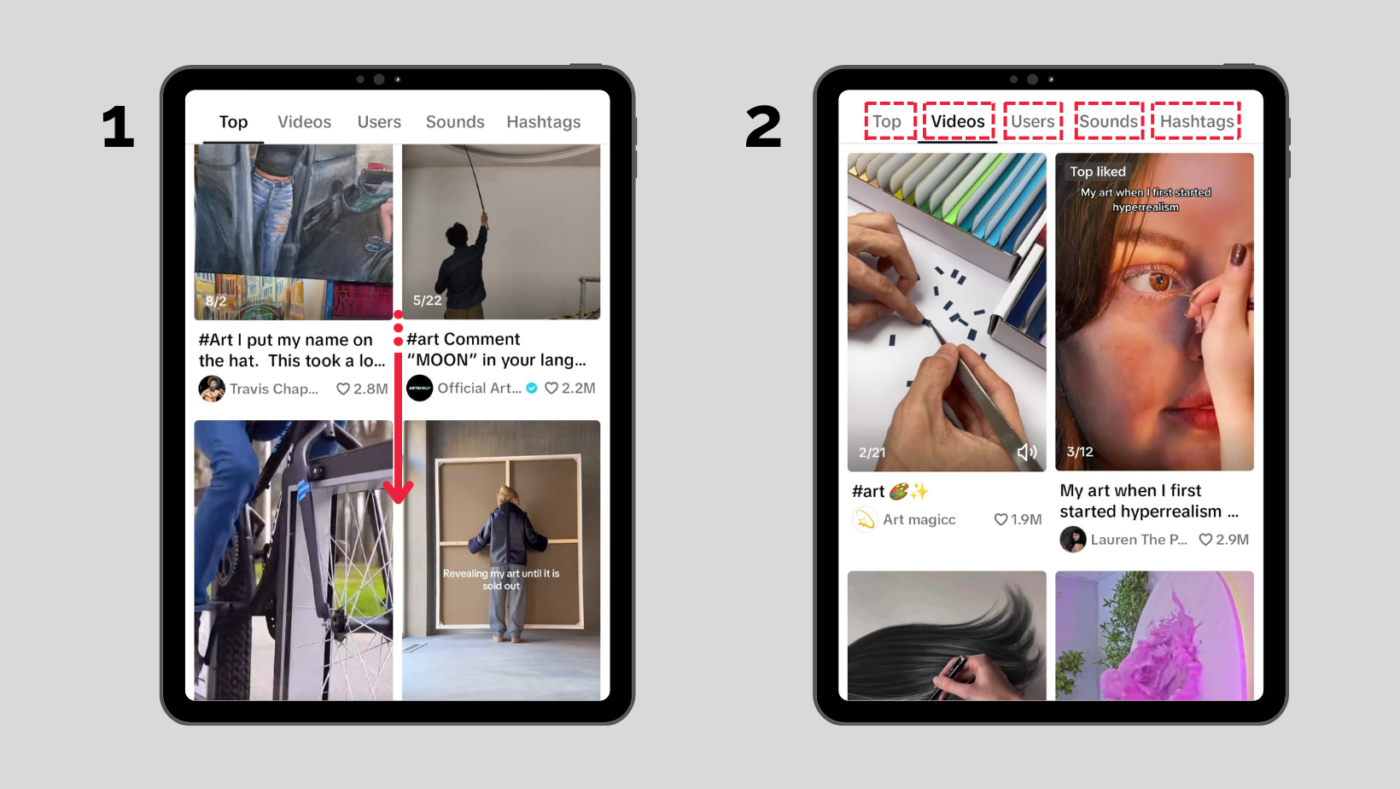
When you are deeply drawn into the video on the feed, you are engaging with your interests. So tapping on the video content profile picture can navigate you through the specific TikTok account, and the Follow button is there.
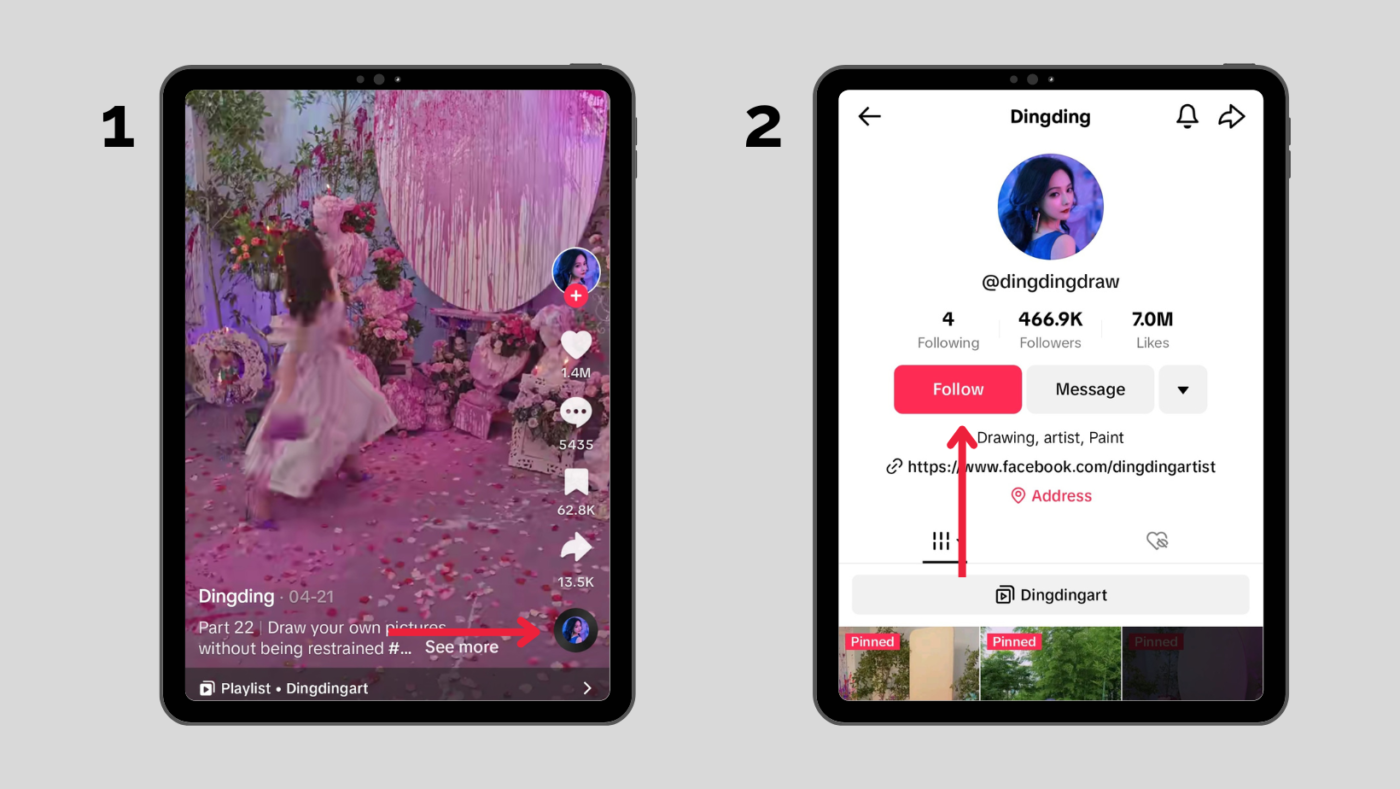
Method 5: Search by Hashtags & and trending topics
Sometimes, we come across the locked door in our search results. Searching for relevant hashtags on TikTok often allows you to browse through the content type you mostly like or trending topics. Then, you find those users visit their TikTok profile, and know whether they can help you.
- Open your Tiktok app.
- Tap on the Magnify icon at the top right of the Tiktok home page.
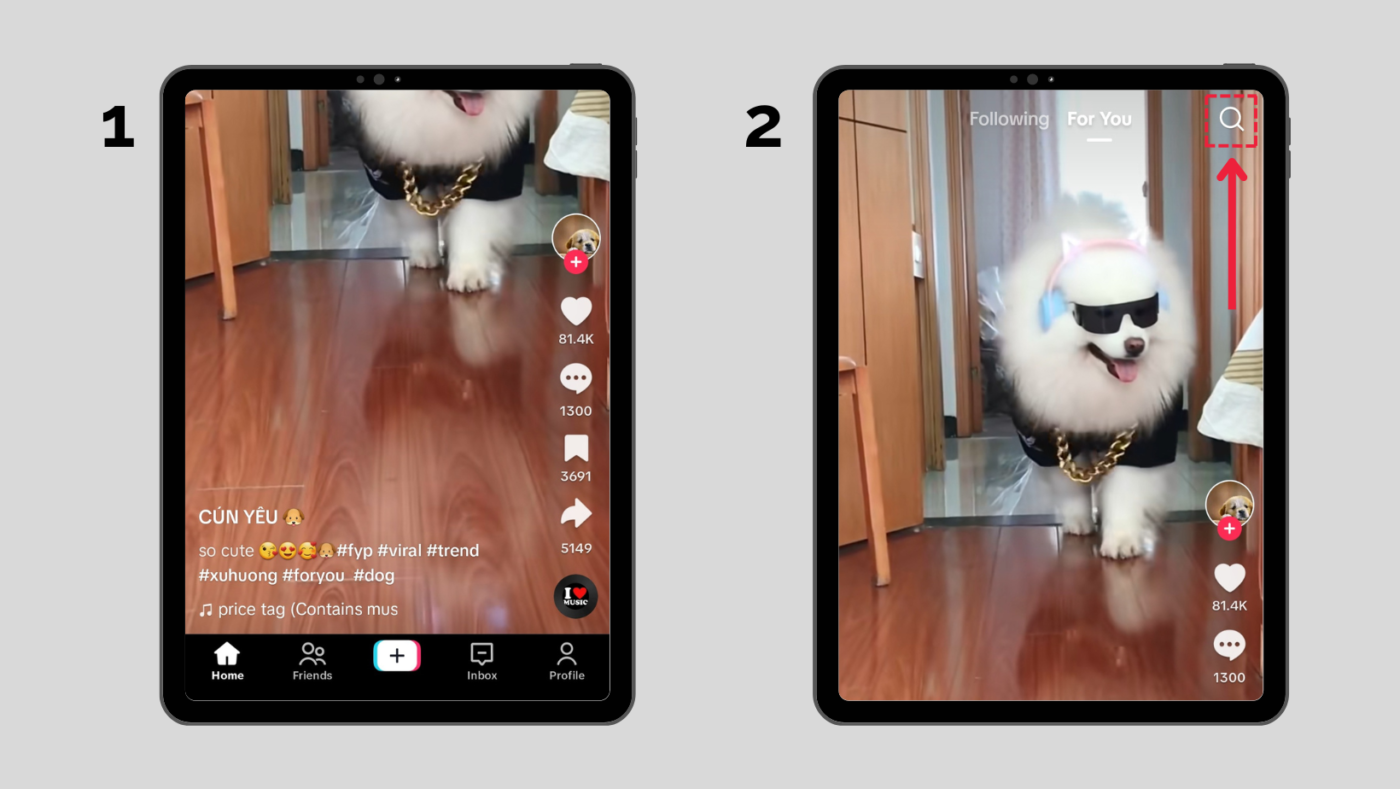
3. Type the topic with the # + Keyword and tap on the red search icon
4. The group of top and relevant videos appears on Top.
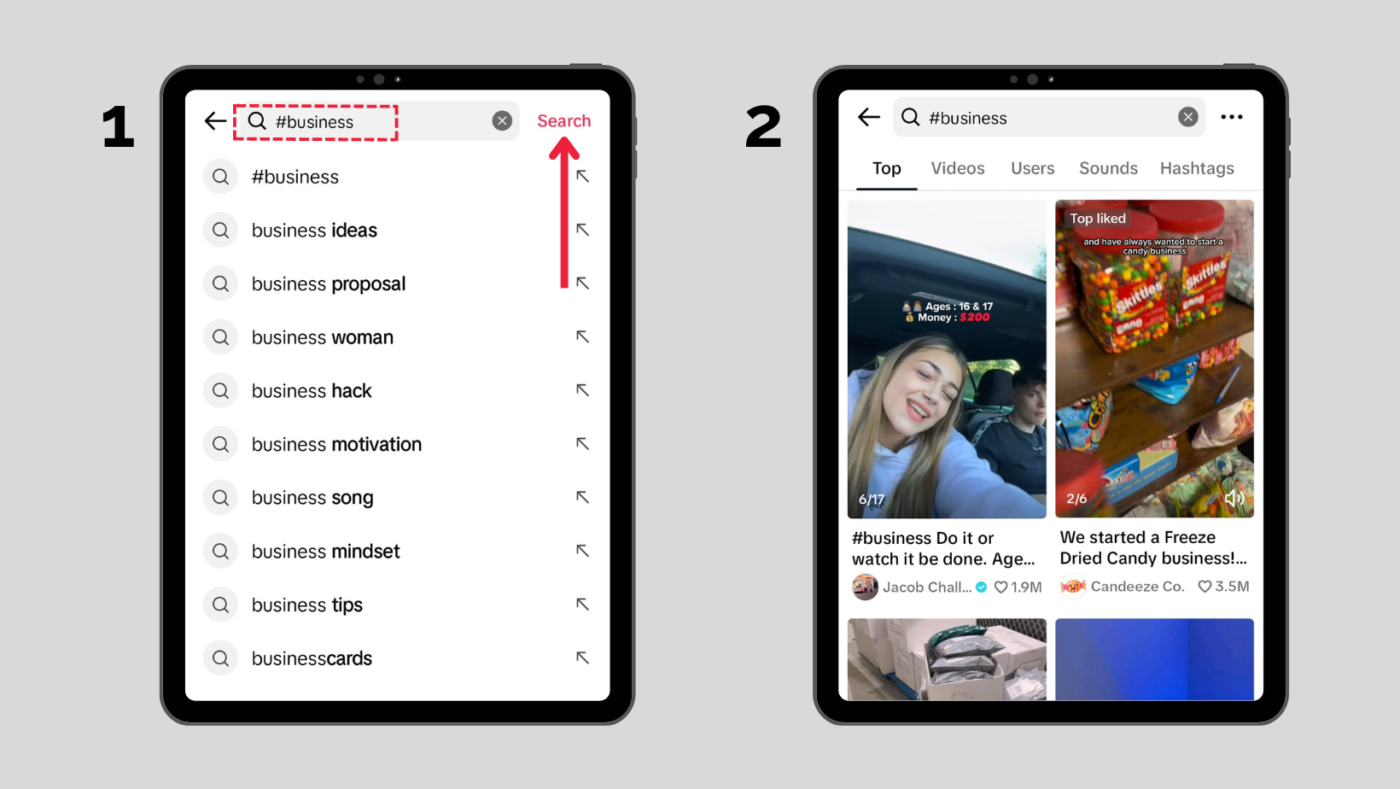
Method 6: Find friends using Facebook
Having a Facebook account and connecting it to other social media apps like TikTok is one alternative solution that allows you to find someone on TikTok at a glance.
Most of the users link their Facebook accounts due to important reasons such as cross-platform sharing, increasing their following base, and quickly discovering friends and contacts.
- Open your TikTok account and log in to it.
- On the home screen, tap on the profiles icon at the right corner of the screen.
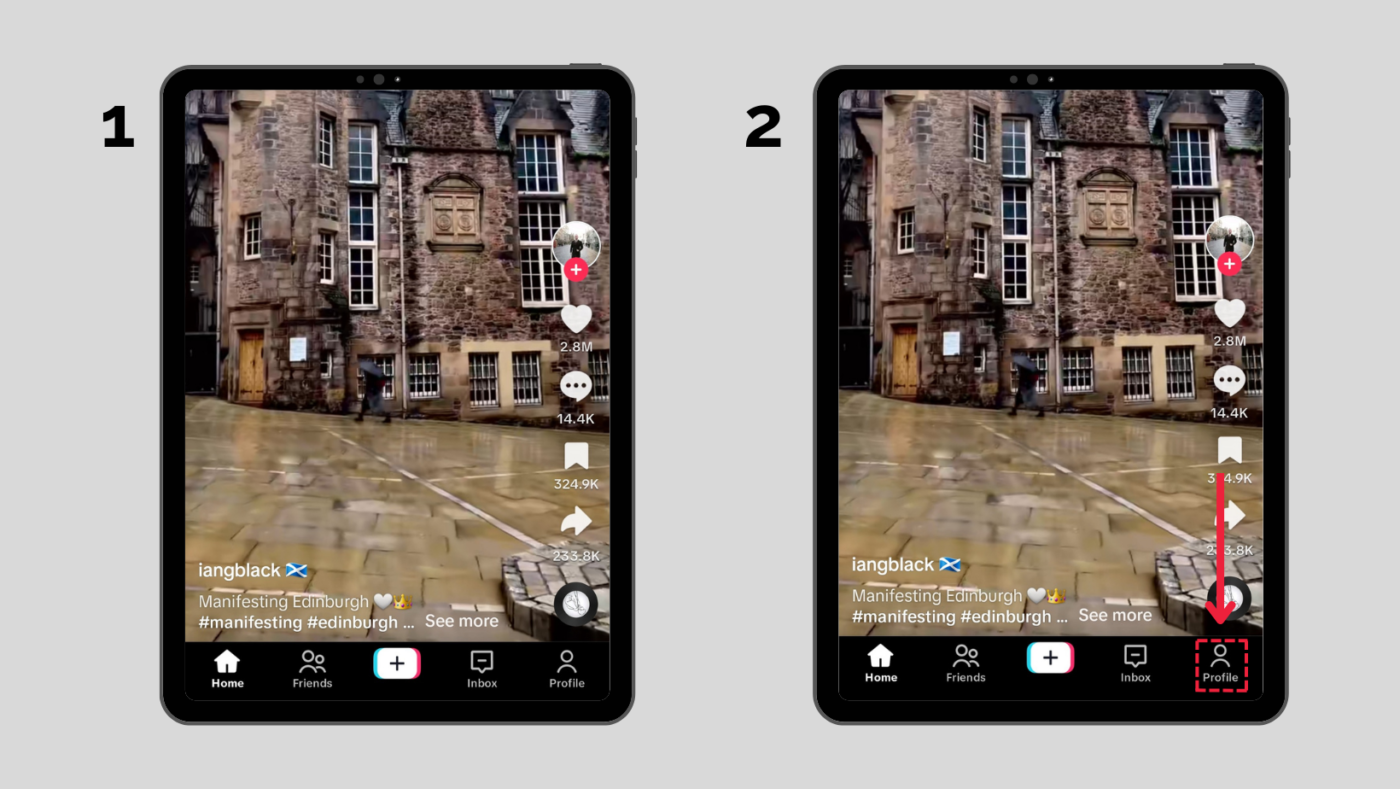
3. Tap on Add Friends
4. Choose Find the Facebook Friends
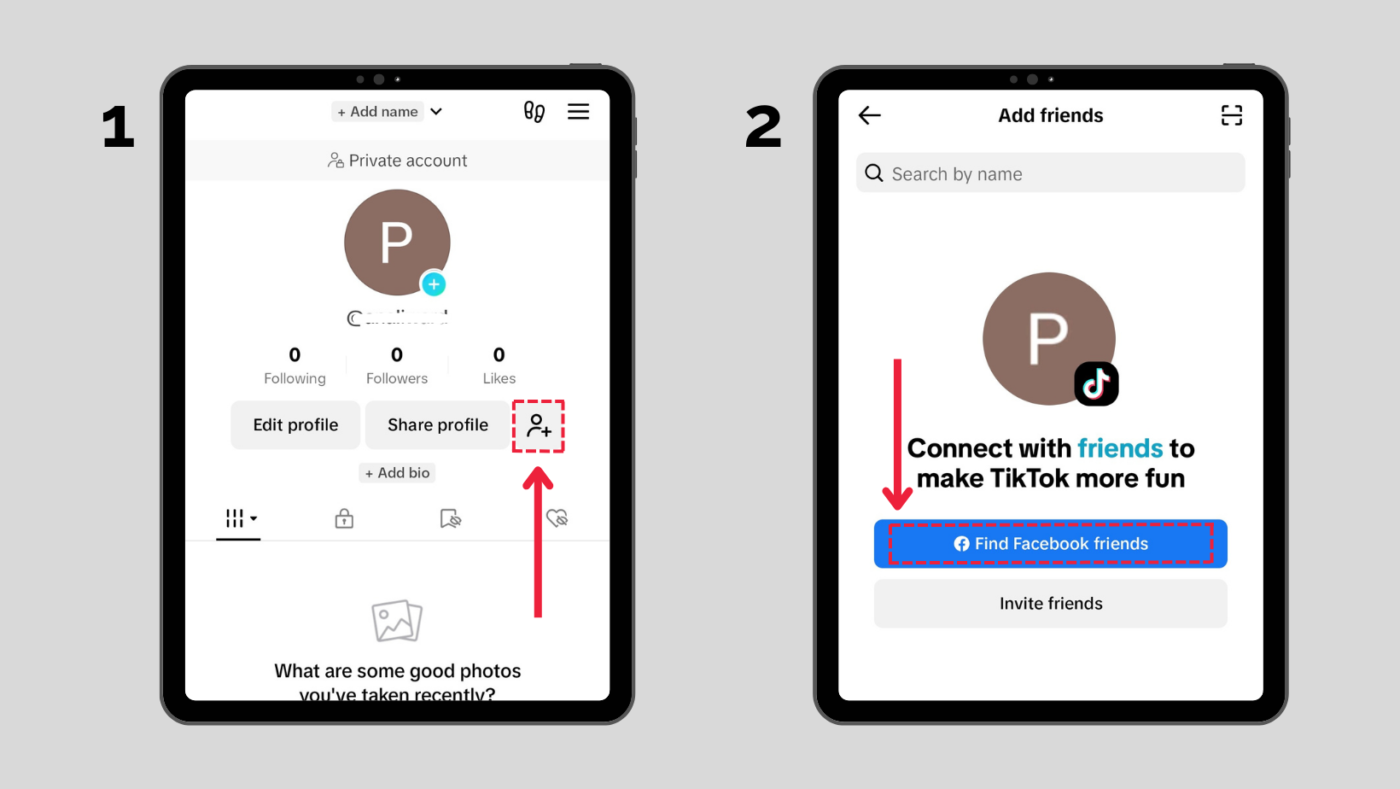
5. Search for the friend’s username
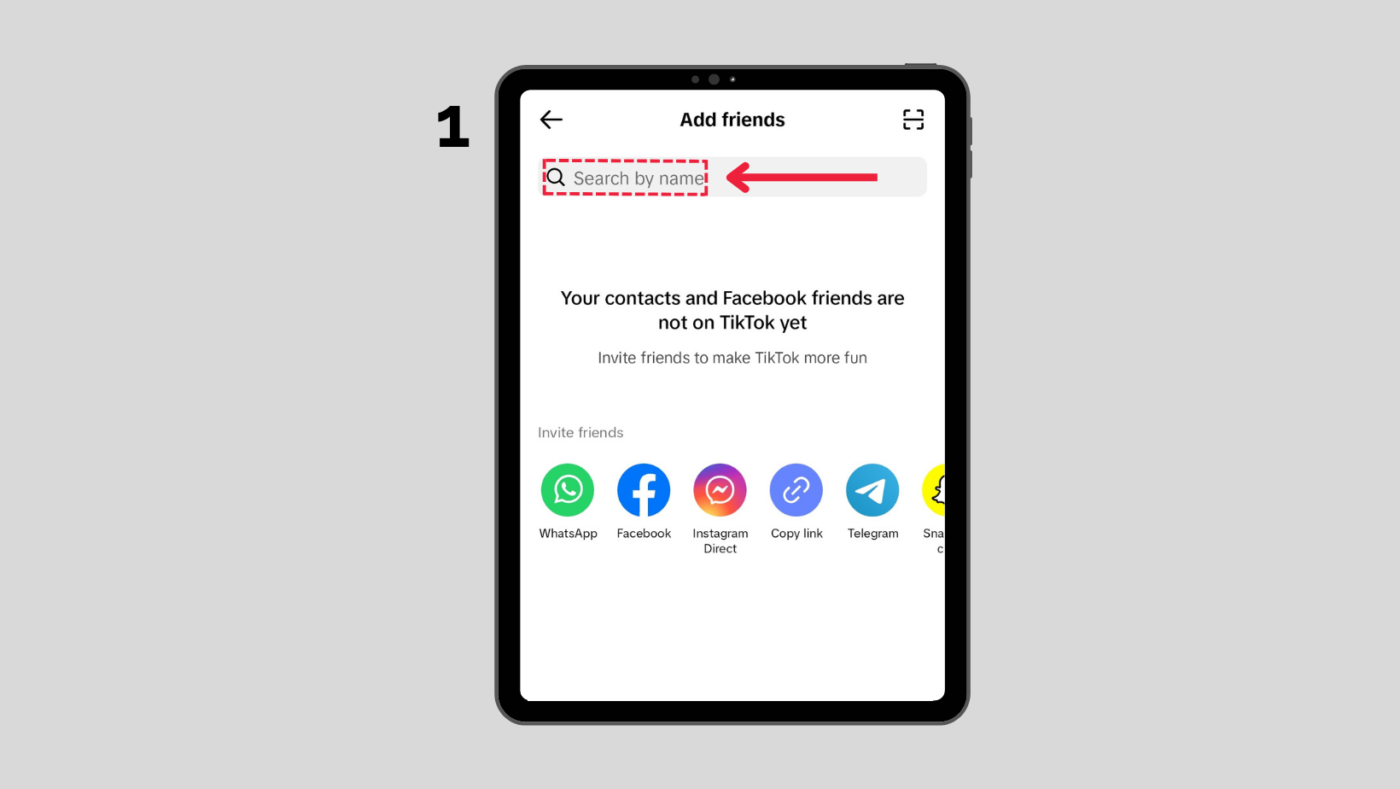
Note: Remember that this method is useable for those who connect their Facebook account with their Tiktok account
Method 7: Search by following/followers of other accounts
One of the best practices and tricky ways to find someone on TikTok is to try looking for the person from your relatives or other friends’ following lists. This way is very helpful if you guess you have a mutual friend with your current TikTok account.
Conclusion
How you find TikTok accounts is the main step in connecting with the TikTok community and discovering content creators and friends for various purposes. We outline 7 common and valuable ways of finding someone to ease and shorten the first interaction with the TikTok platform. If you know these seven methods, you will also be good at searching on other social media platforms.
FAQ
- How do I find someone on TikTok without a username?
There are multiple ways to skip searching by username on TikTok, including searching by:
- Phone Contact
- Using a Facebook account
- QR Code
- Following/followers of other accounts
2. How do I find TikTok accounts near me?
If you are wondering how to reach out to people, and local influencers around you, here are three ways:
- Do a Location-based search
- Explore local hashtags
- Geolocation filters
3. Why can’t I find someone’s TikTok account?
If the TikTok search result doesn’t yield any accounts you are looking for, the reasons are:
- The account is deleted
- The account is suspended
- The account is private
4. How Can I See Someone’s TikTok Without An Account?
Yes, viewing popular TikTok videos and publicly shared links is possible without having a TikTok account. But you should have the account username if you want to see the specific TikTok account. However, the Tiktok features accessibilities are limited without logging in.

