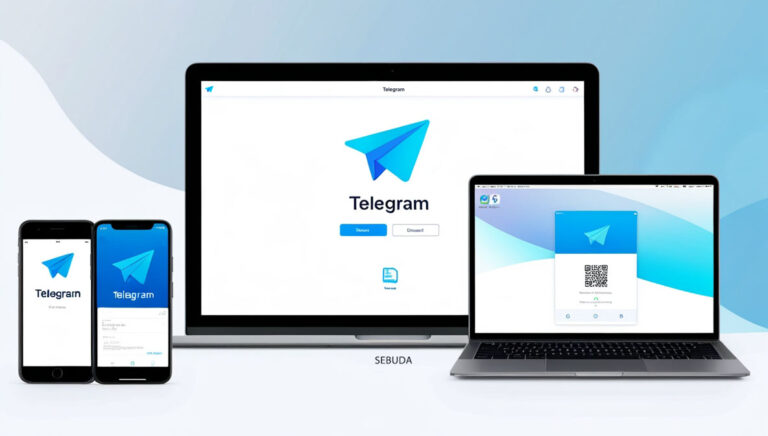Creating an Instagram account is one of the easiest tasks that everyone with an average knowledge of social media can do to experience this wonderful messaging app for interaction with a bunch of features and helpful capabilities. Telegram is now by far the best messaging app that can take the storm because it offers you different efficient capabilities such as convenience, speed, functionality, reliability, and high privacy and security all at once. One of the best options for creating a Telegram account is that you can use your personal phone number or create it with a virtual phone number to protect your identity for any kind of reason.
Now in this guide, we are going to cover the simple instructions of setting up a Telegram account.
Table of Contents
ToggleHow to Create a Telegram Account in multiple devices
You can install the Telegram app on any device and create your Telegram account as easily as possible. Here we aim to explain the steps of setting up your Telegram account on PC and mobile.
Pc
Telegram doesn’t let you first create your account on a Pc or laptop. So, you need to start signing up for your account using the Telegram app on your Android or iPhone. After that, you are allowed to log in and use your Telegram account on any device or OS based on your requirements.
You can follow the below steps to use the Telegram desktop on your PC.
- Download the Telegram Desktop app from the google.
- Scroll down the app and select the option based on your Windows.
- You have two options: 1) Get Telegram for Windows and 2) Portable version.
- Now, after the download is finished, at the bottom of the screen, you can see the installer, and click on the Keep button.
- Select the Install option to finish the process.
- Now, open the Telegram Desktop and tap on Start Messaging.
- Choose your country or region.
- Enter your mobile number, you have already registered with.
- Click on Next, now an sms verification code sent to your Telegram app on your phone.
- Enter the verification code into your Telegram desktop app.
- Click on Next to finish the installation.
Telegram Web app
- Open your web browser like Google and enter web.telegram.org.
- Scan the QR code that appeared on the Telegram web.
- Tap Log in by phone number and enter the phone number.
- A verification code was sent to your phone, enter it and now you have access to your Telegram account.
Android
- Download your Telegram app from the Google Play Store on your Android
- Open your app and tap Start Messaging.
- Enter your Personal or virtual phone number with the country code.
- Tap on the blue button on the right bottom of the screen.
- Now, a code will be sent to your phone number, enter it.
- Enter your full name and upload your profile picture.
- Now, Telegram asks you for permission to call logs, contacts, etc.
How to hide your Telegram number on Android
- Navigate to your Telegram app.
- Select the hamburger menu at the top left corner of the screen.
- Select Settings.
- Tap on Privacy and Security in the Settings section.
- Select Phone Number from the Privacy
- You can choose Nobody, My Contacts and Everybody.
iPhone
- Open your Apple Store and type Telegram messenger.
- Download the app and install it on your iPhone.
- Tap on the blue button “Start messaging” to start the creation process.
- Select the country.
- Put in your phone number and tap on Next.
- Now, a sms verification code will be sent to proceed with the steps.
- Type your name and surname to finish the setup.
- Now your Telegram account is ready to use.
- Go to your Telegram account from the left side of the app.
- Choose a profile picture and username for your account.
Note 1:There is no difference whether you set your Telegram username as the same as your real name or not.
Note 2: Remember that one of the big benefits of the Telegram app is that you can log in with 3 different phone numbers in your Telegram app and manage them from one place.
Note 3: it is possible to hide
How to hide your Telegram number on iPhone
If you need to hide your Telegram phone number to protect your privacy, you can follow the below steps:
- Open your Telegram app and Select settings from the bottom of the screen.
- Choose Privacy and security.
- Tap the phone number in the privacy section to see who can see my number.
- You can select Nobody /My Contacts or Everybody.
Note: If you choose Nobody, no one can see your phone number even your contacts. If you choose My Contacts, only your contacts can see your number. Remember that everybody means everyone who saved your phone number.
How to log out of Your Telegram account via mobile phone
Sometimes, you do not want to have your Telegram app open on another device. So, you should log out of it. So, here are the easy steps you can follow:
- Open your Telegram app on your phone.
- Tap on the three horizontal lines button, located at the top left of the screen.
- Tap on Settings to manage your account.
- Tap on the dots icon at the top right of the screen.
- From the menu, select log out to go to the next page.
- On this page, scroll down, and tap on logout.
- Now, you permanently log out of the device.
Final Thought
If you want to discover how to create a Telegram account, you can follow the steps based on your device. Telegram provides a user-friendly platform for users to have a simple experience of creating an account. So. As a highly professional messaging app, telegram can also offer outstanding privacy, speed, and convenience. Whether you are an amateur user or an experienced one, the setup process is easy to follow on various devices, including Android, iPhone, and desktop. Moreover, Telegram’s features, are highly useful and can help people with a diversity of requirements such as hiding their number, managing multiple accounts, and syncing in multiple devices, while ensuring a high level of security.