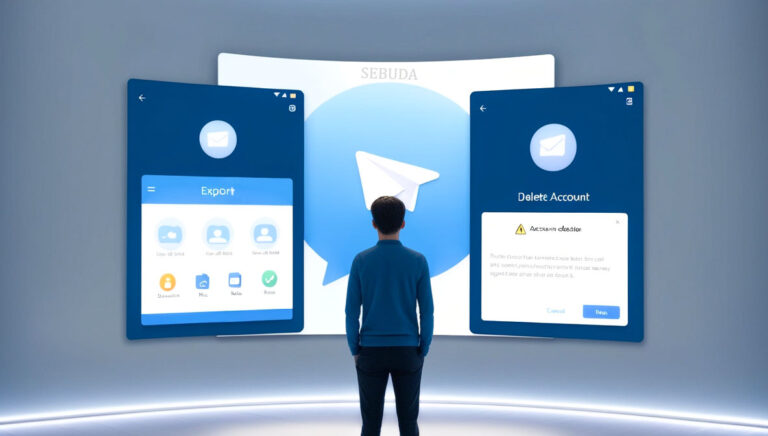Telegram’s appeal lies in its encryption, privacy, and versatile features like large group chats and cross-platform access. Maybe you are fed up with Telegram for a variety of reasons or you need to rest and then come back to your Telegram app in a proper time.
When you aim to deactivate or delete your account, there is no way except to delete it permanently. Unlike Instagram, Telegram has no temporary deactivation. So, the only way ahead of you is to use two methods—mobile for speed or desktop for immediate results. In this article, you will learn how to permanently delete your Telegram account.
Table of Contents
ToggleWhy people might want to delete your Telegram account?
Telegram has gained huge popularity as a secure and helpful feature messaging app so far. However, there are logical reasons why some people might prefer to delete their Telegram accounts. Here we gather the most essential ones.
1.Security Concerns and Past Incidents
While Telegram is one of the best app that is designed with high level of security, there are some malware that can infect the Windows computers. Also, some statements prove that Telegram has a weak efficiency due to problem with safety protocols, citing metadata leaks and other vulnerabilities.
2. Message Control Issues
Telegram allows users to delete any chat messages without any notification to the sender. While this feature provides flexibility, it can also ruine trust because this feature can alter or delete messages which may lead to manipulation or loss of conversational integrity.
3. Controversial Encryption Protocol
Telegram works with a proprietary messaging security protocol called MTProto. Unfortunately, there were some issues with MTProto which is related to cryptographers because of less secure and lacks transparency. The absence of an open-source version raises questions about its reliability. Powerful encryption and transparency are two important reasons to leave the Telegram app.
How do you export data before deleting Telegram?
Telegram does not offer the option to deactivate your account temporarily. Once deleted, your account cannot be recovered, and you won’t be able to access past messages by logging in again. To preserve your conversations, you can use the export feature on a desktop to save them for future reference. Telegram permanently deletes accounts without the ability to recover past messages. To safeguard conversations, users can export them via desktop before deletion.
Here is how:
- Open Telegram Desktop on your PC and sign in.
- Go to the top left corner of the screen and click on three lines menu.
- Select Settings from the navigation menu.
- Now choose the advanced, click on the Export Telegram Data option.
- Determine the type of data for export.
- Then, choose the chats, channels, groups, stickers, and media you need to export them.
- Click on Export and based on the volume of data the export time for extraction will be estimated.
- Now, tap on Show my data.
How to delete your Telegram account from your mobile
Now, if you are ready to move on from your Telegram, deleting your Telegram account is quick and easy with just a few taps, you’re done. Let’s see what the steps are!
- Navigate to your Telegram app and open it.
- Tap on the hamburger menu from the top left of the screen.
- Select Settings.
- Tap Privacy & security.
- Scroll down and choose Telegram FAQ in the Help section.
- A page will come up, scroll down, and in the Your Account section, tap on Delete your Telegram account.
- Now in that section, there is a Q: How do I delete my account?
- In the context, click on the deactivation page written in pink.
- A page will appear, in the Delete Account or Manage Apps section, enter your phone number and click on Next.
- A confirmation code will be sent to your phone via SMS, please enter it.
- In this step, you will be redirected to the Telegram app main page, and select Delete Account.
- On the next step, confirm your account deletion, then your account will be deleted.
How to Delete your Telegram from your PC
Separate from the Telegram app, you can delete your Telegram account using your browser on the Desktop or Pc. Here, we are going to explain the instructions for deleting your account.
Click on my.telegram.org/delete.
Then your browser will open up the site to delete your Telegram account.
Enter your phone number.
A code will be sent to your phone number, enter it on the website.
When you enter the code, the log-out process will happen and your account will be removed from the Telegram app.
What happens after you delete your Telegram account?
As it is obvious, by deleting your Telegram account, all your data on this app will be removed from the Telegram server. So, you won’t be able to recover them. The only thing that survives after the removal process is the groups you’ve already joined. The main reason for the existence of the Telegram groups after deleting your account is that because you join them manually, you should leave them manually again.
If you aim to recreate your Telegram account then there is a time limitation for Telegram account creation that usually varies from a few hours to a few days.
Final Thought
Deleting your Telegram account is as easy as possible but it contains a few disadvantages because Telegram does not offer temporary deactivation. The steps are simple and require verification via an SMS code.
In that case, you should make sure that everthing is ready for leaving the Telegram app that varies from exporting your data to some settings and drafts. Fortunately this valuable feature let you save your chats, media, and other data. But it is essential to know that you need to Telegram desktop or Web app to extract the data.
If you decide to join the Telegram app, note there may be a waiting period before creating a new account. With this in mind, consider your decision carefully to avoid losing valuable information or connections.