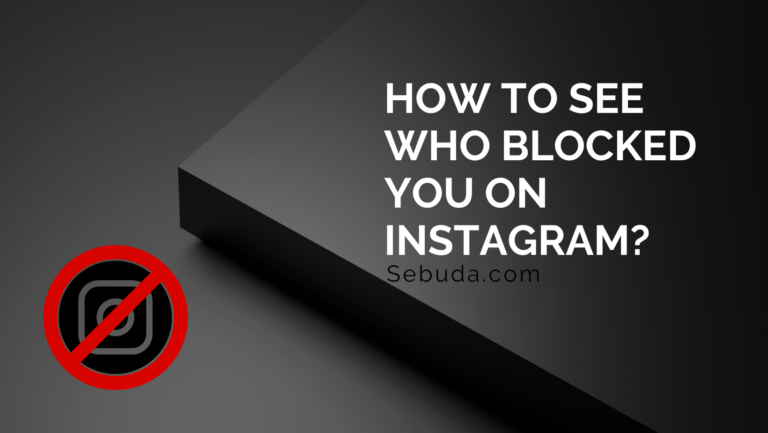Knocking on the door, but there is no one to open the door; that is disappointing or may be disgusting to get into such a situation.
Nothing can occupy your mind except how to see who blocked you on Instagram.
You may have heard before that Instagram does not notify you when someone blocks you on this platform. The most probable sign of being blocked on Instagram is that you no longer see that person’s Instagram post or story.
In this situation, you may guess someone on Instagram has blocked you, so you are here to discover if you are guessing right or wrong.
This post will introduce and discuss 5 practical ways to easily see who blocked you on Instagram.
Table of Contents
Toggle8 Common Ways to see if Someone Blocked You on Instagram or not?

In response to this concern, whether you have been blocked on Instagram or not, you can choose any of these methods.
1.Search for their username.
The first and handy problem is to search for the Instagram username you are wondering if it blocks you. You can easily type the username in the Instagram search bar and see if the account appears in the search result.
The only important tip with this method is that if the username you are searching for is a public account, you can easily see the posts, and if it is a private account, you will face this message “This account is private.” A specific username has blocked you if you cannot see a private or public account.
2. Check your direct messages with the person.
The second best way to tell if someone blocks you on Instagram is to check your direct message and search the username out there to see if your previous chat with that person is available or not. If you come up with your chat with that specific account username, you can ensure there is no news from being blocked; otherwise, they might block you or delete their Instagram accounts.
- If you suspect that someone has blocked you, you can view their profile page by going to the discussion and tapping on their photo.
- You have probably been blocked if you are unable to view their profile details or if you receive the “User Not Found” warning.
- The deletion of the user’s account is another possible cause of this problem.
3. Use the Instagram Unique Profile Link
One of the most technical ways to know if someone blocked you on Instagram is to search the person’s Instagram account with a unique URL.
When you first sign up on Instagram, a unique URL will be assigned to you, which includes your username, e.g.,www.instagram.com/Maria/
You can use this URL pattern to replace the username you are looking for in this profile link and see whether you get blocked or not.
4. Check From Another Instagram Account
If you get into trouble if someone blocks you or deletes your Instagram account, you can use your second Instagram account, create a new account, or ask your friend to check the username account to see if it comes up in the Instagram search result.
5. Look Through Shared Instagram Group Chats
If you and the person are in the same group on Instagram, you can look through the list of the people in the group and see if the username exists or not.
6. Mention and Tag the Account
The other shortcut to know if someone blocked you on Instagram or not is to mention or tag them under your Instagram post or comment section. If you cannot find that username, you have been blocked.
7. Visit their Instagram profile on the web.
Having launched your Instagram account on your mobile web browser or a web browser on a desktop, you can easily search for the Instagram account username with a direct link or username itself if you get a message like: “Sorry, this page isn’t available.” It means someone blocks you.
8. Try to follow Them.
If you search for the account and find it on the Instagram search bar, you can again follow the account; if it is a private account, you must tap on follow button to see the posts and stories; otherwise, it is public, and you can access the posts and stories.
Why Someone Might Block You on Instagram
There are different reasons that someone decides to block you on Instagram; however, the biggest motivation is that they might have personal issues sharing their thoughts, interests, etc with you.
Blocking is harsher than muting someone on Instagram,becuase there is no access to see both profiles, and there is mostly a big issue or anger behind this action.

Here are the top reasons why people might block you on Instagram:
-
They block you on Instagram for personal conflict
The first and most important reason someone might block you on Instagram is when you’ve had a disagreement or conflict with them. The argument might still put its track on the social network world, and blocking is one of the most obvious reasons.
This reaction happens when they want to distance some specific people and avoid further interactions or potential conflicts.
-
They may block you on Instagram for Privacy concerns
Some people prefer not to allow others to be one of their followers’ numbers because they believe their privacy might be at risk for several reasons. So, they choose and control who can see the content of their Instagram page.
-
They might block you from unwanted interactions
One of the most common reasons that might lead to blocking is that someone sends you nonsense, messages, comments, or requests you do not like to engage with. This blocking account is a big sign which refers to peace.
-
They may block you on Instagram for offensive behavior
Offensive behavior is another important reason you fall into the trap of being blocked. This offensive behavior includes hate speech, immoral talks, or childish behavior.
-
They may block you on Instagram for mistaken identity
Sometimes someone might block you on Instagram by mistake, especially when they get puzzled by your name and take it mistakenly with another similar Instagram username or name they tend to block.
-
They might block you to protect their privacy
If users feel an invasion of their privacy or want more control over who can access their content, they may block the offending user. If you’ve upset them or stepped on their toes, they may decide to cut off all communication with you.
Final Thought
With these 8 excellent ways, you can easily break through this how to see who blocked you on Instagram. With this in mind, you can review all the probable problems, set boundaries, and establish a better and positive environment.
Sebuda is buying and selling social media accounts center that not only help you to find your best social account but also serves newcomers with helpful guides to be successful in running instagram marketing journey.