Knowing how to sell Instagram accounts on Sebuda gives an excellent opportunity for any business on any scale, depending on a lot of things, including the number of followers, the account’s value, content marketing strategy, and the niche.
Selling Instagram accounts is leveraged by many types of businesses, from ordinary people with online shops to companies and organizations, from small businesses to huge multinational organizations. It’s easy to see why many people with business purposes benefit from the monetizing Instagram platform to grow their businesses with less pain.
If the sellers are looking for buyers and the buyers themselves are looking for the best accounts, they will probably encounter different problems. They might come up with just a few right-fit and high-quality accounts, and the transaction will likely be unpleasant for one party.
So, Sebuda is not a trading platform. It comes with the idea of helping all users make better decisions with in-depth information and more useful analysis and insights.
Now it is time to know how to sell your Instagram accounts on Sebuda with no worries and no need to answer countless questions from buyers.
-
Table of Contents
ToggleList Your Instagram Account
- Open Sebuda.com
- Click on the yellow Sign Up button in the top right corner of the screen
- In this step, you can log in with your social media network (Facebook/Google account) or Sign up with your email
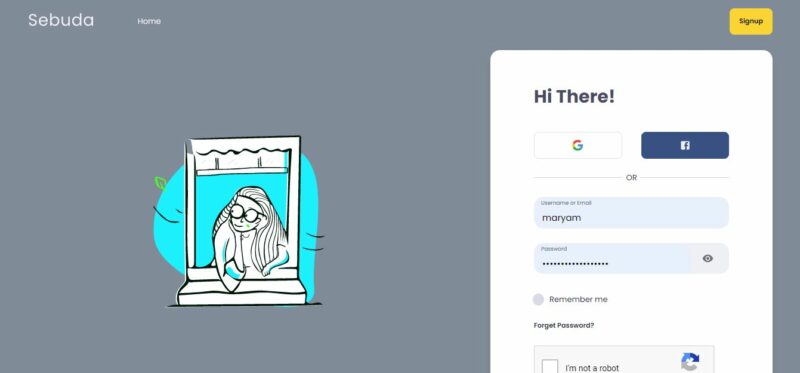
Note: If you sign up with your email, Sebuda sends a confirmation link to your Email address
4. Click on the three horizontal line menu at the top left of the screen
5. Select Add account in sales list
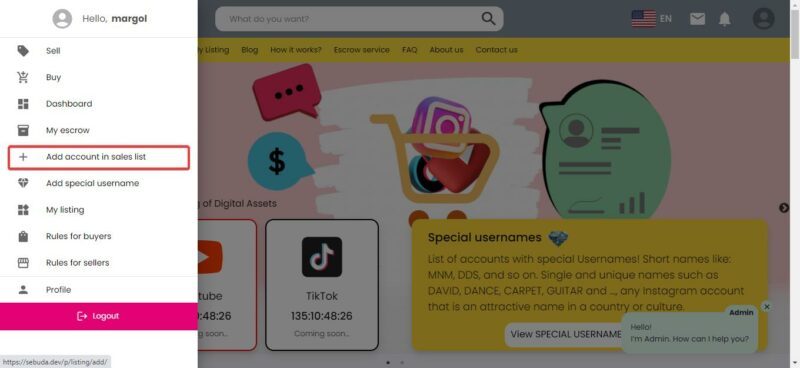
Note: you must have at least 2k followers and have Instagram Creator or Business Account to let you list your Instagram account.
-
Enter Instagram Account ID
- You’ll be directed to My Listing to enter your Instagram ID (Instagram Username)
- Then click on the Check
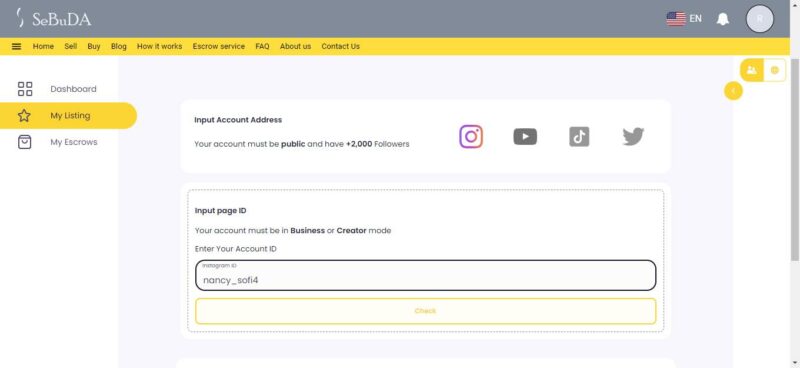
3. After that, you will be asked to verify your account by copying the randomly generated code to your Instagram bio
4. After entering the code into your bio, Click on Verify that the Instagram account belongs to you.
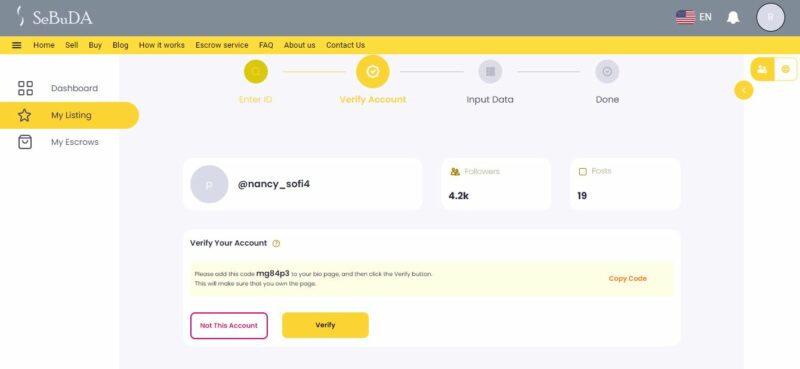
- Enter your Instagram Account Information
- Now, you must enter all your Instagram account required information, including Price,Category, Date of Joined, and the Original Email of this account.
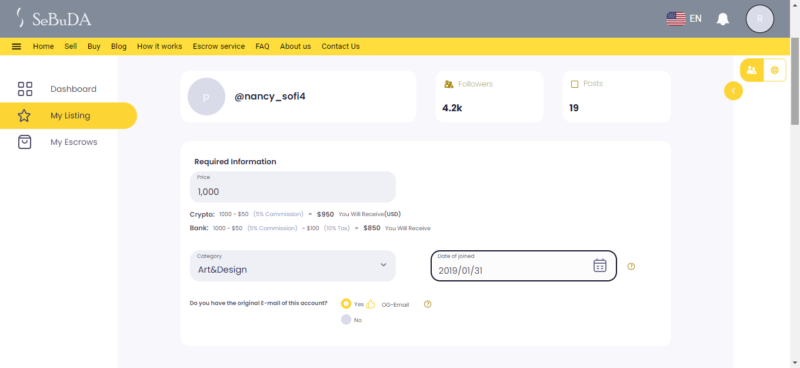
2. You can enter optional information (Insight Data), including Top Countries, Gender, Age Range, Description, and upload Screenshots.
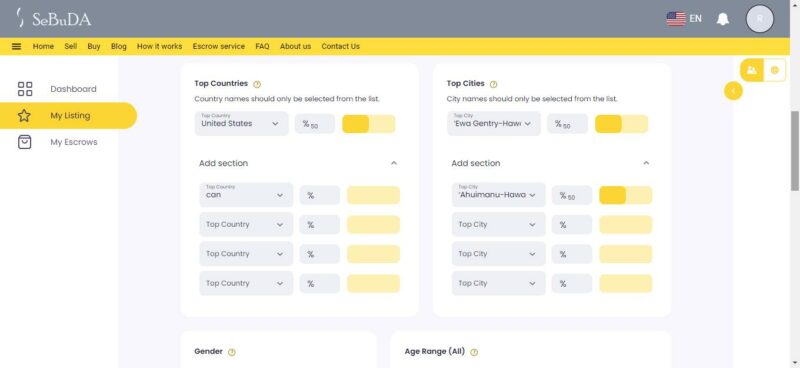
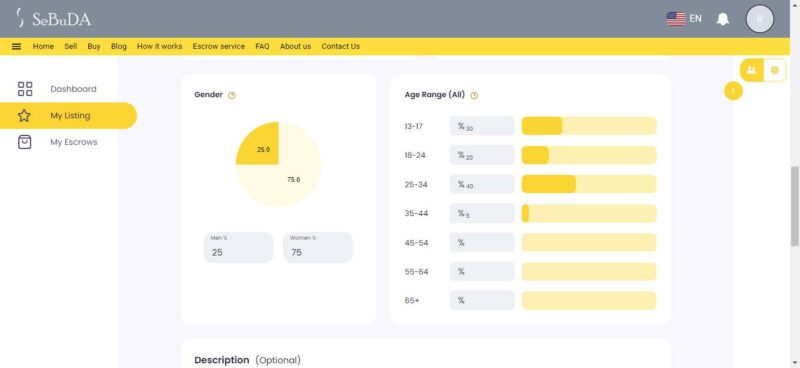
Note 1: The Date of Joined refers to the exact date you created your Instagram account
Note 2: Explain how you could grow your Instagram account so far in the description. It is recommended to write an effective description to convince the buyer easily.
Note 3: try to upload screenshots about your page growth and visits, such as impressions, post interaction, story interaction, top stories, etc., to give an in-depth insight (Gender, Top City, Top Country) into your account to the buyers and attract their trust.
3. Tick agree with the Rules for Seller and click on Publish Account
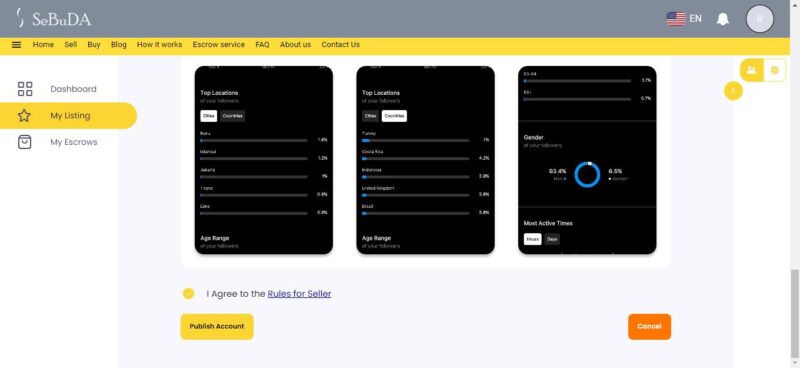
4. Sebuda will analyze your account, and then your Instagram account will be put in My Listing.
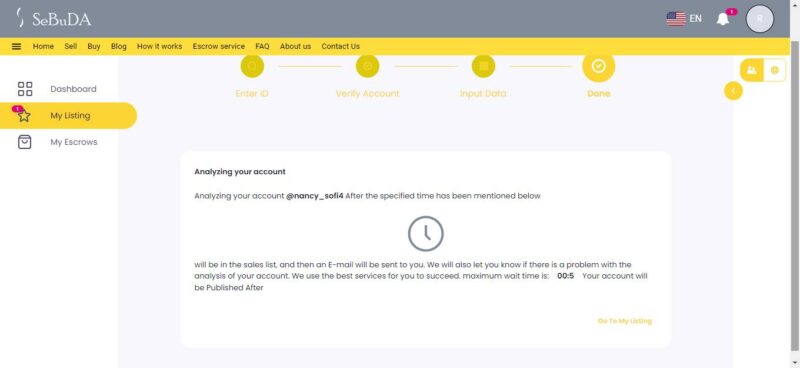
Note 4: You can use the Boost feature to add your Instagram account to the sale list.
-
Buyer Finds your Instagram Account
- In My Listing, you can see all the accounts you have listed.
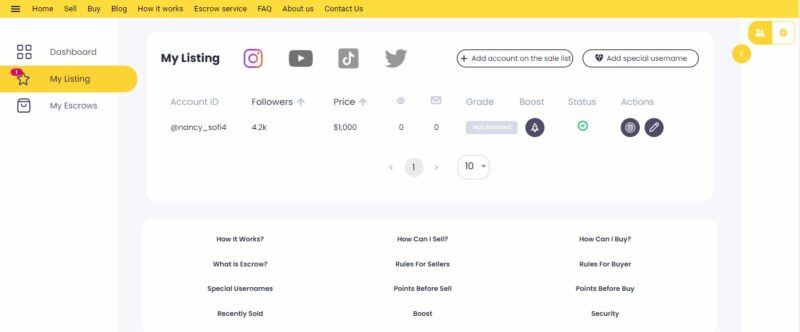
2. Now your account is searchable in the recommended list, and buyers can find your account based on multiple filtering options. ( Price, Gender, Country, City, Category, Followers)
3. After that, when the buyer analyzes all the history and details of your account (screenshots, top countries, top cities, gender, recent posts, description, all posts analysis, gender, all age range), they can communicate with you through online chat with the seller.
-
Buyer Makes Offer or Accepts the Account’s Price
- If the buyer agrees with the price, they can pay directly to the Sebuda even without chatting with the seller and asking for a discount.
- In this way, the seller receives a notification( new_escrow_started_notif), and the Escrow appears in the My Escrow.
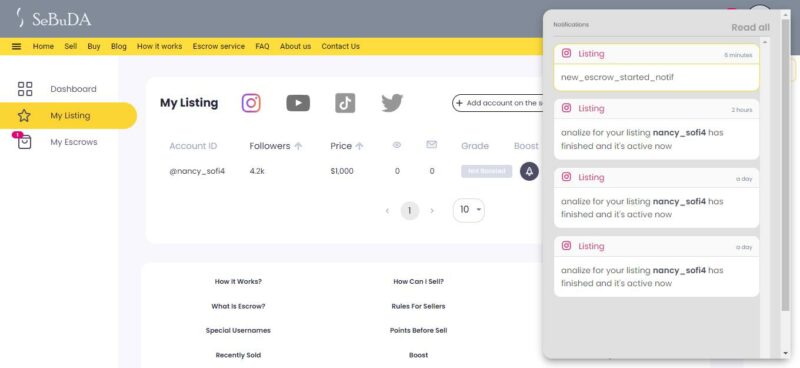
OR
- The buyer can initiate a deal by making an offer to purchase an account at the seller’s price.
- If the seller rejects the offer, the buyer can make a better offer or go for another account.
- The payment process between the buyer and seller will begin through Escrow after the seller has accepted the offer.
- When the buyer pays to the Sebuda website, it is time for the seller to submit the data to the Sebuda admin through three boxes, including (Instagram password, OG email, and password)
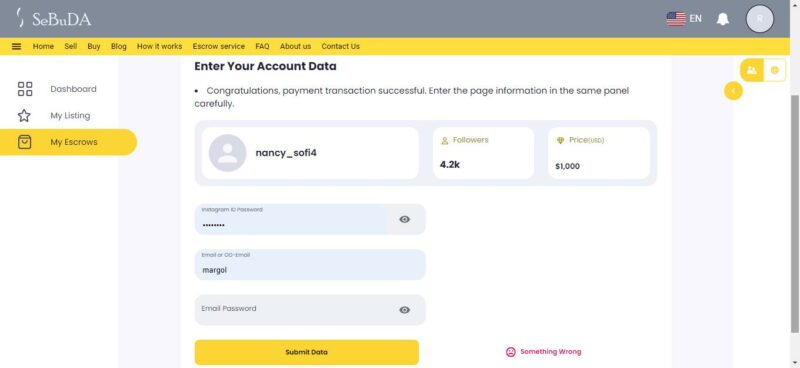
Note: Buyers won’t be informed to pay if the seller hasn’t logged in for more than ten days. A proof message will be sent to the seller, which may discourage buyers.
-
Sebuda’s Admin Checks the Instagram Account Information
- The Sebuda admin will check the accuracy of the critical information and account history to verify it.
- If the seller’s information is wrong, the admin rejects the seller’s information and is supposed to inform the buyer.
- In this situation, the buyer can take back the money or cancel the Escrow and ask the admin to find an appropriate account.
- If the seller’s information comes true, the admin approves the data, which will automatically send to the buyer.
Note 5: Buyer has only 24 hours to secure the buying Instagram account and the email address
5.After that, the admin will coordinate the seller and buyer to be online to help the buyer secure both an Instagram account and email address.
-
Secure Money Transferring
There are two options for receiving your sale proceeds:
- Cryptocurrency method: we accept cryptocurrency (USDC/USDT are multichain stable tokens, so the price of this currency is always $1 fixed, meaning that it will never fluctuate in value).
- Site Commission: 5% of the transaction amount is the site commission. 95% will be given to the seller. The minimum commission fee is $10. – Transaction Fee: about $1 for all amounts.
Note: if seller own an original email address it may take 1 business day for transferring the money, otherwise it takes about 14 days to pay the money.
Conclusion
How to sell Instagram accounts on Sebuda is the most important concern that sellers might have to find a safe, smooth, and smart place to sell their Instagram accounts as well as possible. Who does not like taking a careful and accurate approach to buying and selling Instagram accounts and rapid success in this field?
Sebuda offers a user-friendly and speedy interface and highly useful features to let sellers sell all their digital assets, like social media accounts, from around the world. You can easily sense it with effective customer support with always online admins.
Sebuda’s solutions are the best at helping businesses and individuals make the most of unique features to appear on the top of the recommended list on this marketplace at the right time and attract and turn the right buyers into real customers.

