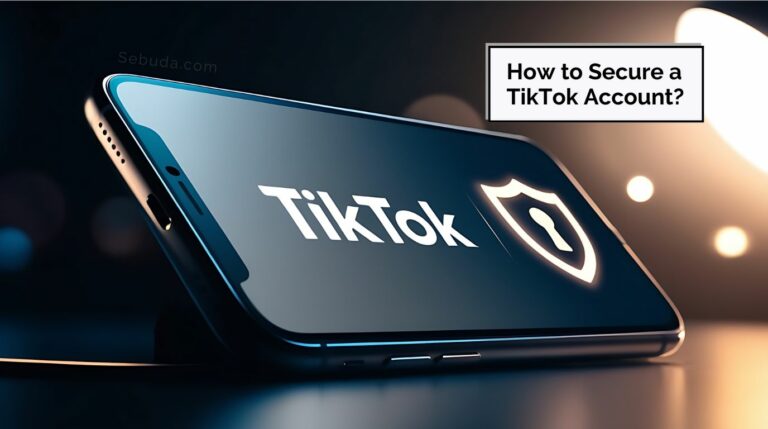Remember, securing your X account is only part of the job — you should also make sure your email is protected. Check out the article “How to Secure Your Email?” for practical tips.
Table of Contents
ToggleStep 1: Review TikTok Login & Verify Devices
Once your email is fully secure, sign in to TikTok from your main phone or computer.
At this stage, don’t change your password yet — just stabilize your login environment.
Actions to take:
- Log in to your TikTok account and confirm you can access it normally.
- Go to Profile → Menu (☰) → Settings and Privacy → Security → Manage Devices.
- Remove any devices you don’t recognize.
- Check the Login History to see where your account was recently accessed.
- If you see anything suspicious, log out from all devices except your main one.
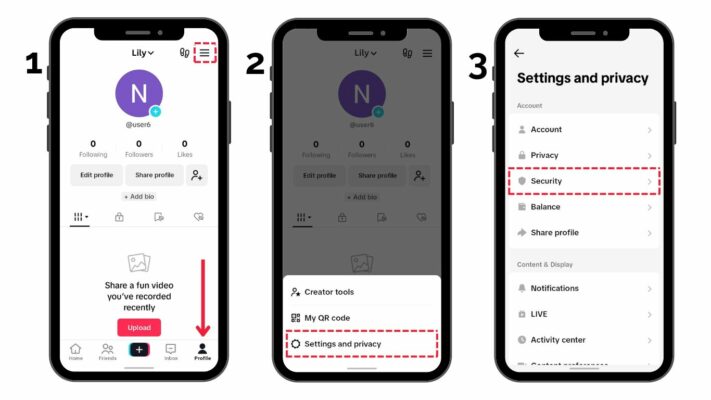
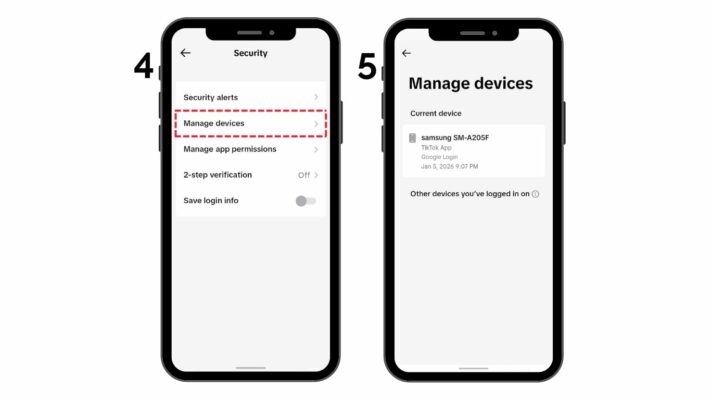
Step 2: Turn On TikTok Two-Step Verification
Now it’s time to add a strong layer of protection inside TikTok itself.
How to set it up:
- Open TikTok → Profile → Menu (☰) → Settings and Privacy → Security → Two-Step Verification.
- Choose how you want to verify logins:
- Authenticator App (recommended) — such as Google Authenticator, Microsoft Authenticator, or Authy.
- Text Message (SMS) — if you prefer to get codes by phone.
- Email — works as a fallback if you lose your phone.
- Enable at least two methods (for backup).
- Once activated, TikTok will require a verification code anytime someone logs in from a new device.
- Save your recovery codes or backup methods safely.
This step stops 90 % of unauthorized login attempts.
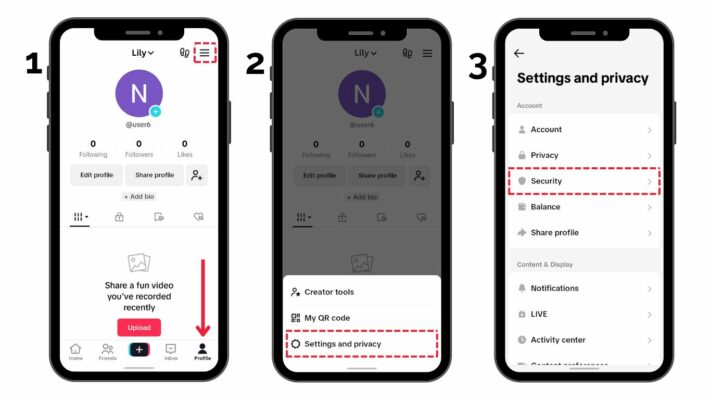
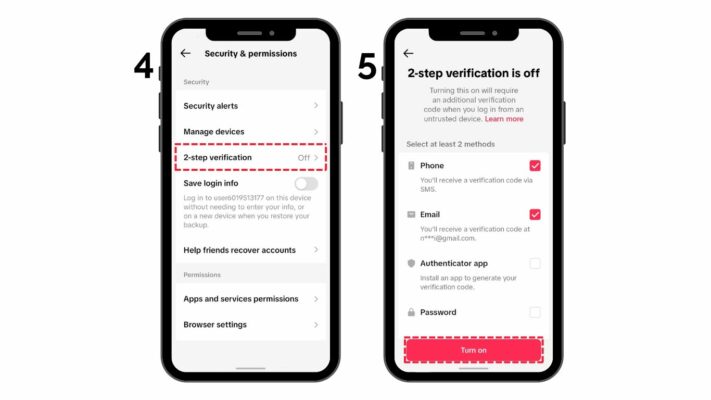
Step 3: Change Your Passwords
After giving the system a few hours to update your 2FA changes, refresh your credentials.
Do this carefully:
- Go to TikTok → Settings → Manage Account → Password and create a new, strong password (12 + characters, no repeats).
- Update your email password too — each account should have a different password.
- If you’ve used TikTok login via Facebook, Google, or Apple, check that those linked accounts are also secured with strong 2FA.
- Log out of any inactive sessions to keep your account clean.
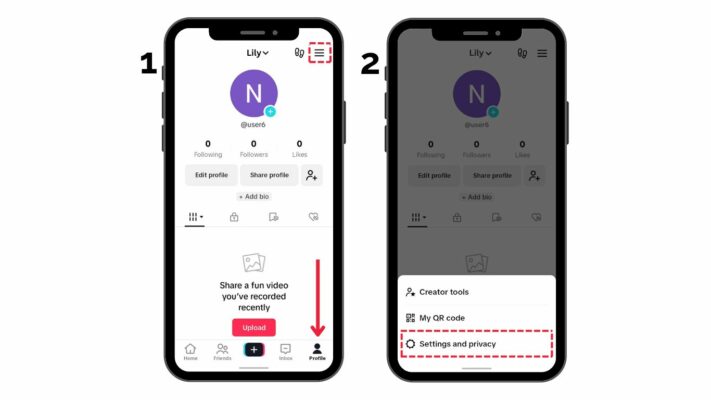
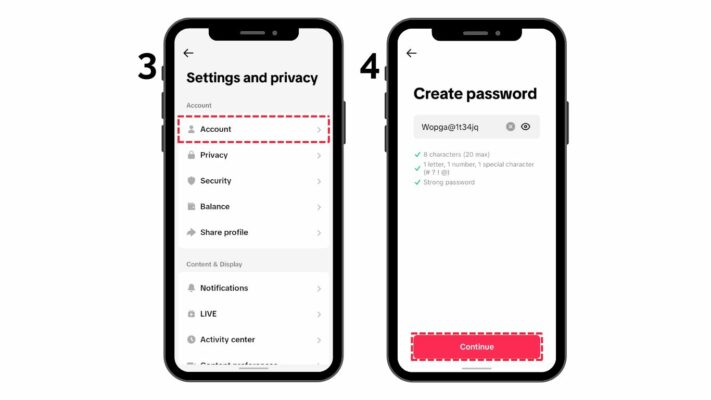
Step 4: Final Security Review
The last stage is to verify that everything is stable and all protections are active.
Final checklist:
- Revisit your email security — confirm all new devices are legitimate.
- On TikTok, check:
- Two-Step Verification → Active Methods (make sure at least one app-based method is on).
- Manage Devices — no unknown devices should appear.
- Login History — no new suspicious attempts.
- Enable App Lock (available on iOS and Android) to require Face ID or fingerprint for TikTok access.
- Optionally, connect TikTok to your phone number for faster account recovery.
- Back up your recovery info somewhere secure (password manager, encrypted note, etc.).
Once this checklist is complete, your TikTok account and connected email are fully secured.
If you’ve recently bought a TikTok account that was already verified, you need to re-verify it using your own personal details. This ensures the account belongs to you officially and keeps it protected from being reclaimed by the previous owner.
Step 5: TikTok Verification
If the verification option is available for the user’s account, they should complete the process. They have 7 days to do it, so there’s no need to rush.
Even if the account was verified before, that verification was based on the previous owner’s identity. TikTok verification must always match the person or business currently managing the account. Re-verifying under your own identity ensures full ownership, security, and long-term access.
Start TikTok Identity Verification
- Open Profile → Menu → Settings and Privacy → Account → Identity Verification.
- Choose the correct account type (Personal, Business, or Creator).
- Enter your real information and upload an official document such as your passport, ID card, or driver’s license.
- Follow the on-screen steps carefully and submit your request.
- Take your time — you have 7 days to finish.
TikTok allows up to seven days to complete identity verification. Don’t rush; make sure all your new details are correct and verified step-by-step to avoid account locks.
⚡ Essential Safety Tips
- Move slowly between steps to avoid flagging automated security triggers.
- Never share TikTok verification codes, even if someone claims to be from “TikTok Support.”
- Keep your phone number and recovery email private.
- Avoid using third-party apps that request full TikTok login access.
- Revisit these settings every few months — digital safety isn’t one-and-done.
- Keep your device OS and TikTok app updated for the newest security patches.
Note for buyers
If you purchased this TikTok account from someone else, coordinate these steps while the seller is online. Some verification codes may still be sent to their old email or device, and you’ll need their help to receive those codes before you switch everything to your own contact information.