Table of Contents
ToggleIntro
Since the recent rolling out of the YouTube update, the YouTube handle has become one of the most helpful features that came to help all the YouTube channels belong to creators.
This powerful YouTube update could help YouTube communities to easily be discovered by new users and find their preferred content.
Are you behind the scenes and looking for a unique identifier to feature your YouTube channel?
Or
Do you think can a simple indicator help you promote your branding and interactions in various forms?
What is a YouTube Handle?
In this beginner guide, we are walking through everything about YouTube handle, varying from its definition to the pre-requirements to get YouTube handle.
The Handle is like a unique address in your social media, and the YouTube handle exactly refers to your YouTube channel or account that starts with the ‘@’ symbol. It appears before your name to make your account or channel more discoverable on the platform.
Here is an example of YouTube Handle: @youtubecreators
Are YouTube Handles Different From YouTube Channel Names?
Unlike YouTube channel names that can be identical, YouTube handles are unique for every channel, which can be a big opportunity to be easily found in the search results by their subscribers.
Now, with the YouTube handle update, every YouTube channel has its own URL, channel name, and Handle that is unique on the platform, and fortunately, the Handle is visible on the video content.
3 pre-requirements for getting a YouTube handle?
Back on 10 October 2022, YouTube rolled out the handle feature. In this way, it allowed the Youtubers to choose one specific Handle; otherwise, they generated your YouTube channel handle automatically.
Now, to have your own YouTube handle, you need to be eligible following these criteria:
- Having your account/channel age at least 30 days old.
- Uploading a high-quality and appropriate profile picture.
- Adding a banner cover on your channel page.
5 Important Factors in Choosing YouTube Handle
After passing the 4 criteria of being qualified to get your YouTube handle, you go to the second step of creating your own Handle.
- The Handle should be 3 to 30 characters.
- It can contain uppercase and lowercase alphabets, numbers, and signs, including (_), hyphens (-), and period (.) in your Handle.
- Craft a short, unique, and sweet Handle.
- It should not look like a phone number or URL
- It must follow YouTube’s Community Guidelines.
Note: If your channel already has a custom URL, the unique part of that URL will automatically be assigned as your YouTube handle. However, you can change it whenever you want.
Best practices for choosing a YouTube handle
Before starting with the YouTube handle steps, let’s look at a few best practices on choosing your channel’s handle (Username):
· Pick a Simplicity and Memorability handle to capture the audience
The best thing you can do when choosing your YouTube handle is consider your content niche and channel name and then craft your Handle. In that case, you can make your Handle simple, memorable, and short, like a straight address that people can navigate. So, do not make lengthy and complex handles that can make you spammy; this makes it difficult for users to search for and reach out to you.
· Consider Relevancy to enhance your channel’s visibility
Ideally, it sounds best to pick up a handle that reflects your content niche as well as possible. This correct choice can make you aware of what your channel is about in seconds. Also, choosing the right and relevant keywords can help your channel reach the top of your niche’s YouTube search results.
· Choose a future-proofing handle to resonate with niche development
Consider carefully and choose your Handle with a clear mind if your YouTube channel will develop over time. If you add other kinds of topics to your channel, it would be helpful to come up with the most appropriate and general Handle.
· Be consistent across platforms to build your brand identity
Knowing if you are a well-known brand on other social media platforms or are spending time and effort promoting your brand on other social media, it would be better to put a value on your brand consistency and choose the same brand name and handle across multiple social media.
One effective recommendation is to consider your name and last name to convey your brand identity.
How to Find Your YouTube Handle?
- Open your YouTube app or on the browser and sign in to your channel.
- Tap/ click on your YouTube profile picture next to the bell notification icon at the top right of the screen.
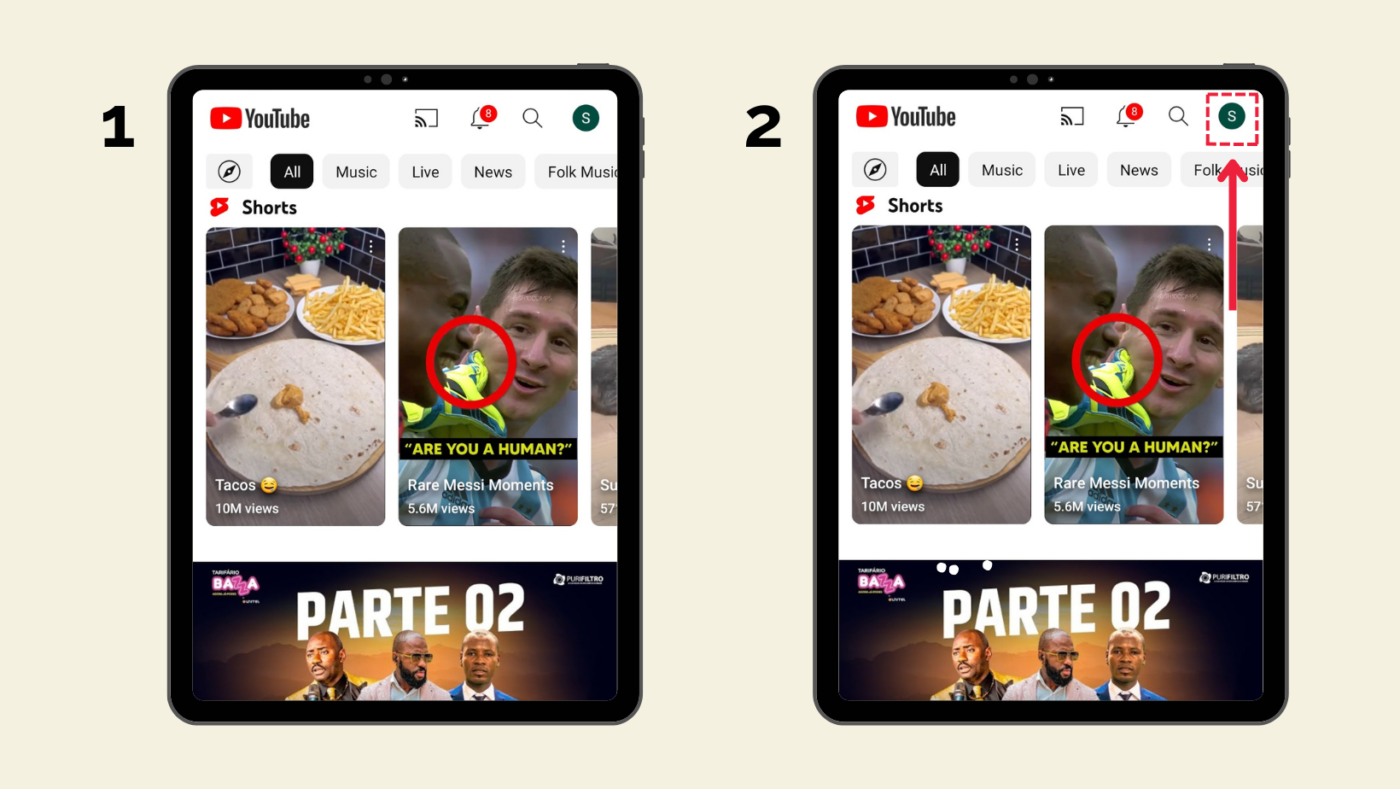
3. Under your channel name, you will see your YouTube handle that starts with “@.”
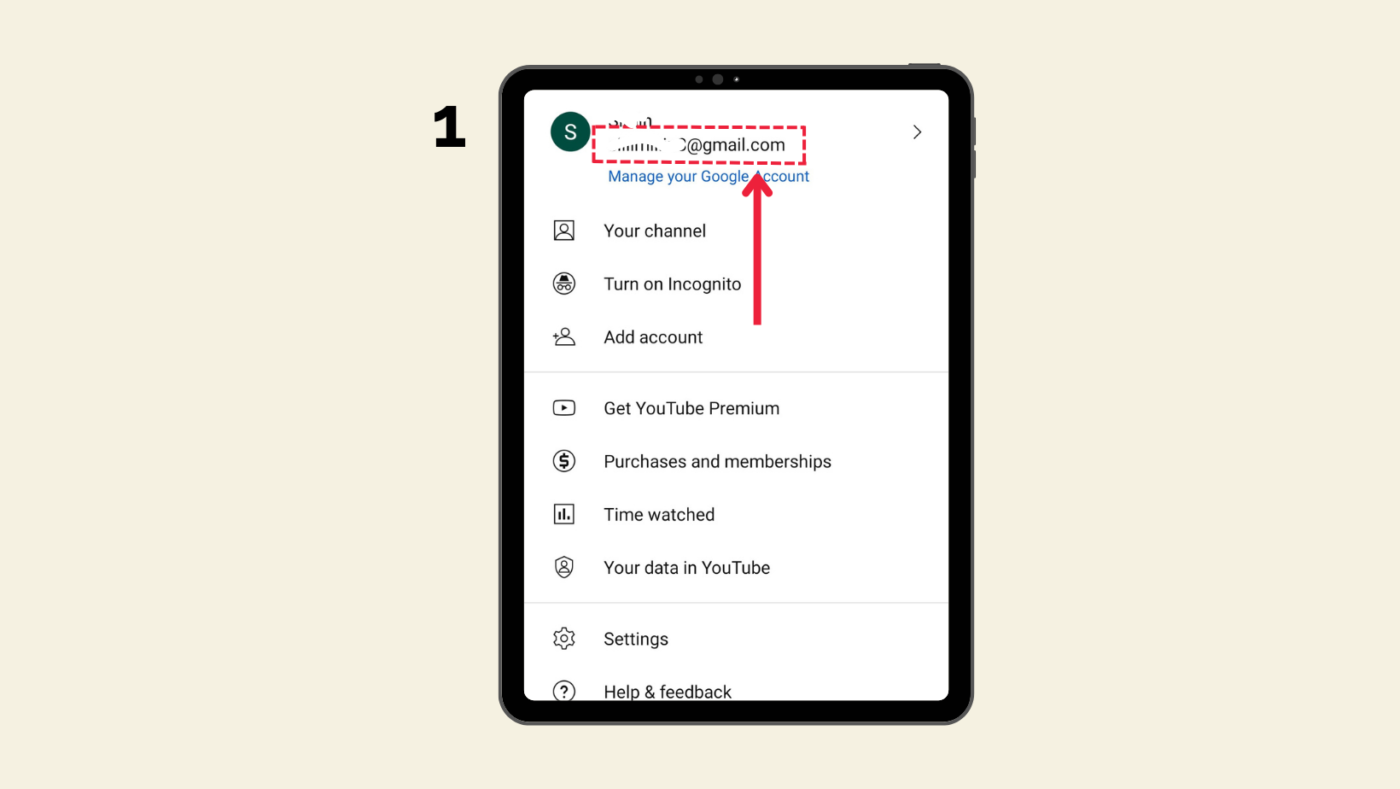
How to Get Your YouTube To Handle?
Here are the easy steps to set up your YouTube handle or username, but before going through the steps, you will not be eligible to get a YouTube handle if you do not have a YouTube channel.
- Search www.YouTube.com/handle on any browser from any device
- Click on Choose Handle at the center of the page.
Note: If you had a personalized URL, you would already have a reserved handle
- Type in your desired YouTube handle in the handle field and see if a particular YouTube username is taken.
Note: You can choose the suggested Handle or the prefilled Handle.
- If the desired Handle is still available, click the Confirm Selection button.
Note: if your desired username is currently in use by another channel, you may not be able to use it.
How can you change your YouTube Handle?
It is essential to keep in mind that you are only allowed to change your YouTube handle twice every 14 days.
Here, we introduce two possible methods you can use to change your YouTube handle; follow each method you would like to use.
Method1:
- Search this URL on your browser: https://www.youtube.com/handle
- Click on Change Handle, located in the center of the page.
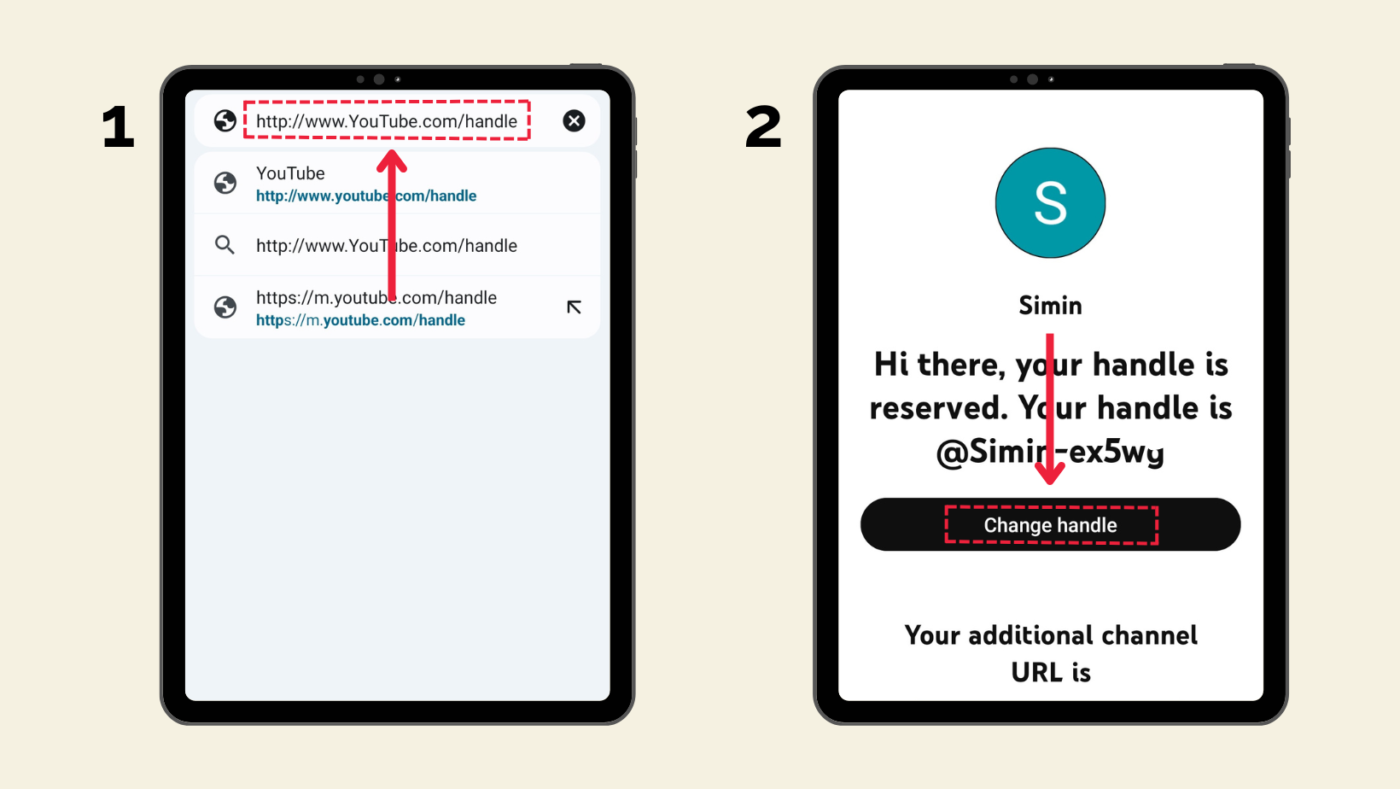
3. Delete the previous Handle in the Handle field and type a new handle for your YouTube channel.
4. Click on Confirm Selection
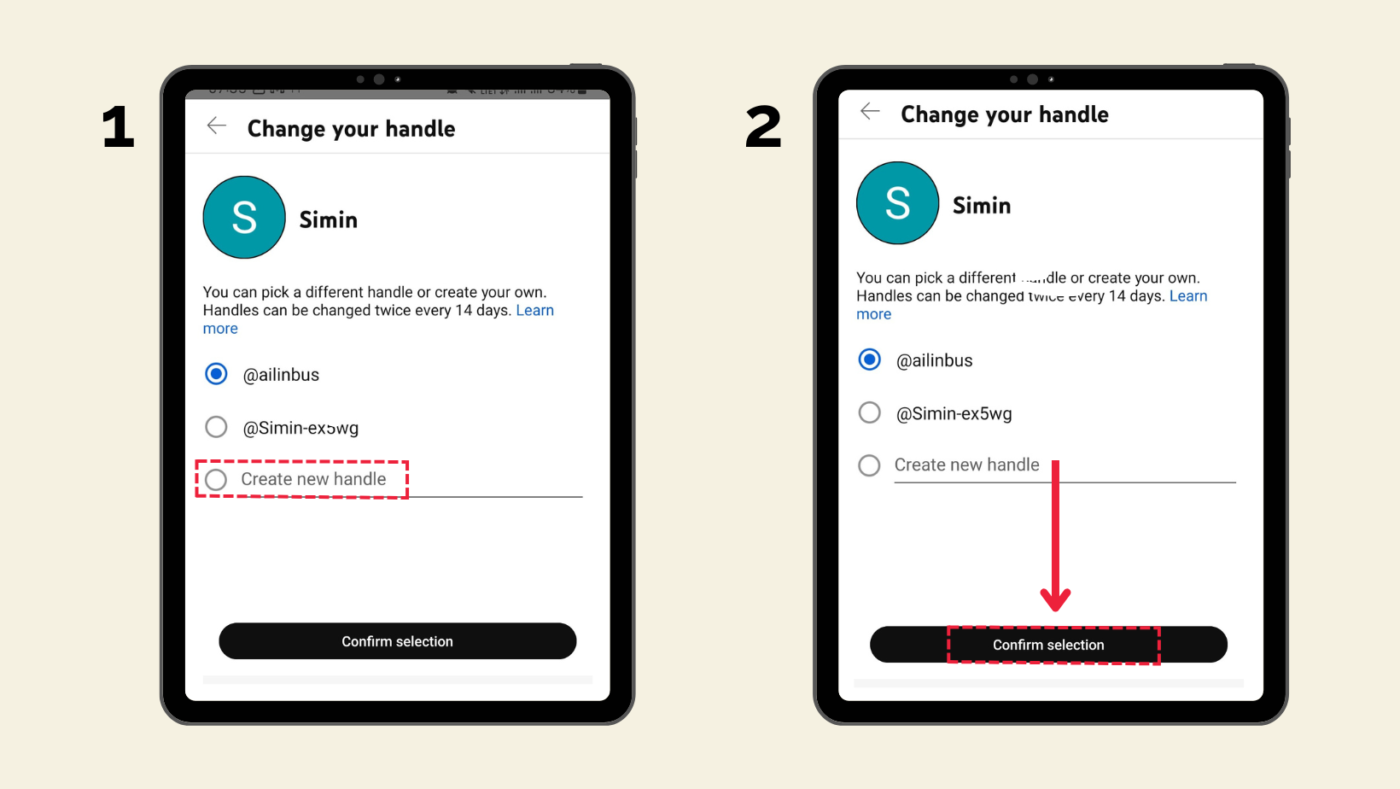
- After confirmation, your channel has a new URL: youtube.com/@handle.
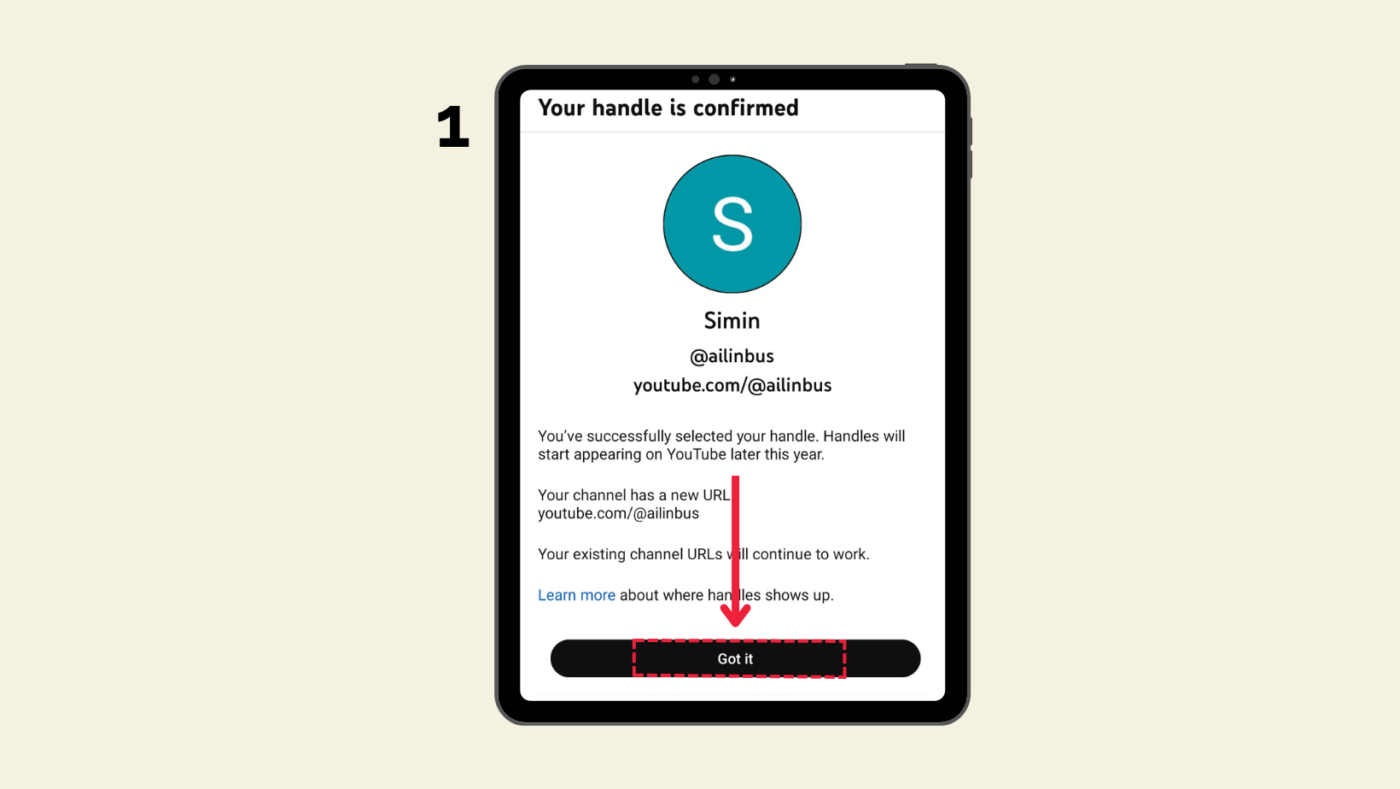
Method 2:
- Go to your YouTube Channel
- Click on your profile photo at the top right of your screen
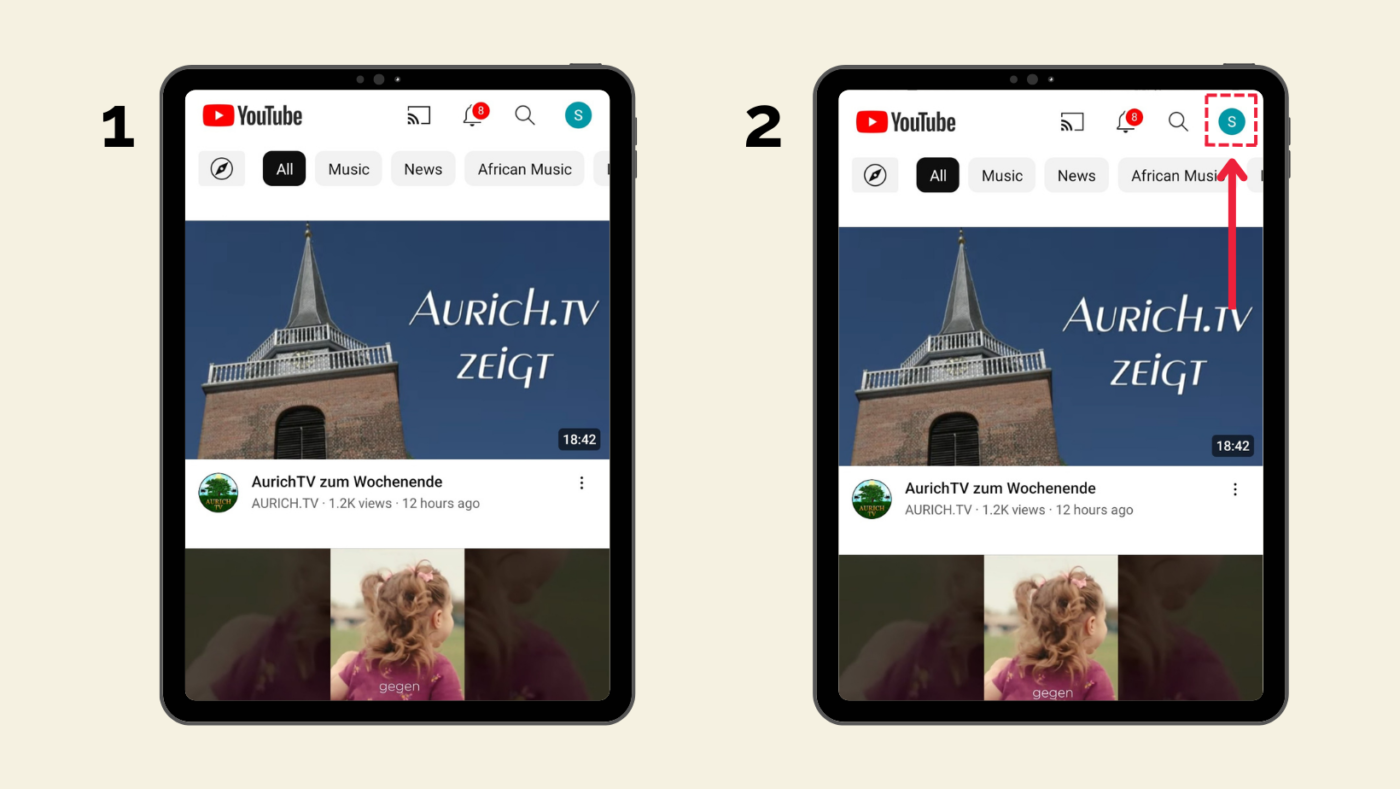
- Select YouTube Studio
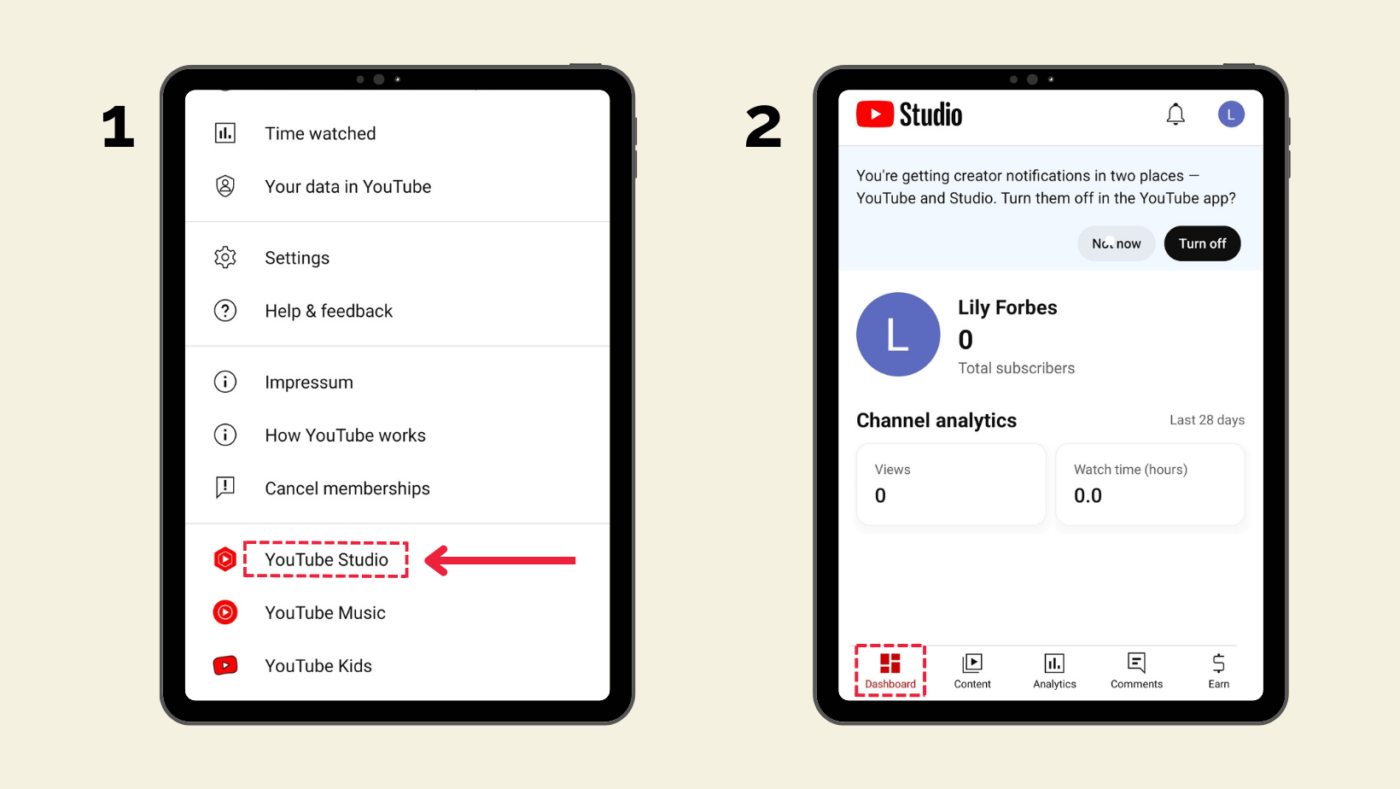
3. Then, on the left side, you can see your dashboard. Scroll down and find and click on the Customization.
4. Choose the Basic Info tab.
5. The second field is Handle; you can change your current Handle to a new, preferable one.
6. Click on Publish
Last Word
Being eligible to get your YouTube channel is a piece of cake and is no longer an exception. Now, you can easily create your YouTube channel to get your Handle to tap into other YouTube channels world.
If you want to be eligible for a YouTube handle, follow the criteria, use essential tips to craft your YouTube handle, and then scan the steps and set your own Handle.
Remember that choosing the right Handle by considering the best practices can help you build your community stronger and more interactive in the future.
Unlock Your Path to exclusive selection of YouTube handles to expand your online presence or start a new venture, Sebuda diverse range of YouTube channels offers the perfect fit for your creative vision.

