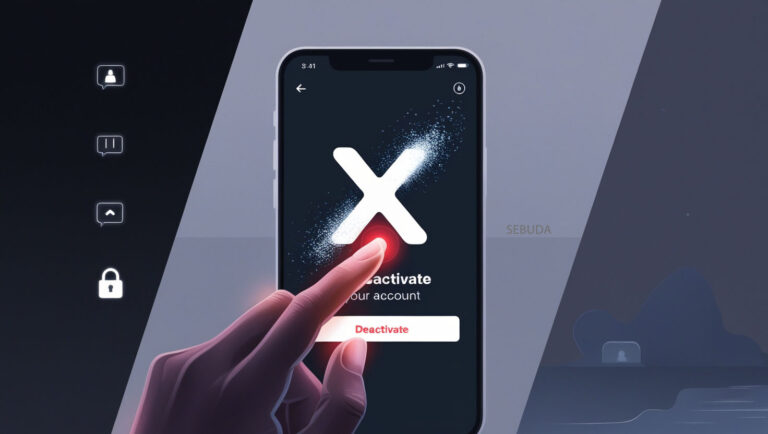Now it is time to stop sleeping on Twitter and leave the platform for better concentration on your core responsibilities. Actually, there are a bunch of reasons like security issues that push us to quit our time-consuming activities and go on with our vital activities. That is why, we put together a guide on how to deactivate a Twitter account.
Table of Contents
ToggleHow to delete Twitter on Mobile?
Follow the below steps to deactivate your account via the X app:
1. Open your X app and log in to your account.
2. Tap on your X profile from the top left corner of the screen.
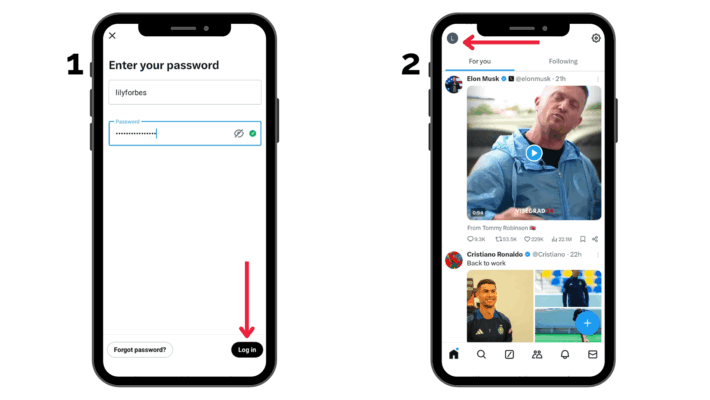
3. In the Settings and Support section, tap on Settings and Privacy.
4. Tap on Your Account.
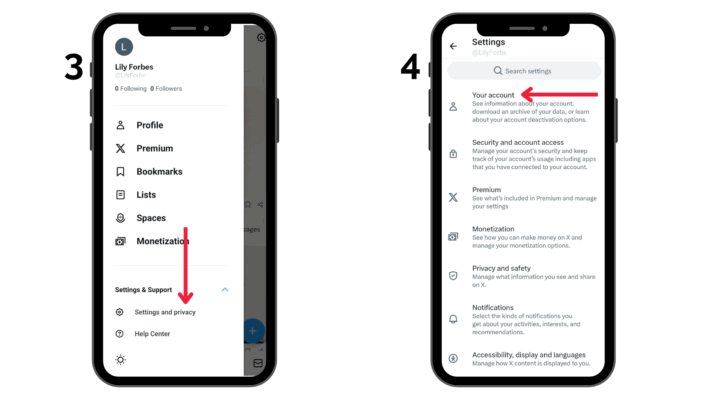
5. Tap on Download an archive of your data.
6. Re-enter your password then tap on Confirm to verify your identity.
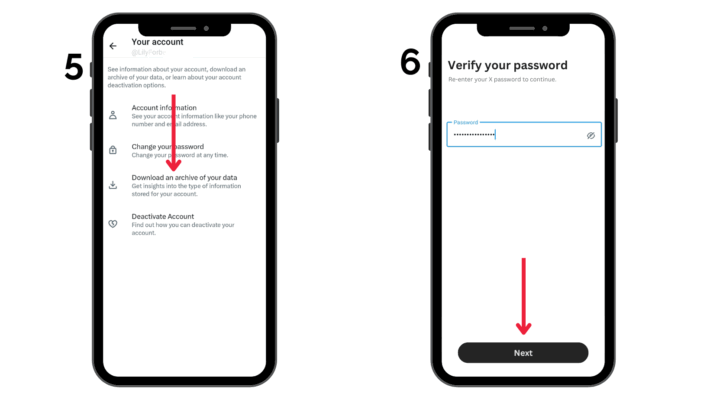
These steps help you to make a backup of your X account information before deleting your account. This useful capability enables you to access your previous data without any worries of missing them for the next time you want to create a new account or anywhere else.
7. After downloading your information, tap on Deactivate your account.
8. Confirm your password, by re-typing it and tapping on the Deactivate button.
How to delete your Twitter on your desktop?
Here are the simple instructions to deactivate/delete your Twlog in account right from the desktop or browser.
1. Open your Twitter app and log in to your account.
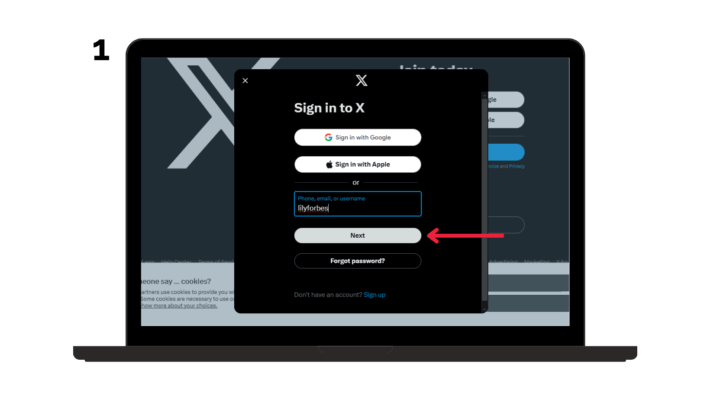
2. Tap on the More option, on the left side of the screen.
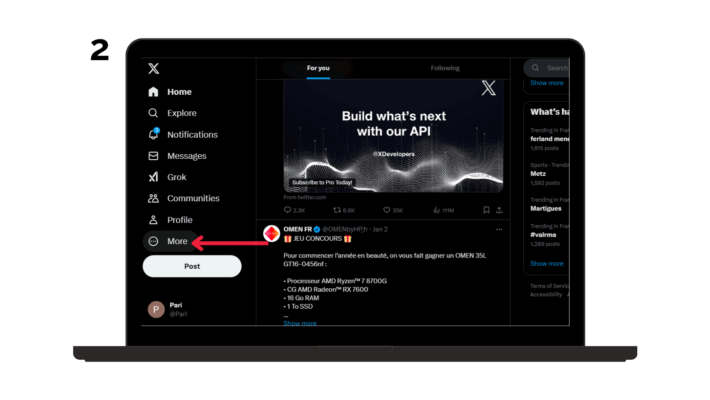
3. Select Settings and Privacy.
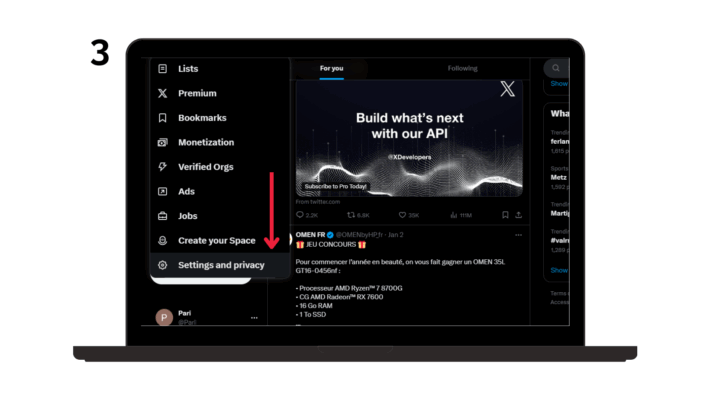
4. In Your Account section, Click Deactivate your account.
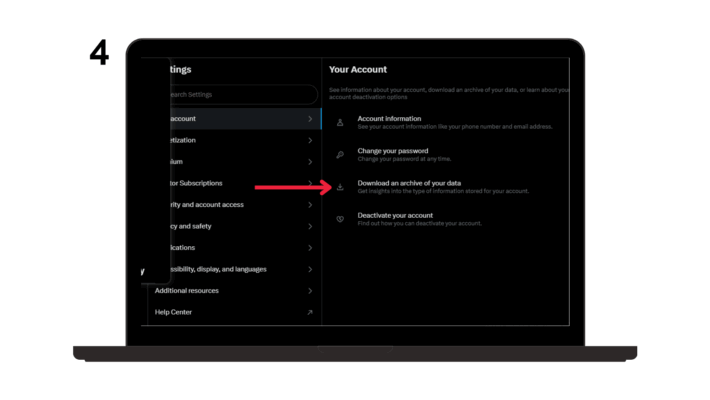
5. Click Deactivate.
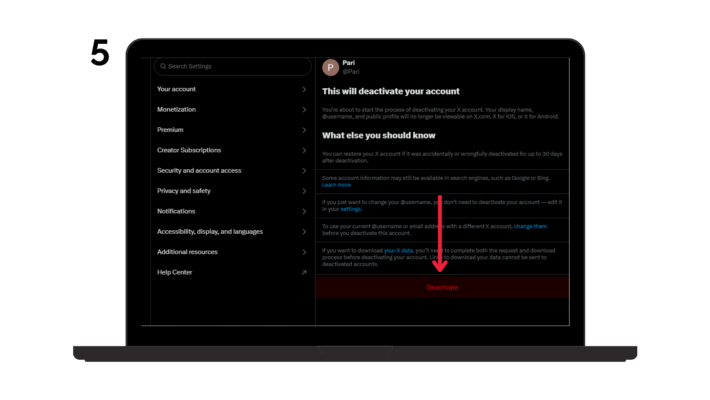
Why do people prefer to delete their X account?
It is really annoying.
What are the differences between deleting and deactivating X accounts?
Deactivating is the first step of deleting your X account, it is better to say that deactivating is part of the delete process which is temporary. It actually lasts about 30 days, and if you decide not to log into your account for more than 30 days, Twitter will delete your X account permanently. In that situation, your username will be deleted from the Twitter database, and it can be taken up by other users.
-
Deactivate an X account
Twitter’s deactivation process is really tightened up with a short breakup that usually takes place when you aim to return to the app at some point in the future. This action will hide and inaccessible your Twitter handle or username from the app.
-
Delete an X account
If you choose to permanently remove your X account, you can let us know by not logging in within the 30-day window. Upon deletion, all records about your account will be permanently removed from our systems. Both your former account and its postings will be inaccessible to you after this. After the 30-day deactivation period ends, other X accounts will be allowed to register using your login.
Important tips before deactivating your X account
When you decide to deactivate or delete your account, some fixed rules will occur based on the social media policies and terms.
- Deleting your X account does not result in erasing your data or information from search engines like Google unless you take action to control this issue by contacting Google.
- The mentions still exist under other tweets that link to your profile, however, they get you nowhere.
- There is no need to delete your X account, set up a new one with your desired username, or change your email address. You can go to your account information and update your username or any provided information in any time you want.
- Before anything else, it is recommended to download your X data and keep because it is less likely to miss them out for urgent situations.
- Twitter (X) maintains some critical information of your X account to preserve your safty and security of your account.
How to protect your privacy on Twitter?
If you are wondering how to keep your X account privacy while using the app and not to be worried when you tend to delete the account, you need to follow the below steps:
- You should be careful about the information you share on the platform because it publicly shared.
- Ensure whether other apps are connected to your X account because there is a high possibility of data replication or draining to other apps.
- There are still “behind the scenes” privacy risks with Twitter’s data collection practices, regardless of how well you maintain your privacy settings.
- It is a helpful idea to use a strong and secure VPN to encrypt your data while using the app. This option minimize the risk of data leaking or misusing.
Sum Up
You can feel free to deactivate your X account through mobile or desktop beause the steps are approximately the same but the thing you need to considered first is the importance of the data. You can esily download your X account data when following the instruction of deactivating your account.
It also plays a crucuial role to follow your account security tips to avoid being misued and the best thing you can do is evaluating your content topics and knowing more about Twitter policies and terms.
FAQ
- How do I deactivate my locked or suspended X account?
If you have a locked account, you have to first verify your account using your phone number or email, on the other hand, for account suspicious you should first write an appeal and then deactivate/delete it.
- What’s the difference between deactivating vs. deleting (X) account?
There are 2 important differences between deleting and deactivationg your account. Deactivation is temporary action but deleting is permanent. If you do not login to your account within 30 days, it will be deleted permanently.
- Why can’t I delete my X account?
There are different reasons on the back of when you can not delete your account but the prominent ones is being locked, suspected or login with multiple accounts.