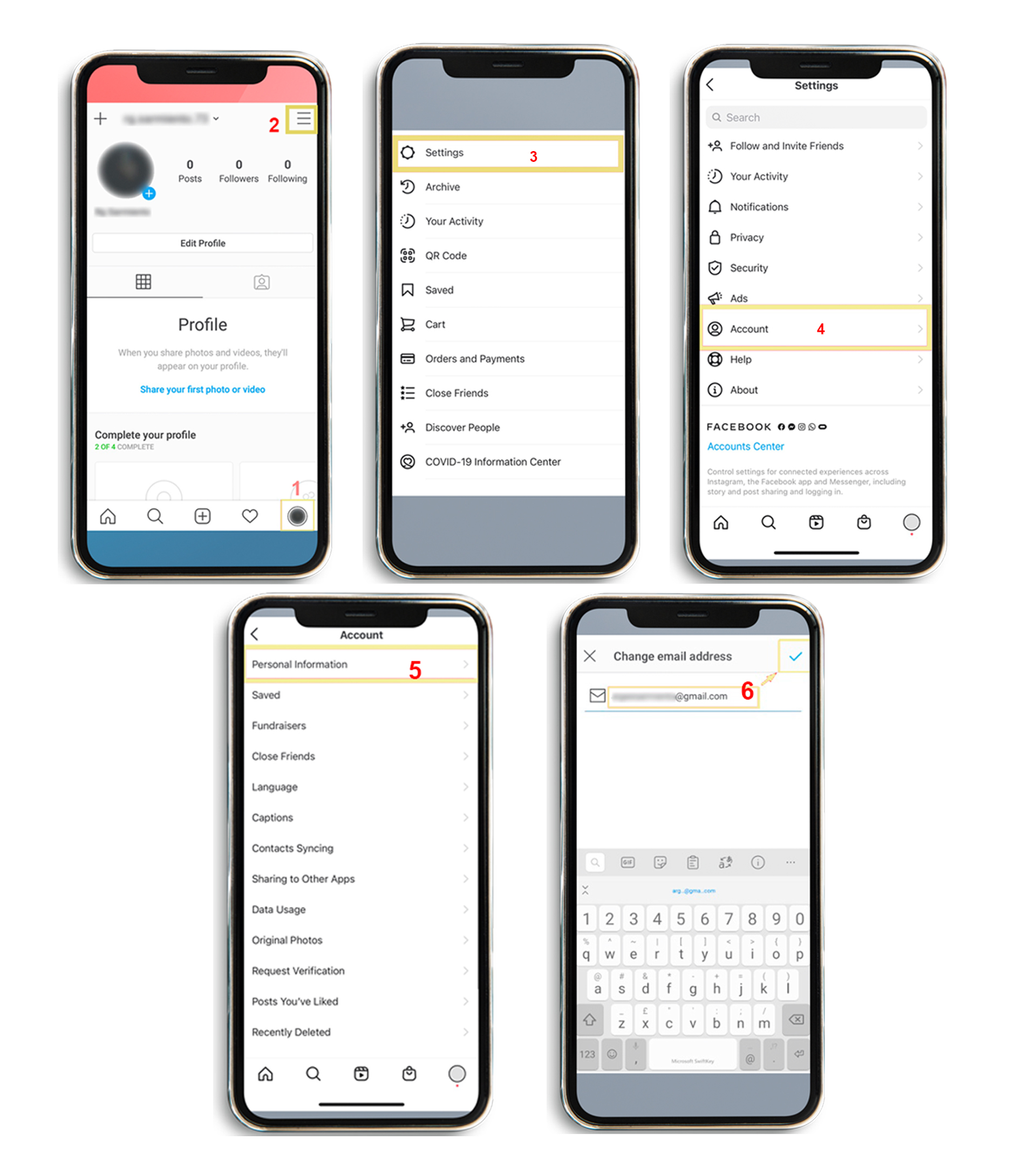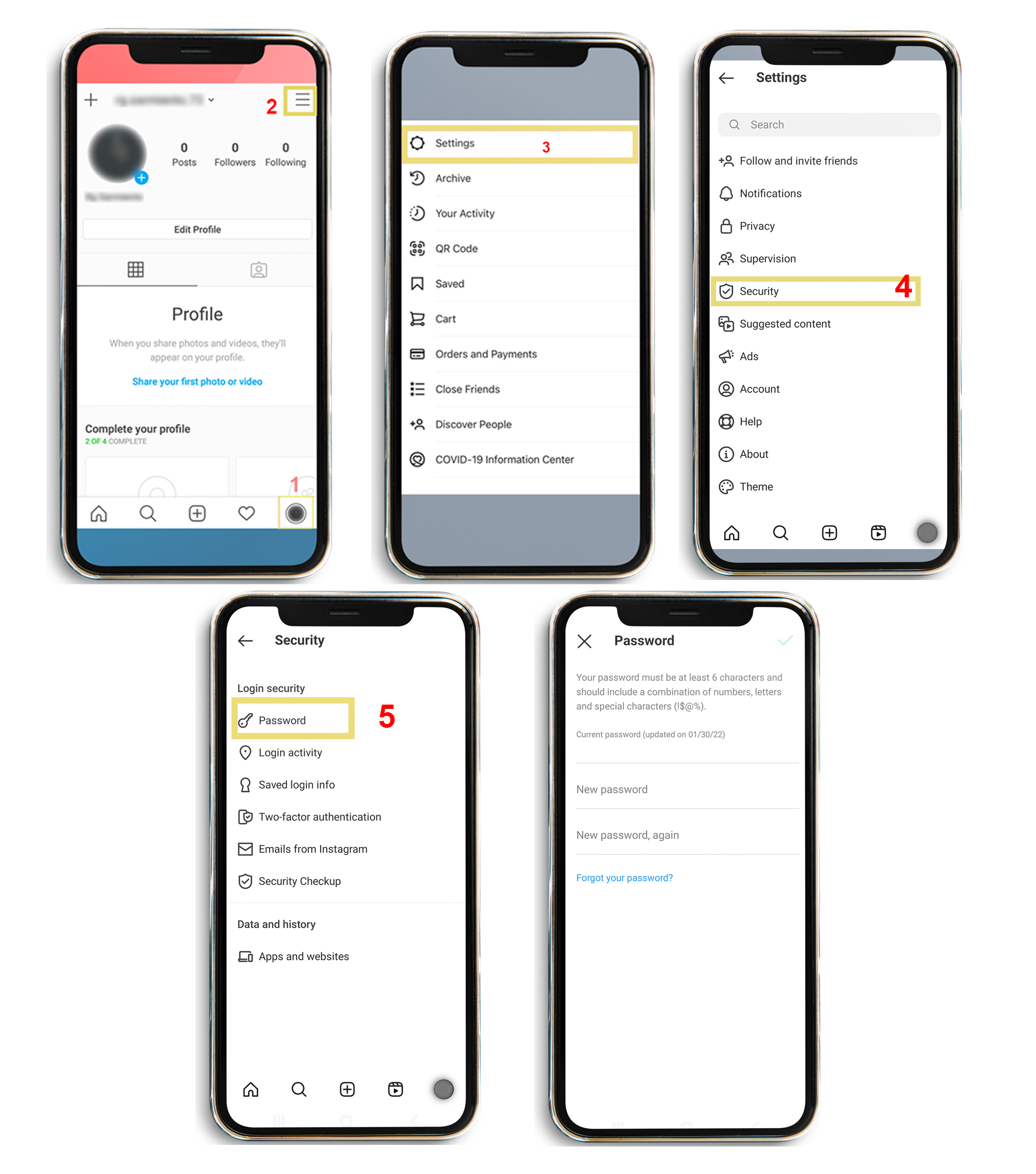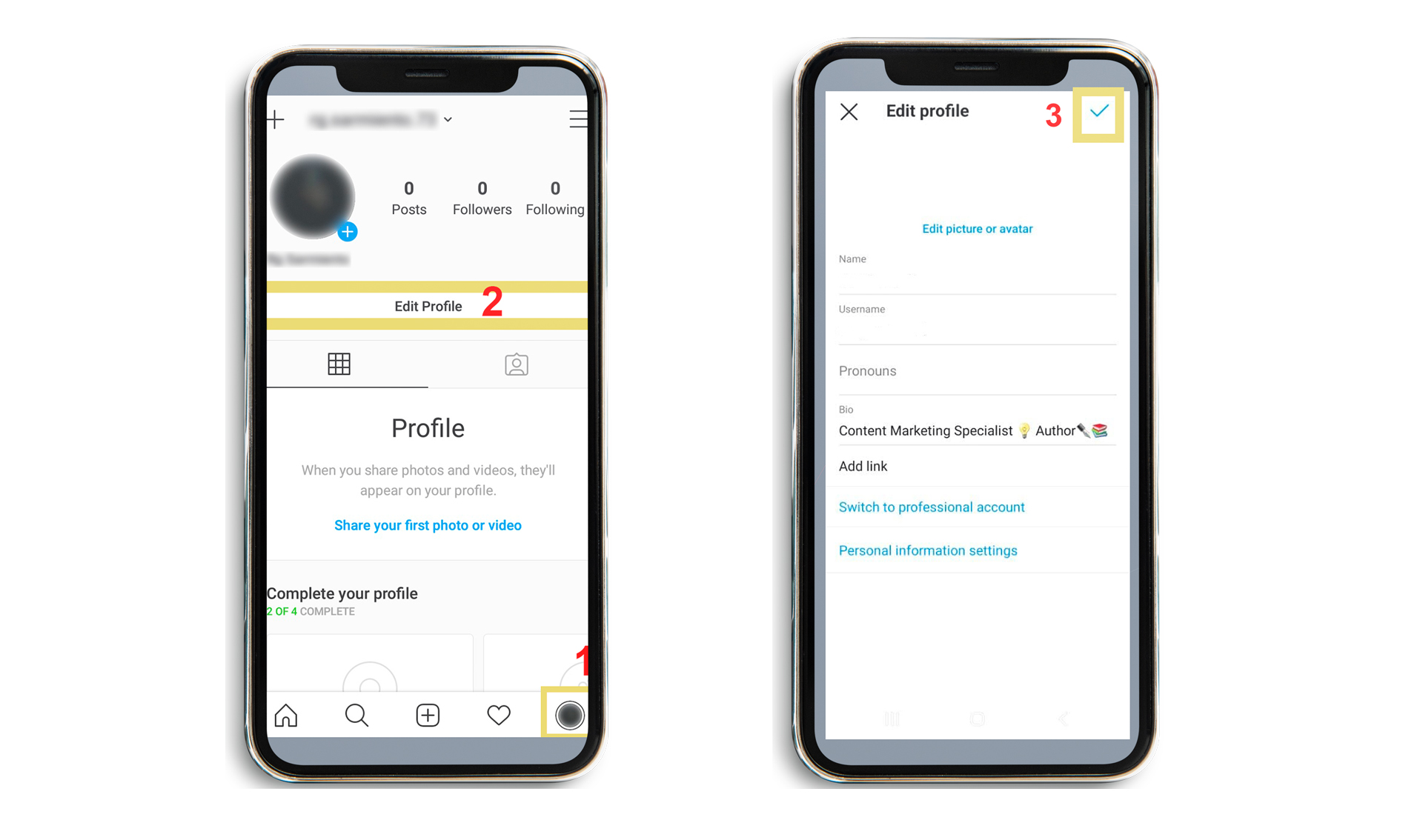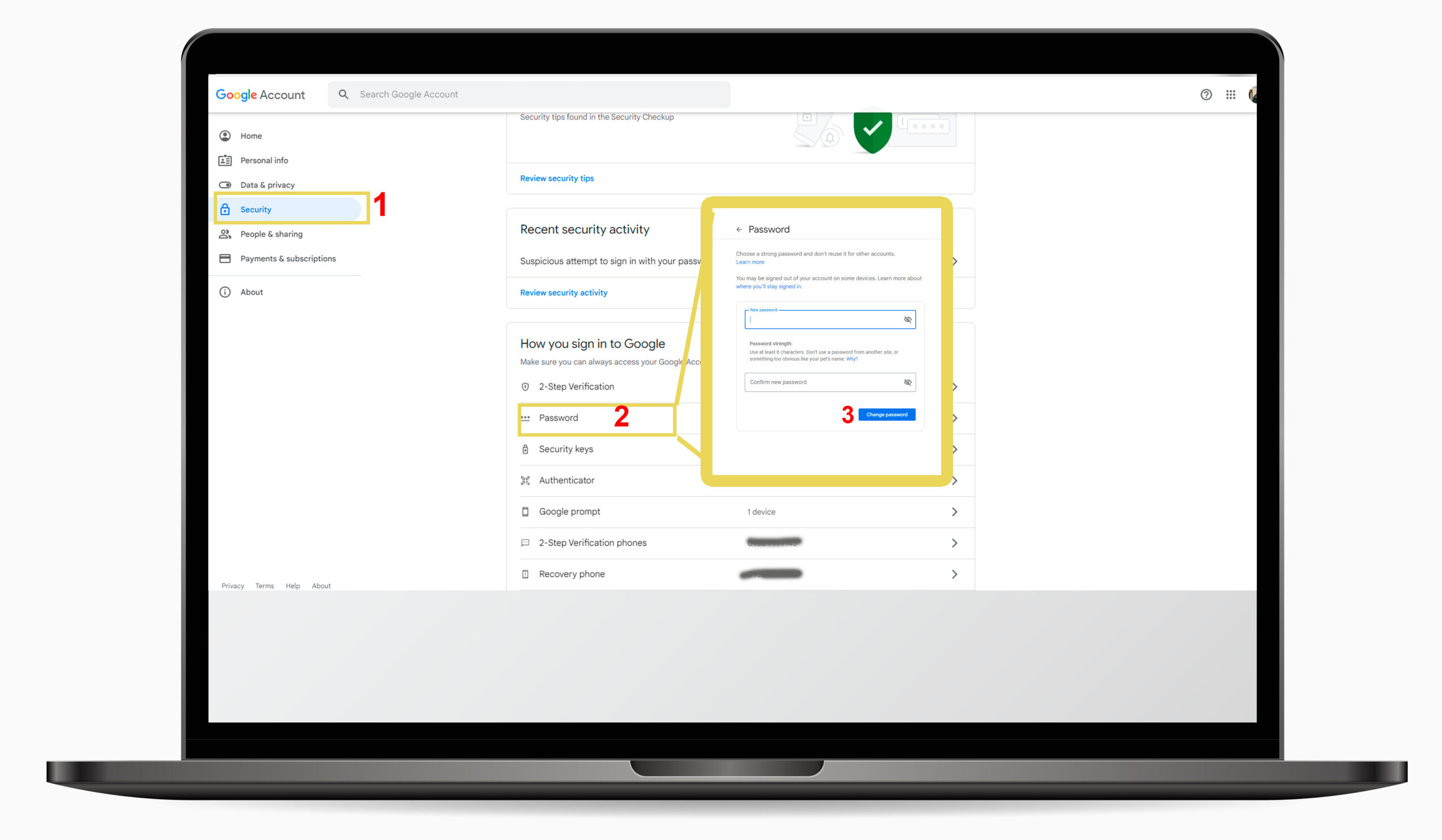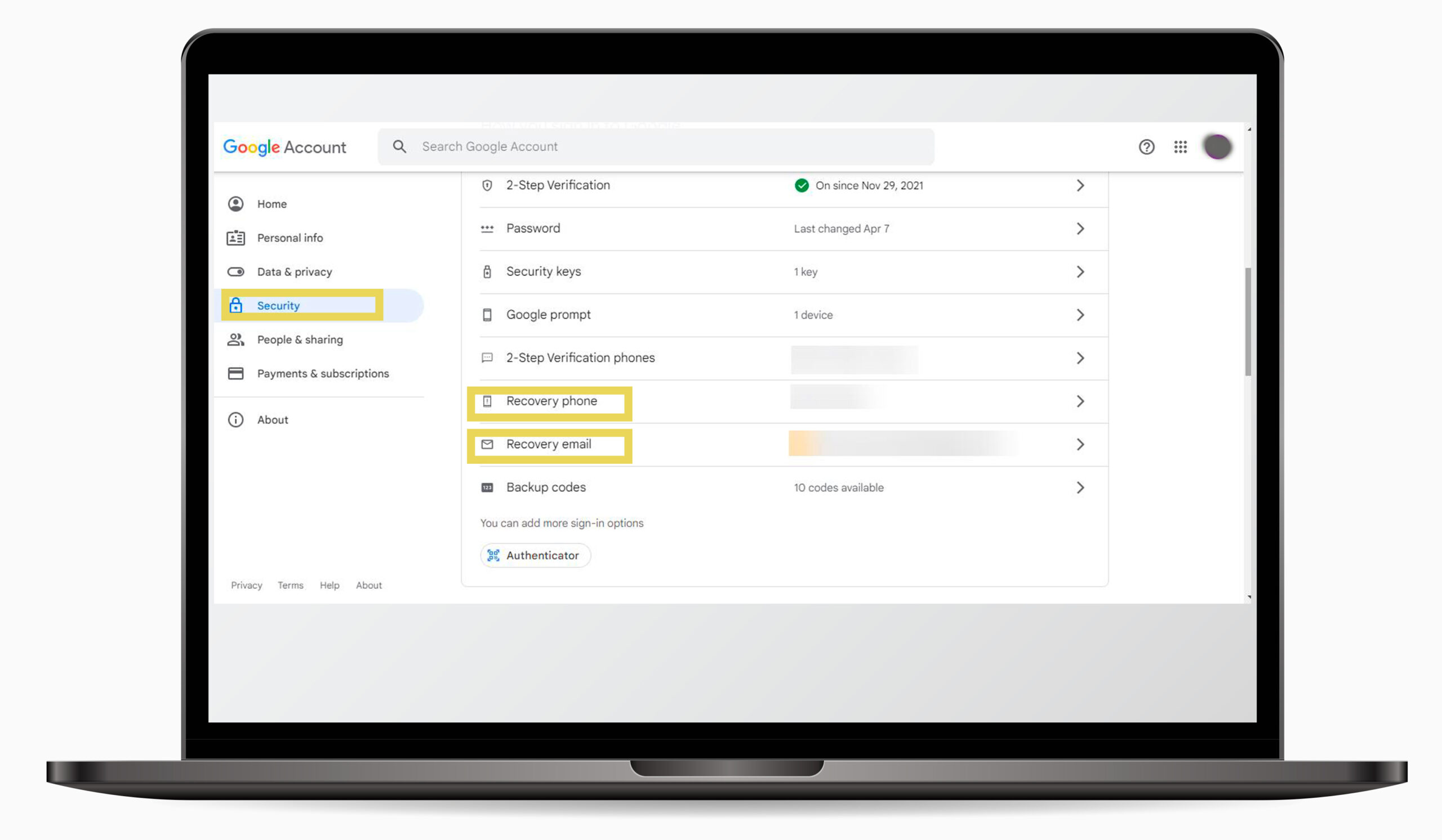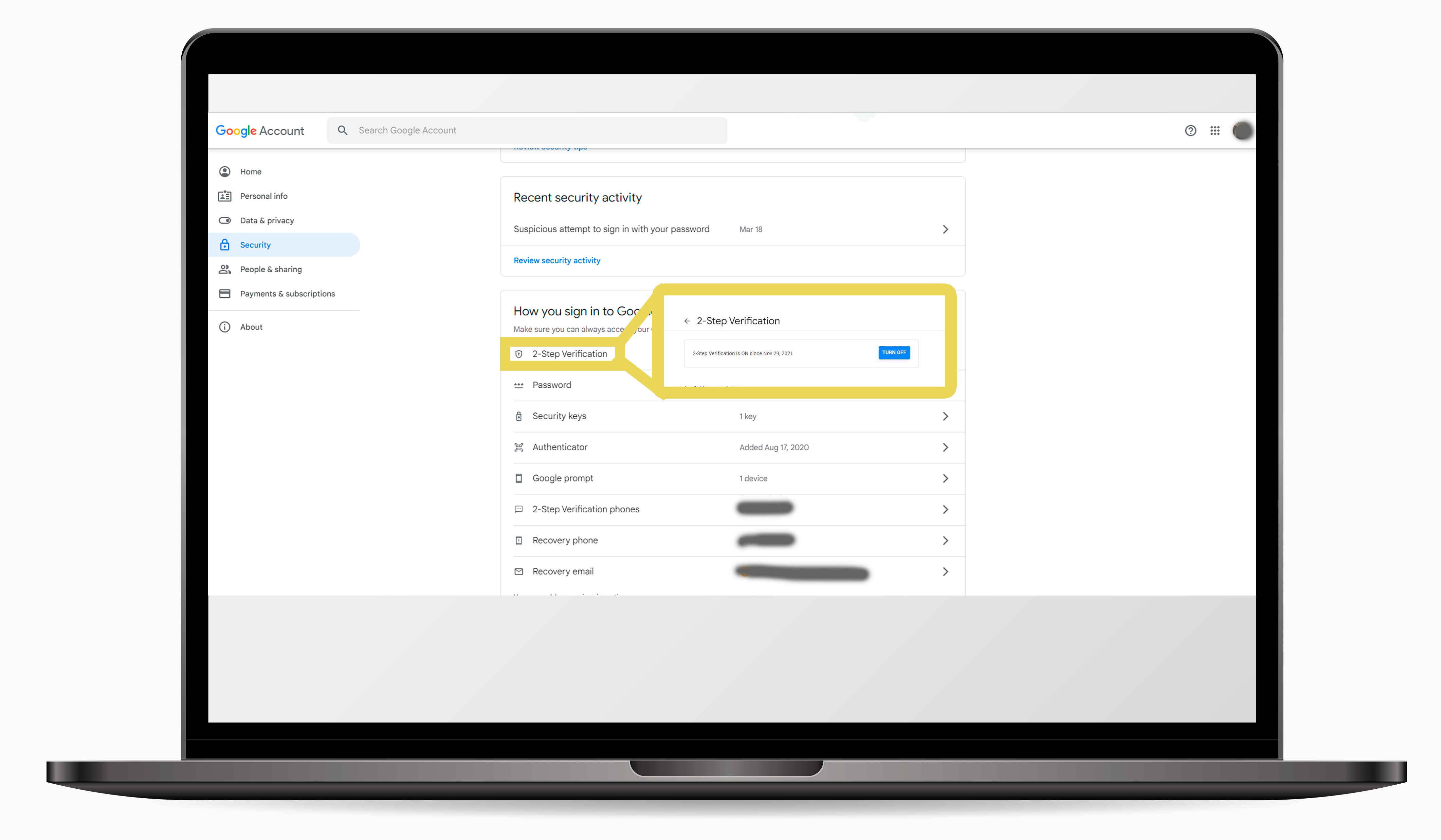One of the biggest concerns or wishes of new and small businesses? Buying Instagram Accounts Safely.
When Instagram is the 4th most-used social media platform, and users spend an average of 11.7 hours/month on Instagram (Source:hootsuite.com), why not think of buying an Instagram account safely? Yes, you are right, safely!
Using trusted third parties for buying Instagram accounts often makes good business sense. That said, ensuring you engage with vendors safely and appropriately is important. After all, your buying Instagram account’ security responsibility extends beyond what you think.
Over the last few years, Instagram has evolved from a simple photo-sharing app into a powerful marketing platform that can turn small businesses on its head.
To step forward in your sale and marketing path, buying an Instagram account is a big opportunity to stand out your small business among the crowd.
That is why many businesses decide to take a shortcut and buy Instagram accounts.
Now to experience safe and successful buying Instagram accounts safely, we are here to help you with valuable tips and tricks before and after buying Instagram accounts.
6 tips to follow before buying Instagram Accounts
It sounds like such an amazing experience in the competitive world of Instagram to gain success over the night. However, the first step to success in buying an Instagram account will occur when you do not miss these important tips.
1. Pay attention to buying an Instagram account niche
Niche is a great starter goal to determine your Instagram category because if you skip your Instagram niche, the category, and your persona, not only will the followers unfollow your account, but also you will lose all your money at the start point.
To maintain the target audience and follower base the previous account owner had built, try sticking to the current Instagram strategy.
For example, there is not much point in buying a fashionista’s account with 50K followers if you are trying to sell home improvement tools.
2. Check Instagram followers’ authenticity
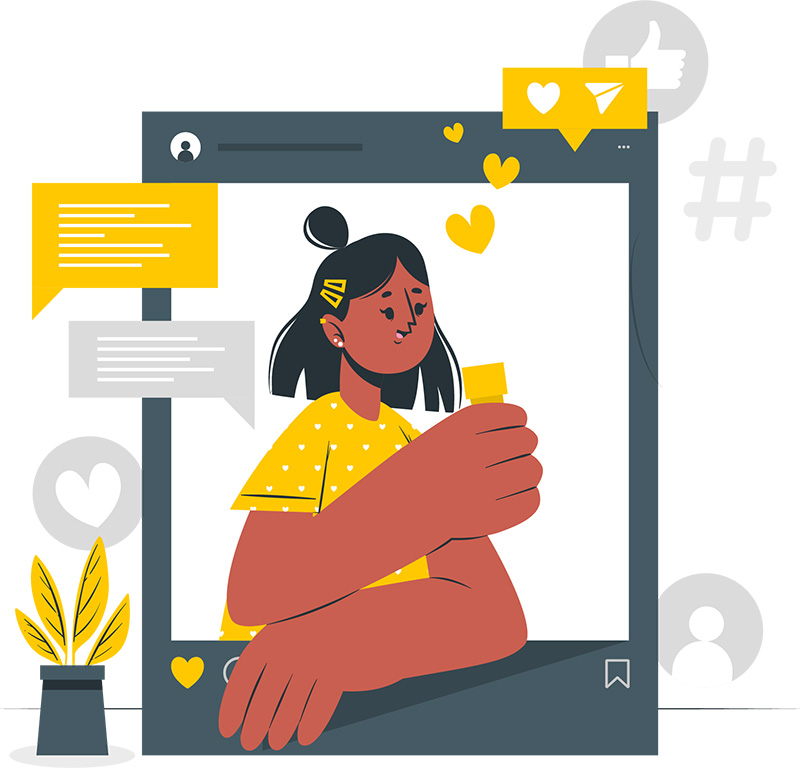
One of the most common ways to discover the authenticity of buying an Instagram account is by checking the validity of its followers. If you are wondering whether that the Instagram profile you want to buy has real followers or not, here are some ways to reveal:
- Has no profile picture
- The accounts’ names seem odd
- Neither the number of followers nor the number of following add up to the total number of accounts it follows.
- Use a free Instagram audit tool
Free Instagram Audit Tool is a shortcut to help you find fake followers and evaluate audience credibility.
An ideal Instagram profile has a sizable number of active followers and an acceptable engagement rate because the quality of an Instagram account audience can only be estimated by how people interact with your content, not by the number of followers.
This metric shows you how the buying account content performs well.
3. Run background check for buying an Instagram account

Verifying the account’s owner’s identity is crucial, then considering other background parameters is vital to avoid ruining your Instagram business and investment.
To deal with an aged Instagram account to make it work for you, there are a few things that you should check to complete the background check.
- Consider the quality of the comments
- Have an eye on used hashtags
- Analysis of Instagram Insight
- Check the content value
4. Create a winning strategy for buying the Instagram account
Suppose you’re going to buy an existing account, and your only goal is to amass as many followers quickly and likes as possible with minimal investment. In that case, you must use some creativity to the original owner’s theme. If you’re trying to build a following across social media platforms, you shouldn’t make too many sudden changes, or people may become confused and stop engaging with your content and finally will unfollow your account.
5. Draw up a formal contract
When you decide to buy an Instagram account, you should draft a good sale contract with the seller to feel confident about the transaction details, which covers the following:
- Identity of the Parties
- Date of Agreement
- Description of goods or services
- Payment
- Delivery
- Miscellaneous Provisions
6. Use a trusted payment service
Be cautious of a seller who insists on using the friends and family payment option because, despite its slow reputation, they claim it’s the quickest.
If you want an extra layer of protection while purchasing online, Sebuda marketplace is a smart choice because it allows the escrow agent checks everything, changes the account login details, and then inform you to pay the seller.
10 tips to follow after buying Instagram Accounts
1. Change the Instagram account email address
Note 1: You need to make secure the seller’s email address (Original Email) even though you want to set another email address on your Instagram account.
The third step is to change the email address and enter the new one to receive crucial recent activity on your account, promotions, and account safety.
- Open the three dots
- Choose Settings
- Go to the Account
- Open Personal Information
- Choose the Email Address
- Remove the current email and type your preferable email.
- Tap the tick.
2. Get and change the Instagram account password twice
Although you need the email address and password for the Instagram account you purchase, you must change the Password as soon as you log in for security issues.
The point with this security tip is that if you do not change the buying Instagram account password twice, the seller can contact Instagram support and claim to forget the Instagram account password since Instagram, like other social media platforms, prioritizes the last Password. So, the seller can recover the Instagram account and cheat on you.
- Tap the Three-Horizontal menu in the top right
- Tap Settings.
- Tap Security, then tap Password.
- Enter the buying Instagram account’s current Password and then enter your new Password.
- Tap Save or Done in the top right.
Note 2: Please remember to change the buying Instagram account password twice different times a week.
3. Change the Instagram account name and phone number
The second important security tip is to change the phone number of the buying Instagram account because verification codes for logins to add an extra layer of security login will be sent to the current phone number. So, keep updating the phone number quickly and then change your Instagram name.
- Navigate to your Instagram profile
- Tap the Edit profile button
- Tap Personal Information Settings
- Tap Phone number to change it
Gmail Account Security Tips
4. Sign out all suspicious login into the seller’s Gmail Account
- Open the Gmail account on the browser on your phone or computer.
- In the left panel on the PC, Click on Security
- Scroll down and click on Manage all Devices under the your Devices tab.
- Here show all kinds of devices that are connected to your Google account
- If you see a suspicious or unknown device, click on it to view more details
- Then Click on Sign out. Please change the Password after signing out of the device.
5. Change the Gmail Account password
Like changing the locks on a new home, you must change the buying Instagram account Gmail password.
- Log into your Google account.
- Tap on the three-dot icon at the top right of the screen
- Select Settings
- Choose Manage Your Google Account
- From the left navigation, Switch to the Security tab.
- Head to the How you sign in to Google section.
- Click on the Password option.
- Enter your Password again
- Enter the new Password and click the Change password button.
6. Change the seller’s Gmail Name, Family Name, Phone Number, and Birthday
After changing the current Gmail password of an Instagram account, you must immediately modify this vital information, or the seller will be able to take the ownership of the account again.
Here is how you can do that:
- Tap on the three-dot icon at the top right of the screen
- Select Settings
- Choose to Manage Your Google Account
- From the left navigation, choose Personal Info
- Change the email account Name, Birthday to your name, and Birthday
- After that, in the Contact info section, Change the Phone
Note 3: Keep in mind not to change all the email address credentials at once; it is better to change every email address information once every two days.
7. Add the seller’s Gmail account, a recovery email, and a recovery phone
You must add a backup phone number and email for further security options.
- Tap on the three-dot icon at the top right of the screen
- Select Settings
- Choose to Manage Your Google Account
- From the left navigation, open the Security
- In How you sign in to Google section, find the Recovery phone and Recovery email
- Add an alternative phone and email for the seller’s Gmail account
8. Turn off security codes on the seller’s Gmail account
This section is critically important if you do not make your account more secure with advanced protection features. The seller might hack or compromise your original Gmail by receiving security codes on its device.
- Open the seller’s Gmail account.
- In the security section, select 2-Step Verification. (You might need to sign in.)
- Select Turn off.
- A pop-up window will appear to confirm that you want to turn off 2-Step Verification.
Note 4: This will destroy all the backup codes you’ve saved for signing in to this account.
9. Turn on the 2-Step Verification seller’s Gmail account
After turning off the security codes on Gmail, you should set up 2-Step Verification again for extra account security and check your account permissions to access the original Gmail from your devices through multiple security methods. This helps prevent unauthorized access to your account, even if your Password is compromised. You should use a more robust second verification step to protect yourself from phishing attempts that use text message codes.
- Open the seller’s Gmail account on your phone or browser.
- In the security section, select 2-Step Verification. (You might need to sign in.)
- Select Turn on
- Tap the Right arrow
- At the bottom left, tap Add security key.
- Select your Android phone and then Add.
Note 5: You can add more sign-in options, including security keys, authenticator, Backup 2-step verification, and Back Codes.
All these security options can guarantee the original Gmail account from sudden attacks.
Note 6: if you decide to add another Gmail to your Instagram account apart from Original Gmail (seller’s Gmail account), Remember to add 2-step Verification and activate Security keys and Backup codes for your new Gmail address recently added to your Instagram account.
10. Ignore unknown and advertising direct messages
Although more new or small businesses purchase an Instagram account, many will waste their investment with ignorant mistakes because they are new to Instagram security tips.
- They do not know how to plan and create a consistent content marketing strategy
The most and first common one is getting scammed through Instagram Direct. Instagram Scammers offer the opportunity to drive discovery, engagement, and sales by tempting you to join some unknown links or applications for content ideas to grow your business.
- They might tempt you by getting the blue tick
The second and most probable problem is being greedy to receive Instagram blue tick. These badges help to make the real accounts stand out by making them stick out in search results and on profiles, and they also give off an air of credibility.
Note 7: Never be tempted to reply to anonymous Instagram directs; otherwise, your Instagram account may be hacked in seconds.
Where is the best place to buy Instagram Accounts safely?
There are multiple ways where you can buy an Instagram account, such as middleman companies, online forums, and direct sellers. If you want to buy an Instagram account from a seller, you should take the burden of all the mentioned security tips and tools on your shoulders.
In this way, identifying signs of scams would be really thoughtful of you because direct purchases require to negotiate about the price, obtain the seller’s account information, and pay.
Despite claims that service providers will prevent you from fraud and fake followers, some are still fraudulent.
So, the best place to buy your preferred Instagram account is by leaving it to an affordable and trusted service provider.
Conclusion
Buying Instagram accounts safely is an excellent way to monetize if you come up with start to finish security tips. To minimize the risks of buying an Instagram account, you can rely on a trustworthy service provider to smooth the way of keeping up your online business on an authentic Instagram page for consistent growth.
Want to buy an Instagram account safe and secure? Sebuda is ready to help you with full support from the first to the end.