Intro
Imagine you are going to log in to your YouTube account, and suddenly, you see you can not access your account. This stressful situation is really bitter for content creators with a YouTube business, and it is their only monetization resource.
Like the Facebook platform, YouTube is a worthy and excellent marketing tool for making money. It is ranked the second most popular social media platform, with 2.5 billion users worldwide. (statista.com)
When it comes to money stuff, the thief is always lurking. Like local stores in our community, online stores on any platform are in danger of scamming or hacking. That is natural.
In the real world, you might be unable to find and arrest the thief, but in the digital world, you can still be hopeful that you can recover your YouTube account by running into such security threats.
Security is not only about setting strong passwords; it also connects to practical tips to keep your YouTube account privacy safe from invasion.
We gather helpful steps to take action fast and fix your YouTube account suspended status.
What Does It Mean to Be Hacked on YouTube
Hacking tights to online security when using digital properties such as using any social media platform.
When you get hacked on YouTube, someone malicious could break into your YouTube account and take ownership of it without any permission.
YouTube hacking might occur with different purposes, but the main purpose is to achieve valuable YouTube properties, including monthly revenue, subscriber count, and engaging and useful content and viewership.
In this way, the hackers can sell your YouTube account for a high profit or prefer to keep it for themselves to take advantage of the ad revenue.
How do I know if my YouTube account has been hacked?
4 Different signs reveal your YouTube account has been hacked.
1) Your account setting has changed.
The first sign of the hack is that you can log in to your YouTube account, but you face changing your YouTube channel details, including Description, Profile picture, YouTube handles, playlist, URL, YouTube cover, and AdSense profile.
2) Content that is unknown to you
Suppose you see video content uploads on your YouTube channel appear without your involvement. In that case, it means a scammer may have access to your YouTube account.
3) Sapmmy and strange Comments
Hackers who get hold of your YouTube channel trigger unusual activities like putting spammy links in comments or sending rude responses on your behalf. Sometimes, If you see people answering your comments that you can not remember the topic, it is a big alarm of the scamming. (links to malicious websites)
4) Google account (Gmail) setting changed
When hackers target your YouTube channel, they compromise your Google account. They could change the credentials, including adding third-party apps, new phone numbers, or second email addresses for verifying your account.
A compromised Google or YouTube account is bad enough, but it’s a double whammy when both are compromised simultaneously.
How to fix a hacked YouTube account
What to Do If You Own a Hacked YouTube Account? In this way, you can recover your hacked YouTube channel, depending on your situation.
Situation 1: Can you still log in to your account?
If you can log into your YouTube channel, you should change your YouTube password first. After changing your Gmail password, you have to log out of all active devices from your Gmail.
Here is how to do these two steps:
· Change Gmail Password
- Open your Google Chrome and log into your Google account
- Tap on ypur Profile Picture at the top right of the screen (Google browser)
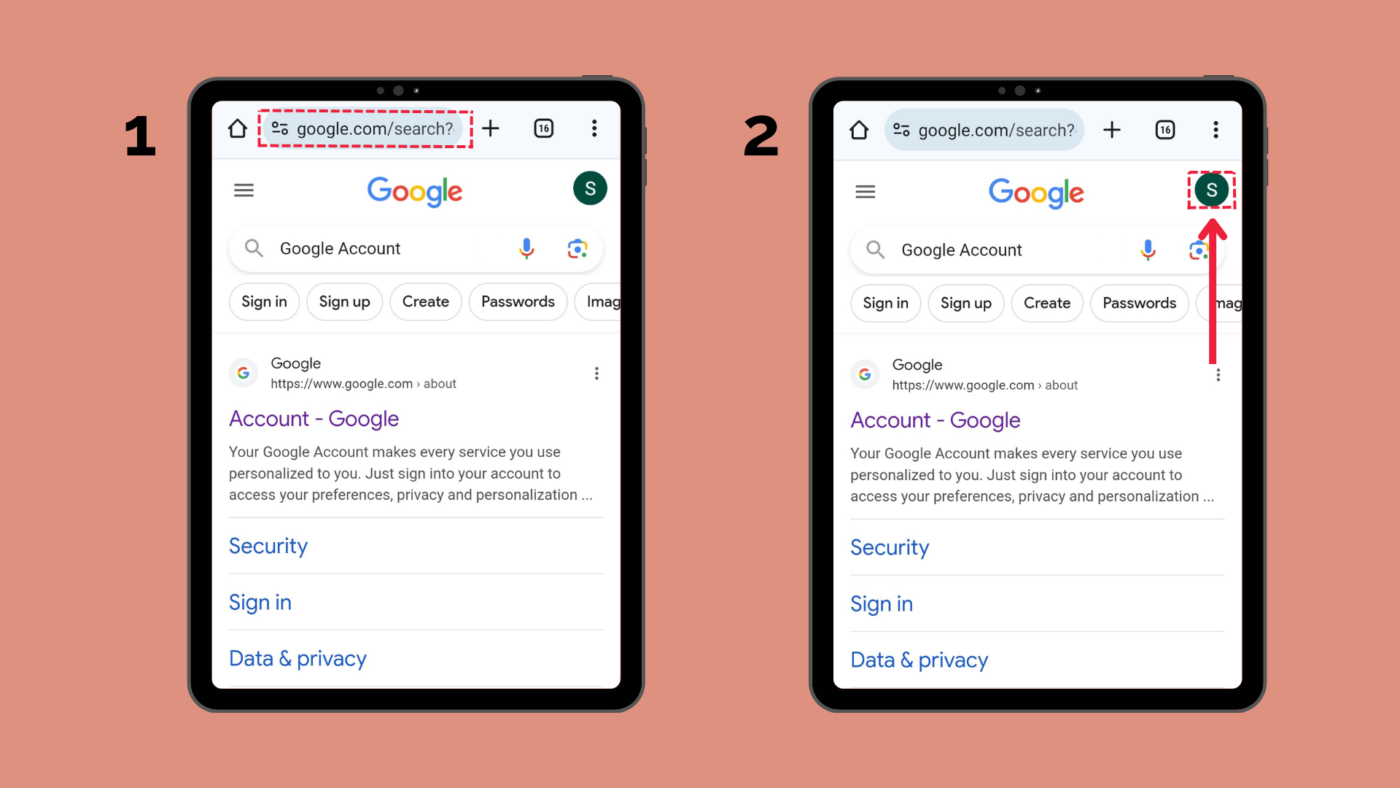
3. Choose Manage Your Google Account
4. From the top or left navigation, Switch to the Personal info tab.
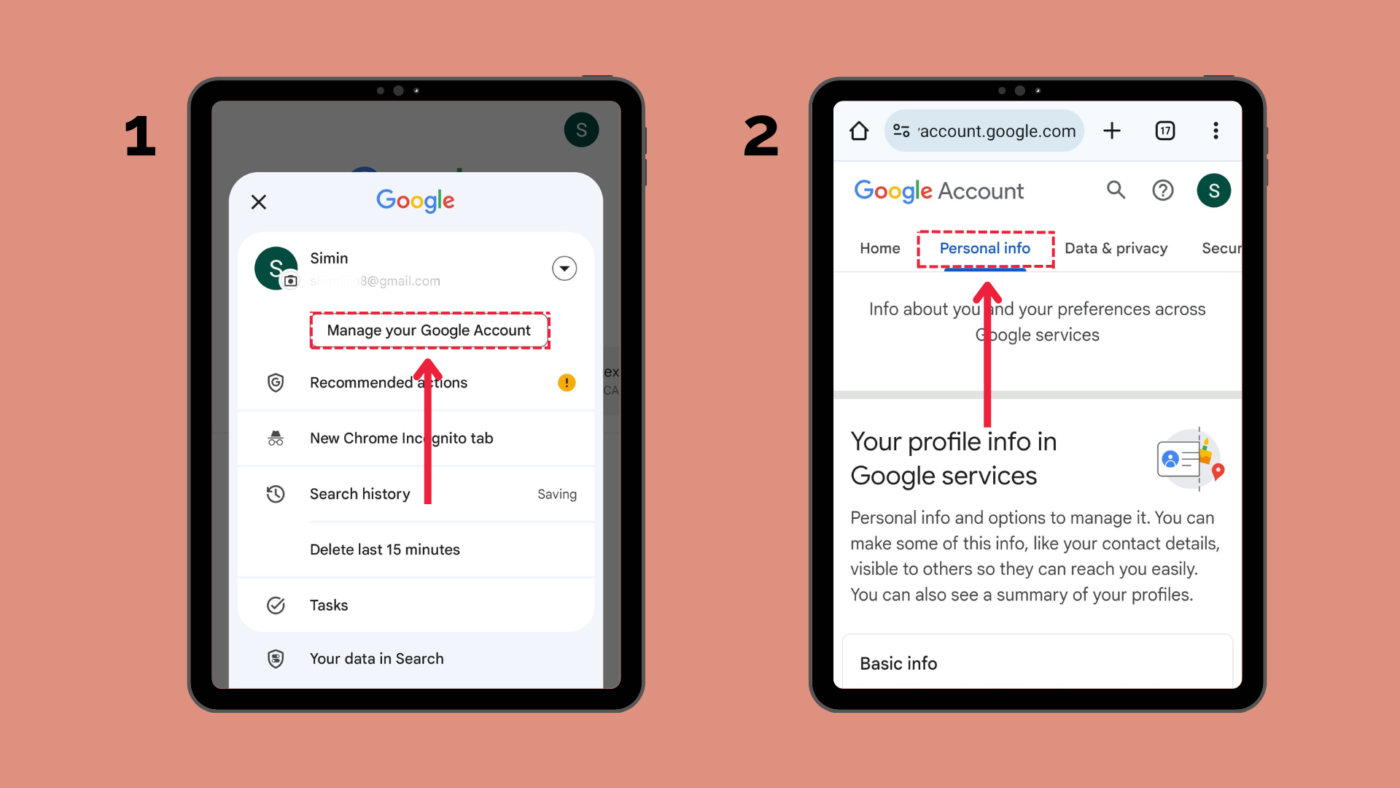
5. Head to the Ways to verfiy it is you
6. Click on the your Password.
7. Enter your current password to login
8. Choose a strong password (combination of letters, symbols, and numbers).
9. Confirm new password
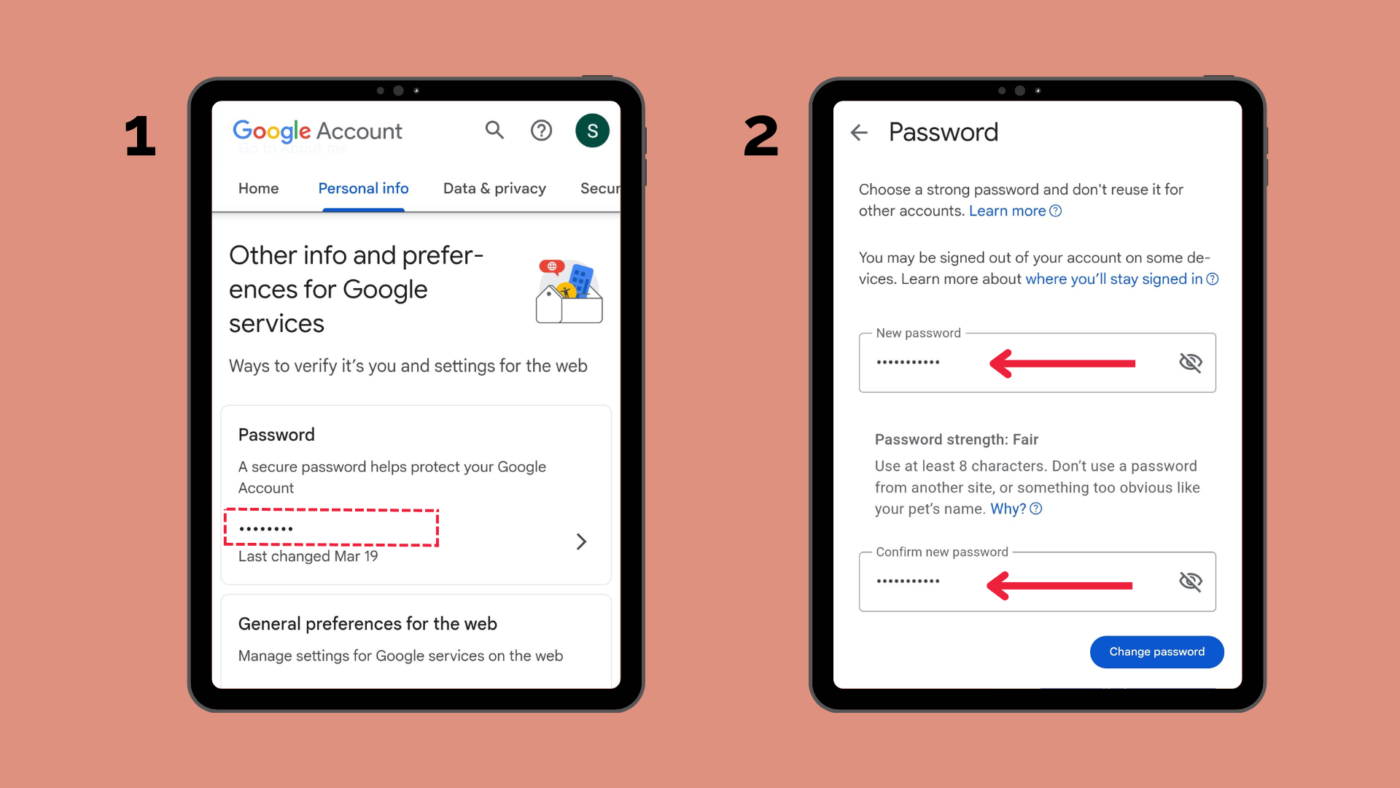
10. Click the Change Password button.
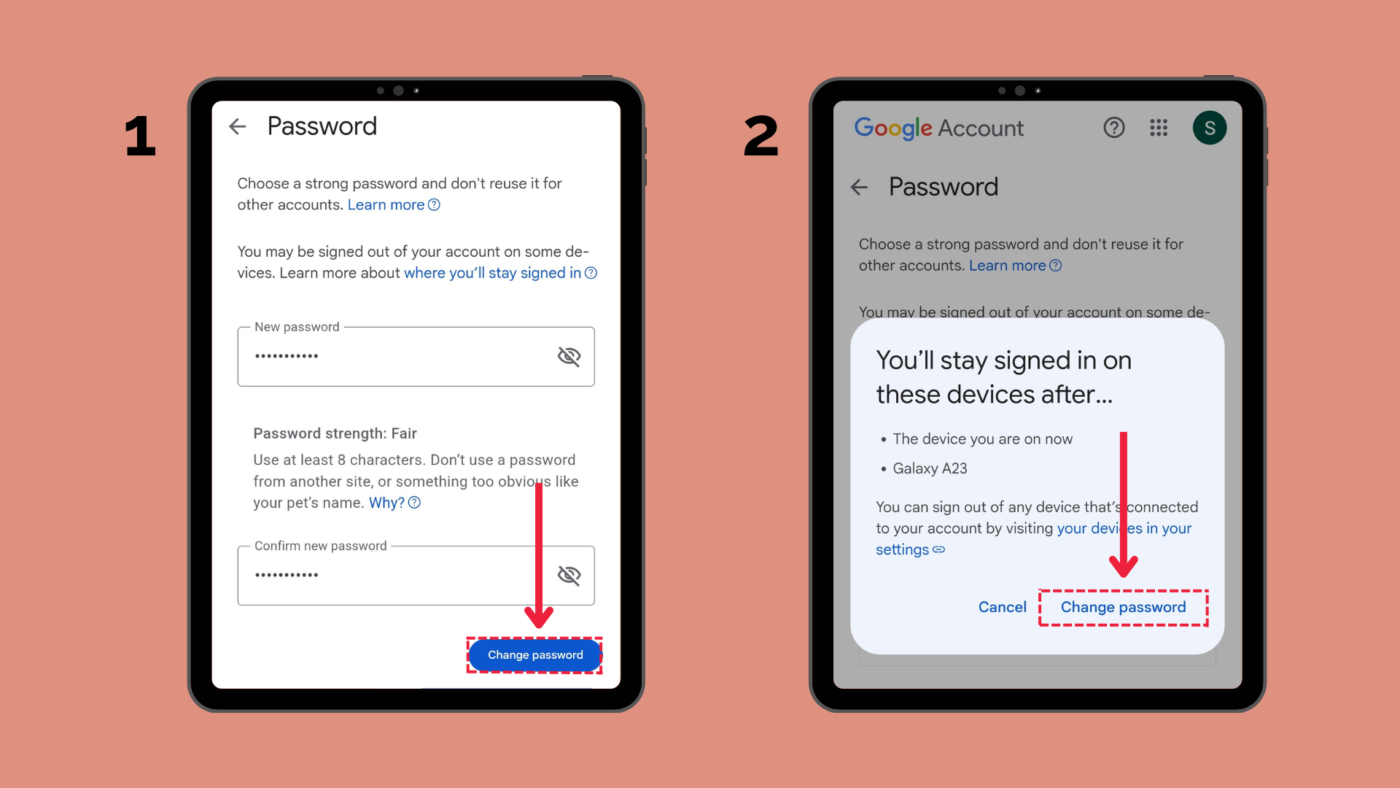
· Log out all unrecognized devices.
- Open the Gmail account on Google Chrome on your phone or computer.
- In the left panel on the PC, Click on Security
- Scroll down and click on Manage all Devices under Your Devices tab.
- Here, show all kinds of devices that are connected to your Google account
- If you see a suspicious or unknown device, click on it to view more details
- Then Click on Sign out.
Situation 2: When you can not log in to your account
This kind of hacking is very complicated and needs time and patience to restore your YouTube channel. Most scammers are professional and can do something to lose access to your channel by changing the password and other security issues.
Here, the only solution that comes to mind is getting help from a YouTube account recovery.
This Google feature helps you get your Gmail account back by answering some questions you have already answered when signing up.
So, it is essential to give the correct answer, and then you will be allowed to reset your password and recover your YouTube account and Gmail at once.
How to access the Google Account recovery page
- Open Google Account recovery page.
- Input your email address or phone number that you have created your Youtube channel with
- Choose the alternative email you’ve already set for authentication.
- Enter the verification code that is sent to your alternative or backup email.
- After inputting the code, you can verify your identity.
- When you sign in to your email/Gmail address, input and confirm your new Google Account password.
Note: if you can not access or have not set your backup email, alternative ways exist to prove your identity and recover your email.
You can use the pre-set-up backup device for authentication to get the prompt code as another form of authentication.
How to report a hacked YouTube channel
If your YouTube channel has been hacked, it’s important to report the incident to YouTube as soon as possible. Follow these steps to report a hacked YouTube channel:
- Log into a YouTube account and find the channel page you want to report.
- At the top of the channel page, click About
- Choose Report user
- If prompted, input additional information about why you are raising your report.
- Click “Submit.”
How to Prevent YouTube Account from Being Hacked
Always said prevention is better than cure. So, if your YouTube channel is a valuable treasure, you are supposed to insure it. The insurance refers to a set of security actions that, if you follow, you can protect the YouTube channel and avoid hacking.
After that, your knowledge is another tool that guarantees your YouTube channel. Here, we mention the most crucial security methods you can take to minimize the chances of being hacked.
· Add or update account recovery options.
If YouTube can verify your identity in several ways, it will be much simpler to reinstate your account in the event that you forget your password. Maintain an up-to-date list of backup and restoration methods. For instance, if you’ve lost access to your secondary email or device, you should probably add a new one.
· Turn on the two-step verification.
Two-step -authentication enhances your security while logging into your YouTube account. In this case, you add the second layer of security to your account by sending your phone a verification code via SMS or WhatsApp.
In this security method, in addition to entering your password for login, you enter a secondary verification code. This secondary layer of security causes the scammers to compromise your password; they won’t be able to get into your account because they can not verify the second step verification.
· Update your software regularly.
When you invest in your YouTube channel as a great source of earning money, there is no excuse to pay no heed to updates such as the operating system, the YouTube app, and all other software in your system.
Otherwise, your system might be at risk of vulnerability. Consistent updating acts as an antivirus and protects your system against malware.
· Protect Your Password
Password complexity is a strict rule when you have a valuable social media account because it is your store’s key. So, you must set a unique and complex password to avoid identity compromise and data breaches.
If you avoid setting an easy and common password and try to change it occasionally, you can ensure the privacy of your account.
- Never use personal information.
- Use a password manager.
· Monitor Your Authorized Devices and Third-Party Apps
In addition to consistent updates and having a strong password, you should keep an eye on your Gmail account and consider unauthorized access, such as login devices and third-party apps. This method acts as an account activity tracking tool; you can immediately secure your accounts and revoke access from unauthorized sources by noticing any suspicious activity.
- Not Using VPN
If you frequently use unsecured public Wi-Fi, you may be putting your data at risk. However, if you use a VPN to encrypt your traffic before connecting to a public hotspot, your online activity will appear to be gibberish to anyone eavesdropping on your connection.
Conclusion
We answered important tips on how to fix a hacked YouTube account when you’re earning money with your adorable YouTube channel. Remember that you won’t compete solely with this controversial hacking problem. There will also be many YouTubers fighting against hacked issues to keep their source of revenue. The more you stay updated with security issues and follow the practical articles.
If you review all possible fixes and did not work, Sebuda can help you with buying YouTube channels in different categories and types in cost-effective prices.
Sebuda offers an efficient solution for those who have explored various solutions to fix hacked YouTube account without success. We specialize in providing a diverse range of YouTube channels across various categories, all at budget-friendly prices.

