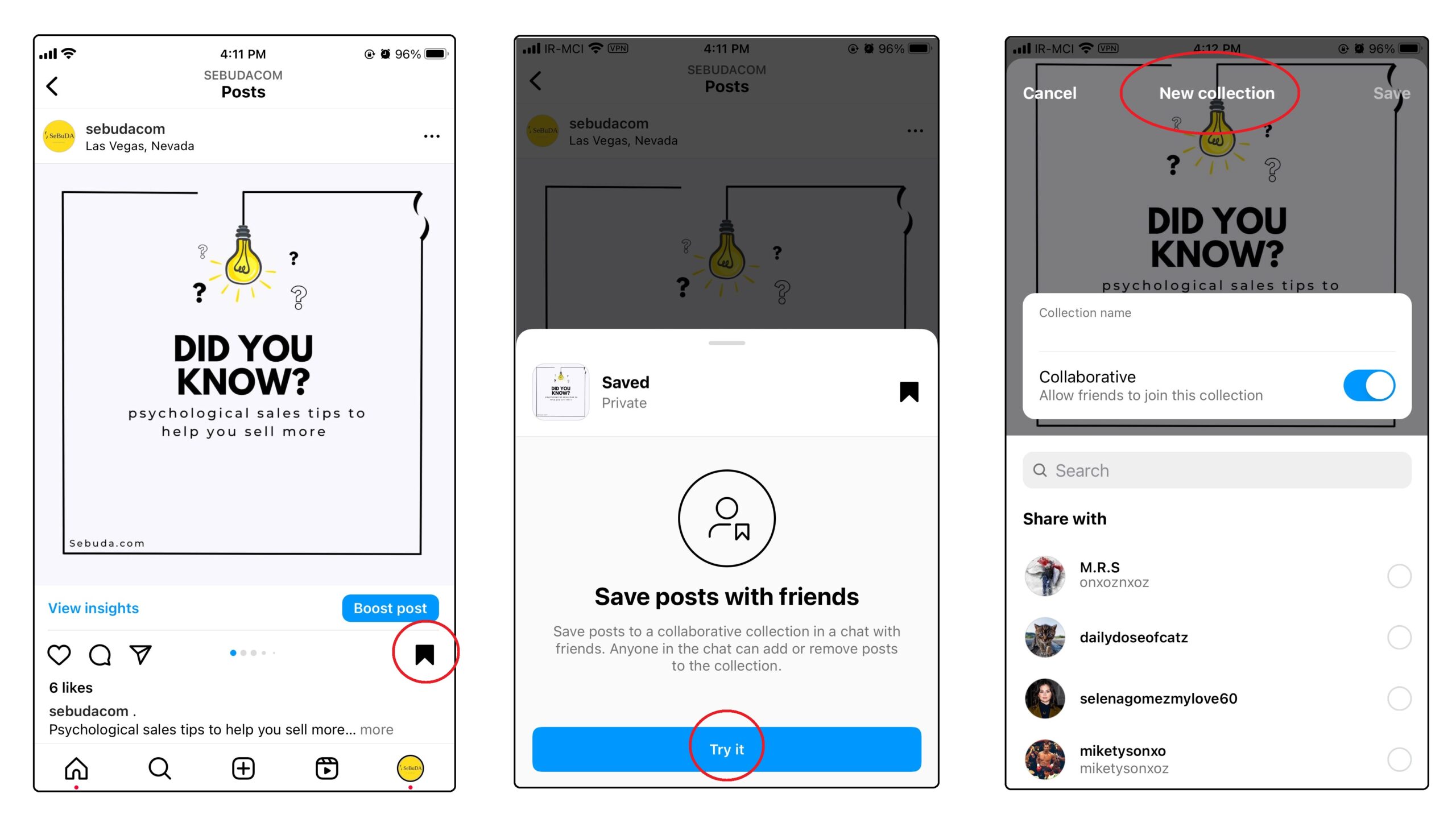Experience and enjoy downloading videos on Instagram anywhere and anytime for free without limit. Maybe you face a stunning video on Instagram or get inspired by a piece of a clip, or you like to rewatch an educational video just you have seen; either you come up with an amazing clip and decide to share it on your social media. Whatever it is, you like to save, download, or repost it. So, that is why downloading videos on Instagram is taking the world by storm so far. The main reason back of the emerging Instagram video download tools sticks the engaging, entertaining, and compelling content. After finding the convincing reasons behind downloading Instagram videos, let’s learn how to save or download videos on Instagram for future use.
What is an Instagram Video Downloader?
Instagram video downloader is a like an Instagram reels downloader a web-application tool that lets you download Instagram content, including Videos, Photos, Stories, and Reels, on any device you like. The good thing about it is that it is free, and no need to sign up. 
4 Key Features of Instagram Video Downloader
Here we list 4 important Instagram video downloader features which make it as the most easy use tool to save all your prefeable videos.
· Ease of use
First of all, the ease of use of an Instagram video downloader comes up as an essential feature because if it cannot provide a user-friendly interface, users can not work in an easy and fast way.
· Compatibility
The second good point with video downloader is it supports all kinds of devices and operating systems. So, it is no need to get help with an additional app.
· High-quality Download
Most Instagram video downloaders usually offer three different saving content qualities in Standard, HD, or Original formats.
· High-speed Download
When there is no need to create or sign up for an account to start downloading any video content, you skip this step and directly download the video quickly without a compressed file to reduce the content quality.
How to download Instagram videos on mobile?
The most common way to download videos on Instagram is through mobile phones, as many people have their social media on their phones, and are becoming even more widespread. Here are two types of solutions to save or download Instagram videos, photos, or reels based on your requirements and goals.
Method 1: Do it Manually
The simplest way to download Instagram videos on your phone is to do it manually, using the Instagram app features or a recording tool. Let’s see the possible ways.
-
Save Instagram posts to your Collections
If you come up with your favorite or valuable content that can help or inspire you for any purpose, you can save it in your Instagram profile.
- Open your Instagram app and find the Instagram post you’d like to save
- Tap the BookMark icon at the bottom right corner of the post.
- Add it to your Save or tap on + in your collections list to share it with your friends on the pop-up menu.
- You can also create a new collection and share it with everyone you’d like in your Instagram share list.
-
Save your own or other Instagram videos
1) You can follow this easy step if you recorded a video using your Instagram app and now want to download it on your device.
- Tap on the three-dots icon on the top right of the screen and then tap on Save.
2) If you come up with a preferable reel or video on Instagram, you can benefit from this easy way to download the reels you like to save on your phone without using an extra app or tool.
- Tap on the Share icon upper the three-dots icon on the right side,
- Tap on Add to Story at the bottom left of the screen
- On the top right- corner of the screen, then tap on three horizontal dots.
- Tap on Save.
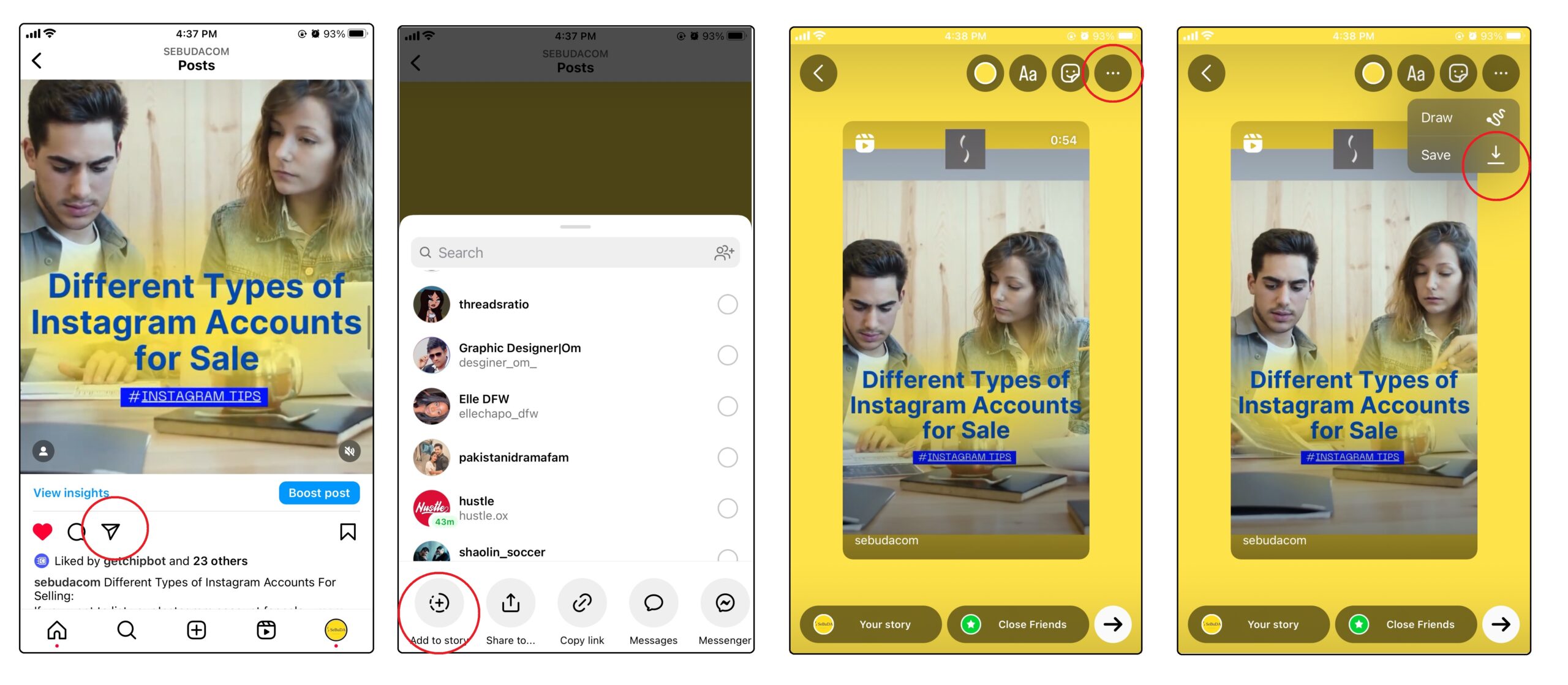
-
Manually record Instagram reels, stories and videos
Another way to help you download stories, reels, or videos on Instagram is by using recording apps to record the screen when the story or video is playing. If your Android phone does not have built-in functions for screen recording, you can download DU Recorder from the play store to run into manually recording Instagram videos.
Method 2: Use Third-party apps
Manually saving Instagram content can confuse you about where you can find them in your saved listing on Instagram, or sometimes you need to access some crucial videos, reels, or stories on your phone not to waste time finding them on your collection or private save list on Instagram. In such a situation, third-party apps are among the convenient ways to download Instagram videos; however, they might pose your security and privacy at risk and sometimes cause glitches or errors on your device.
Method 3: Web-based Tool
There are many great web-based tools that allow you to download videos on Instagram both on your pc or phone. Especially if you mostly use Instagram on your computer or laptop, you can easily use Instagram web downloader. Save Insta is one of the most popular websites that let you download videos, photos, or stories. To know how Save Insta helps you save your desired Instagram content on your device, here is how:
- Tap on the Share icon below the video post
- Then tap on horizontal three-dots and tap on Copy link
- Open Save Insta and paste the link into the address bar in the middle of the page
- Click on Download
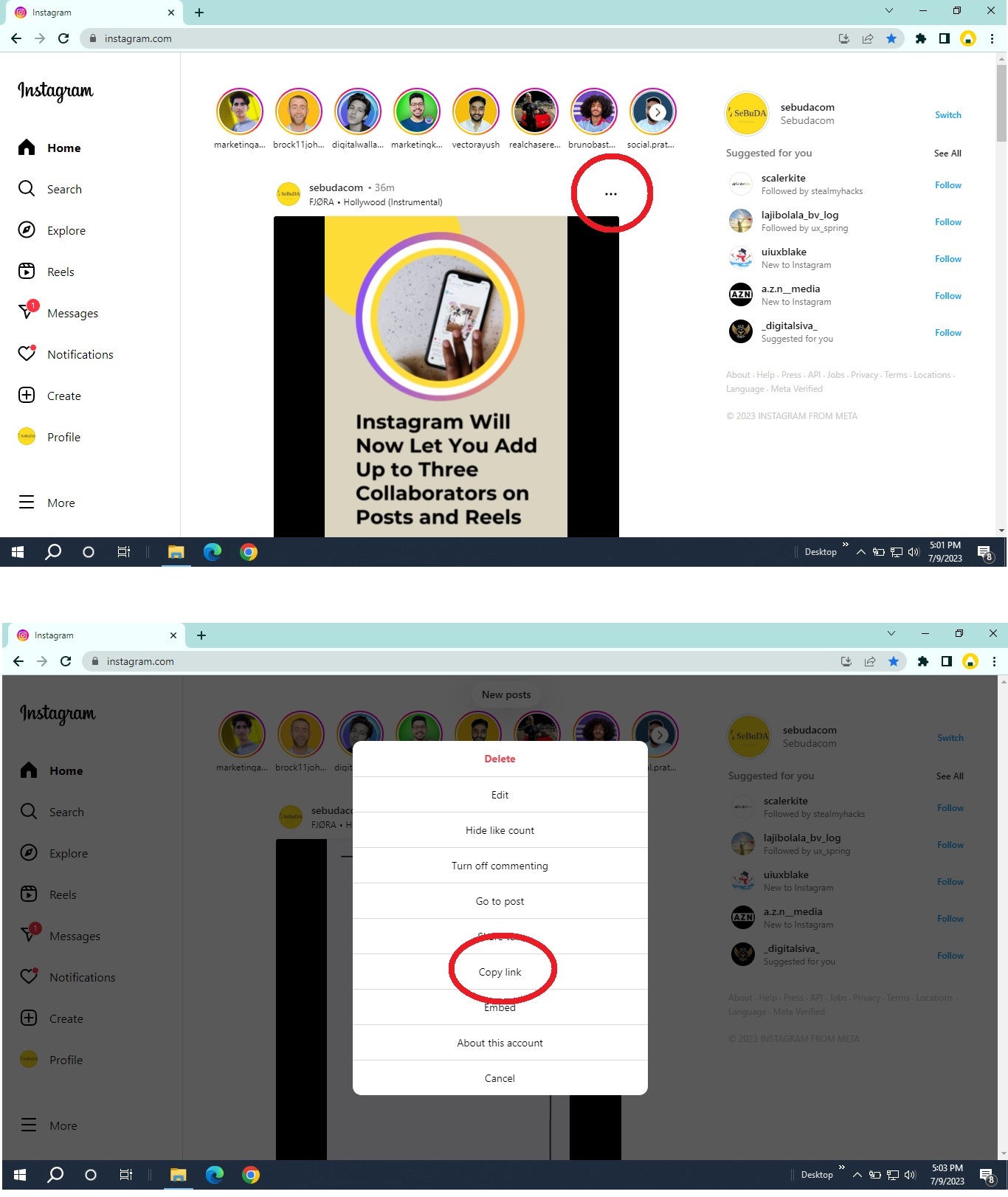
What are the best apps to download videos on Instagram?
If you want to easily download Instagram videos from your feed or story, third-party apps can be very effective. Given below are some of them:
· Snapinsta
· iGram
· indown
It is recommended only to use authentic third-party apps or websites to download videos on Instagram. Also, keep in mind that downloading the video content and not permitting the original content creator violates Instagram’s terms of use.
How to Download Instagram Videos on PC
Downloading Instagram videos on pc can help you save the collection of videos you can enjoy offline viewing. Well, here are 3 common ways you can save videos right on your pc from the Instagram web app.
-
Download via online tools.
Online Instagram video downloaders are web-based tools that allow you to download videos without additional software.
- Open your browser and search for snapinsta.app
- Now paste the Instagram video URL you’d like in the address bar and hit Download.
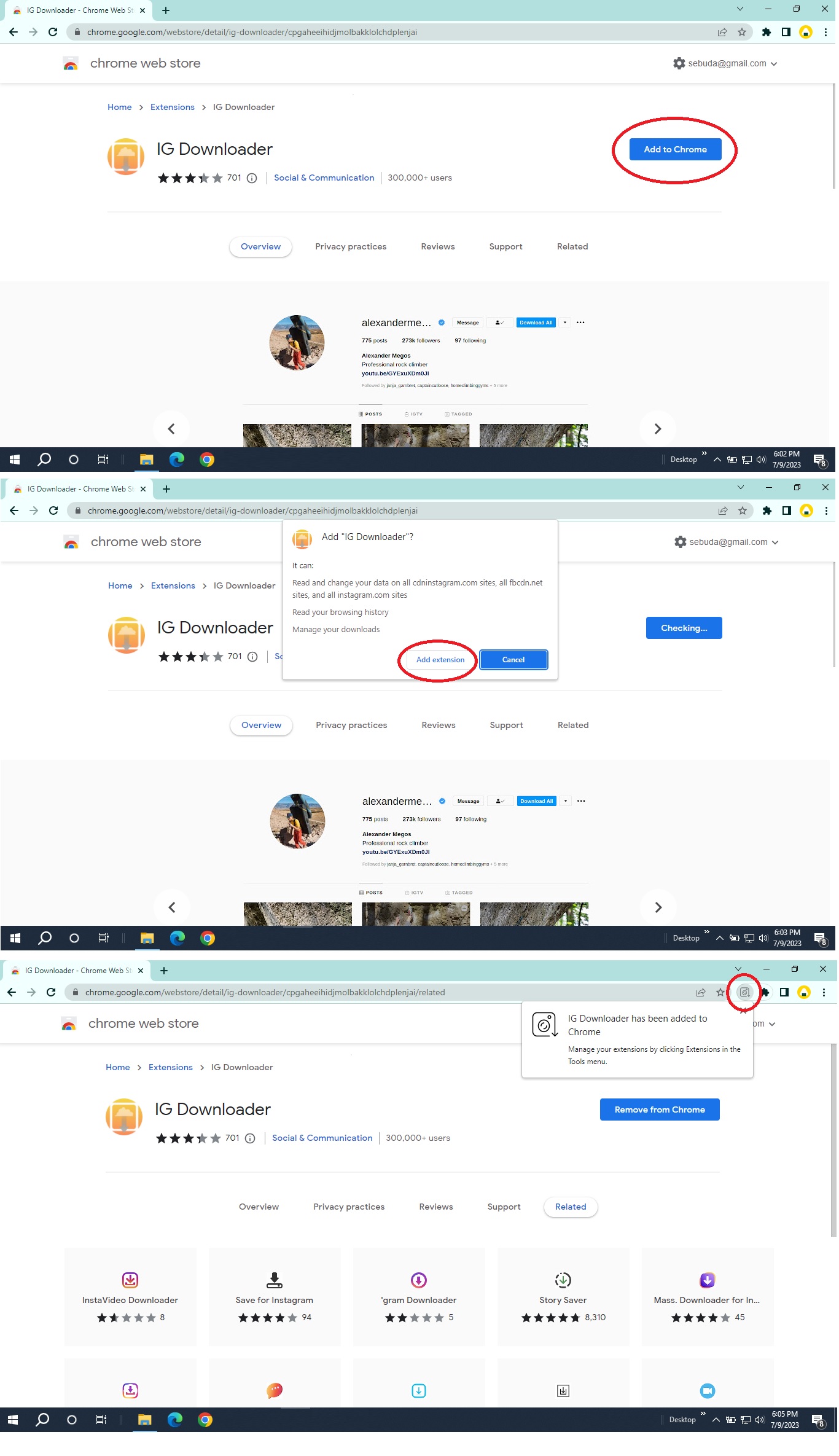 Note: You can also use snaptik.com as a useful third-party service to download your favorite Tiktok videos and repost them to Instagram without watermarks to help you get the most interaction.
Note: You can also use snaptik.com as a useful third-party service to download your favorite Tiktok videos and repost them to Instagram without watermarks to help you get the most interaction.
-
Use Add-ons
The third way you can benefit is by installing the add-ons that function as a third-party program on your browser. There are different kinds of add-ons. Here we go through the IG-Downloader as a popular option. Ig-downloader is one of the best extensions for downloading Videos, Photos, Stories, Reels, and IGTV from Instagram, which supports Chrome, Safari, Firefox, etc.
- Go to chrome web, and search Ig-downloader
- Click Add to Chrome
- Reload your Instagram web, and find the Instagram video or image you want to download
- You will see the download button next to the bookmark icon.
- Click on it to complete the Download.
Note: The download button for the bulk account download is next to the Follow button. 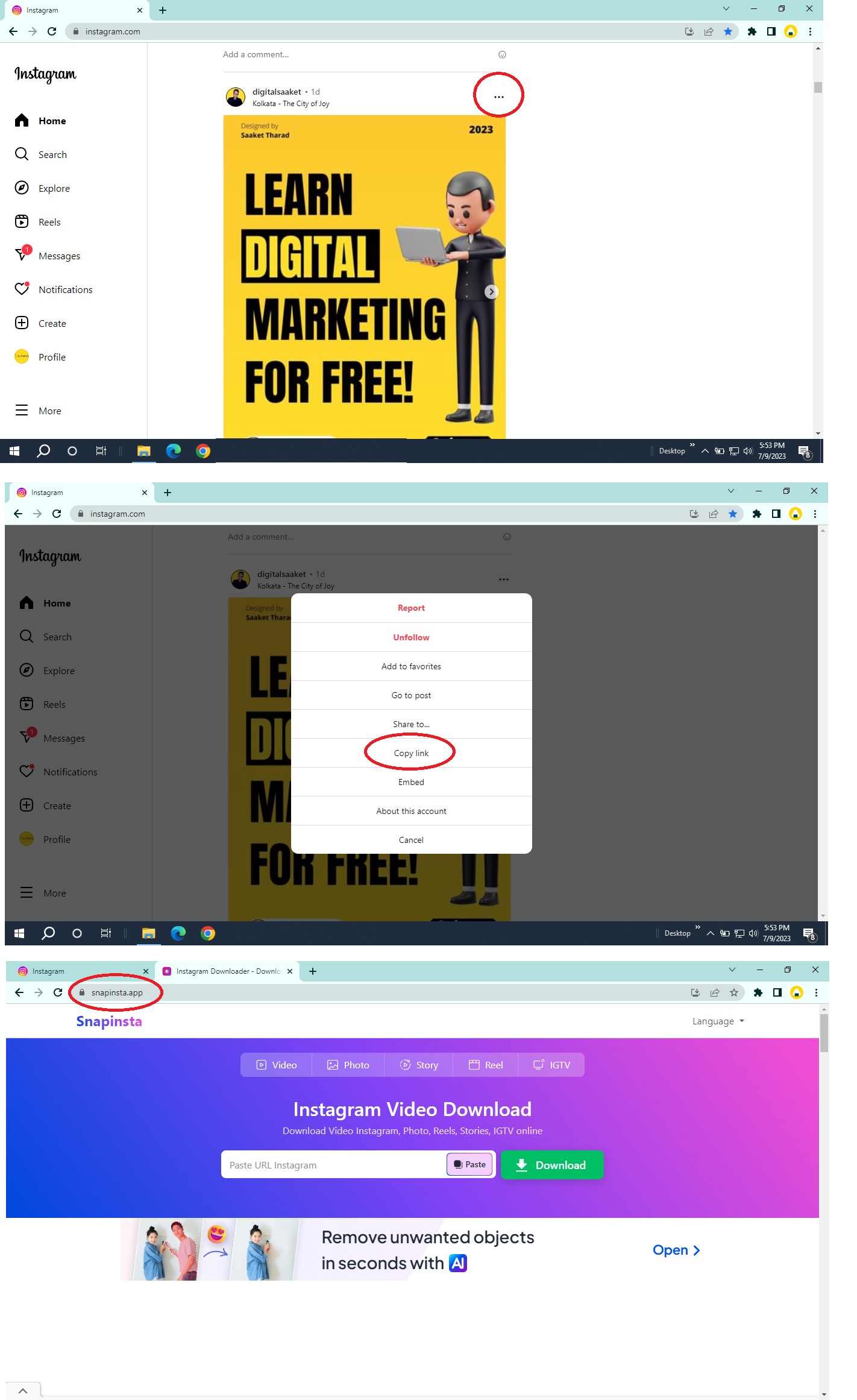
-
Download via Source code.
Do not get stuck into what is source code because it might seem a little bit technical. It is one of the most useful ways to save Instagram videos directly on your computer.
- Open your browser and log in to your Instagram account.
- Navigate to the Instagram video you tend to download.
- Click on the three-dots menu at the right upper of the video post
- Select Go to post
- Right-click on the right side of the video and then choose Inspect or view Source Page.
- Then look for the source code of the video that starts with “og: video” ( this line contains the URL of the video you want to download.)
- Press CTRL+F to see the find menu, now type .mp4 into the box
- You will see a section of code, now find the link in front of the SRC
- Select and copy it and then paste it into your browse
- The video plays in this window, and you can right-click on and select Save Video as
Conclusion
We cover all possible ways to download videos on Instagram both on mobile and pc, with every method, whether on the web browser, third-party app, or add-ons. When considering using which way of downloading videos on Instagram can be the easier and best option for you, consider your device and the number of videos you want to download. One more thing, if you prefer to repost an Instagram video, it would be better to obtain the permission of the content owner and then share it on your social media because at least you can mention the content’s source to follow the Instagram platform’s copyright.
FAQ
- Is using IG video downloader legal?
While downloading others’ videos on Instagram is loaded with many benefits, and you might use it for different purposes like education, entertainment, etc., but it definitely has a negative impact if you do not consider the copyright rules on Instagram.
- What are the benefits of Instagram video downloaders?
Downloading Instagram videos offers plenty of benefits; the biggest reason is sharing engaging content to get high-quality interactions with your audience and gain high engagement.
- Can I download videos and photos directly on Instagram?
That depends on how you want to access the video; if you like to access the particular video on your Instagram app, you can save it or create a collection. Otherwise, you need help from third-party apps, browser add-ons or web-based tools for downloading videos on Instagram.